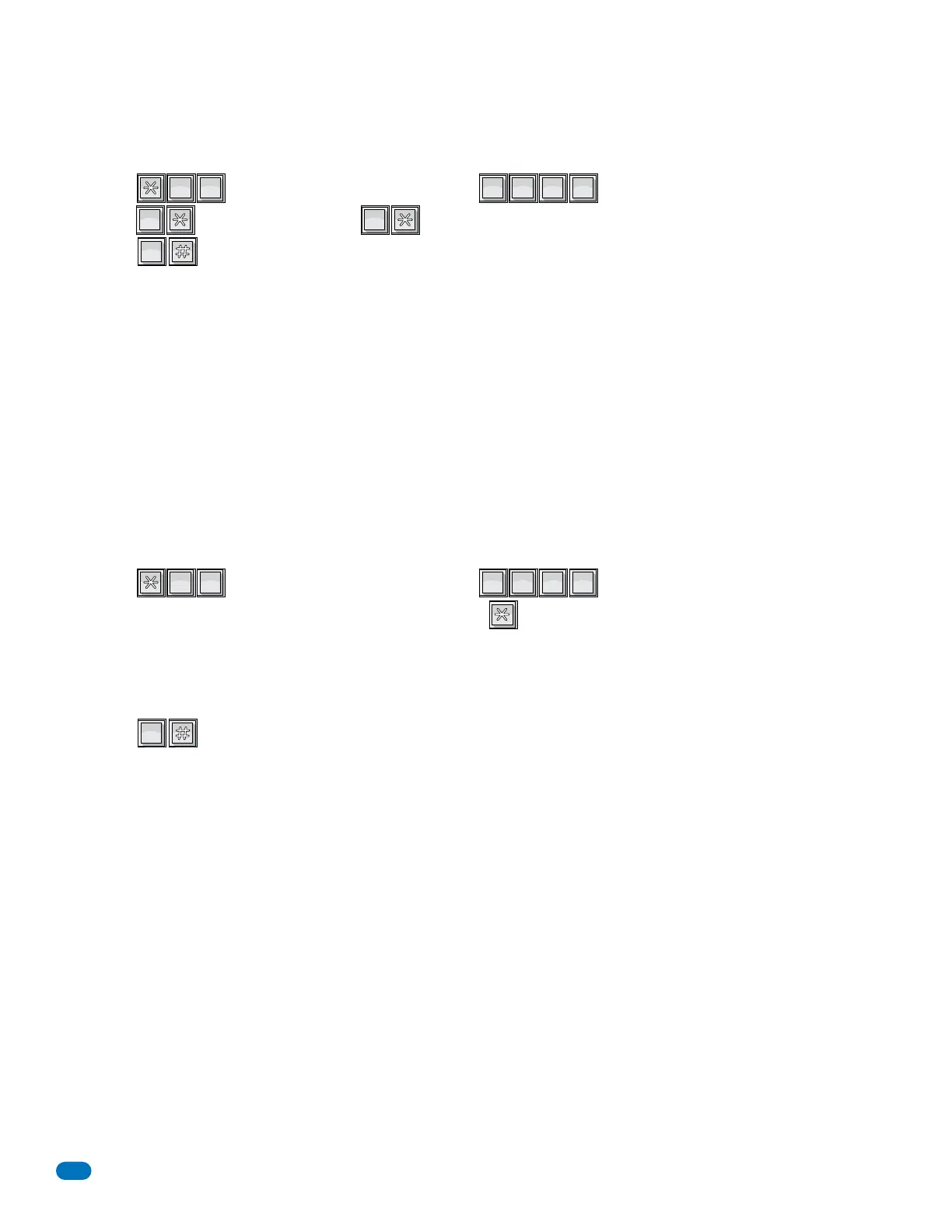1835-065-D-5-17
36
This programming sequence sets which relay(s) will activate when the system receives a rotary-dial 9 open command from a
residents rotary telephone. The system can be programmed so that only one relay will activate, or any combination of relays will
activate. TIP: The relay that you designate as the primary relay should be programmed to activate from a rotary 9 command.
Factory setting = 010 (only relay 1 activates)
3.3.6 Rotary-Dial 9 Relay(s) Activation
1. Press and enter your four-digit MASTER CODE (beep).
2. Enter the three-digit (1's or 0's only) rotary 9 code, then press (beep).
Three-digit positions: 1st digit position - Relay 0, 2nd digit position - Relay 1, 3rd digit position - Relay 2.
To activate a relay - enter a 1 in a digit position.
To NOT activate a relay - enter a 0 in a digit position.
Example: entering 010 will cause only relay 1 to activate. Entering 101 will cause both relay 0 and relay 2 to activate.
3. Press together to end this programming sequence (beeeeeep).
?
?
?
?
1
SP
5
JKL
0
OPER
This programming sequence will set the telephone entry system to dial out in either a touch-tone or rotary format. Generally,
this will be set for touch-tone.
Factory setting = touch-tone.
3.3.5 Touch-Tone / Rotary-Dial
1. Press and enter your four-digit MASTER CODE (beep).
2. Press (beep) for touch-tone, OR (beep) for Rotary
3. Press together to end this programming sequence (beeeeeep).
?
?
?
?
7
PQRS
0
OPER
0
OPER
1
SP
0
OPER
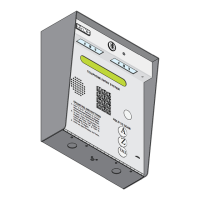