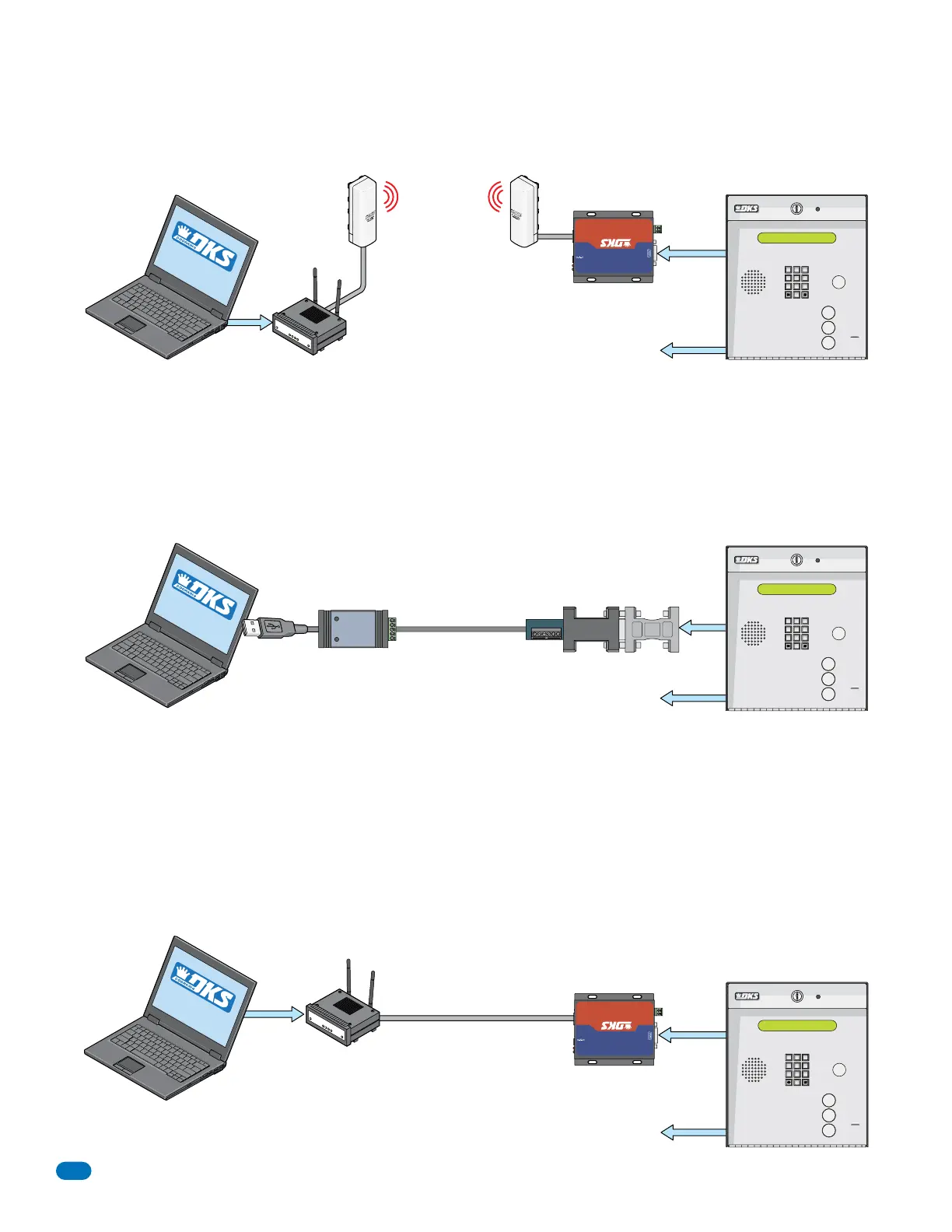1835-065-D-5-17
26
SOFTWARE
INSTALLED
Cat-5
Cable
Cat-5
Cable
Your PC
Your
Router
SOFTWARE
INSTALLED
Requires TCP/IP Converter Kit (P/N 1830-185) and Wireless Adapter Kit (P/N 1815-510 - 1 Remote, P/N 1815-511 - 2 Remotes, P/N
1815-512 - 3 Remotes).
2.5.2 Wireless Adapter Direct Connection to PC - Data Transfer ONLY
1000 ft Max.
Line-of-Sight
Wireless RemoteWireless Base
(Administrator)
DoorKing (Third Party)
TCP/IP Converter
Pwr
DCS-18V
Network
Reload Defaults
RS232 & 485 To Ethernet
Ethernet
10M/100M
A(+) B(-)
RS485
RS232
+
-
DOO
RKI
N
G
®
®
Separate voice communication connection is needed.
7
8
9
4
5
6
1
2
3
0
OPER
WXYZ
TUV
PQRS
MNO
JKL
GHI
DEF
ABC
SP
CALL
Z
A
RS-232
Data
ONLY
RS-232
Data
ONLY
Phone
Line
Separate voice communication connection is needed.
7
8
9
4
5
6
1
2
3
0
OPER
WXYZ
TUV
PQRS
MNO
JKL
GHI
DEF
ABC
SP
CALL
Z
A
Phone
Line
RS-232
Data
ONLY
Separate voice communication connection is needed.
7
8
9
4
5
6
1
2
3
0
OPER
WXYZ
TUV
PQRS
MNO
JKL
GHI
DEF
ABC
SP
CALL
Z
A
Phone
Line
USB
Your PC
4000 ft Max.
Requires RS-422 adapter kit (P/N 1508-055).
2.5.3 RS-422/USB Direct Connection to PC - Data Transfer ONLY
RS-232 to
RS-422
Adapter
RS-422 to USB
Adapter
TD(A)
TD(B)
RD(A)
RD(B)
GND
+12V
Cat-5 Cable
Not included
Requires TCP/IP Converter Kit (P/N 1830-185).
2.5.4 TCP/IP Converter Direct Connection to PC - Data Transfer ONLY
Cat-5 Cable
Not included
325 ft Max.
Your PC
Your
Router
Wired or
Wireless
SOFTWARE
INSTALLED
DoorKing (Third Party)
TCP/IP Converter
P/N 1830-185
Pwr
DCS-18V
Network
Reload Defaults
RS232 & 485 To Ethernet
Ethernet
10M/100M
A(+) B(-)
RS485
RS232
+
-
DOO
RKI
N
G
®
®
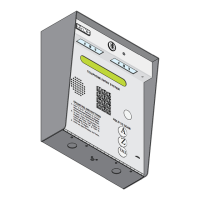