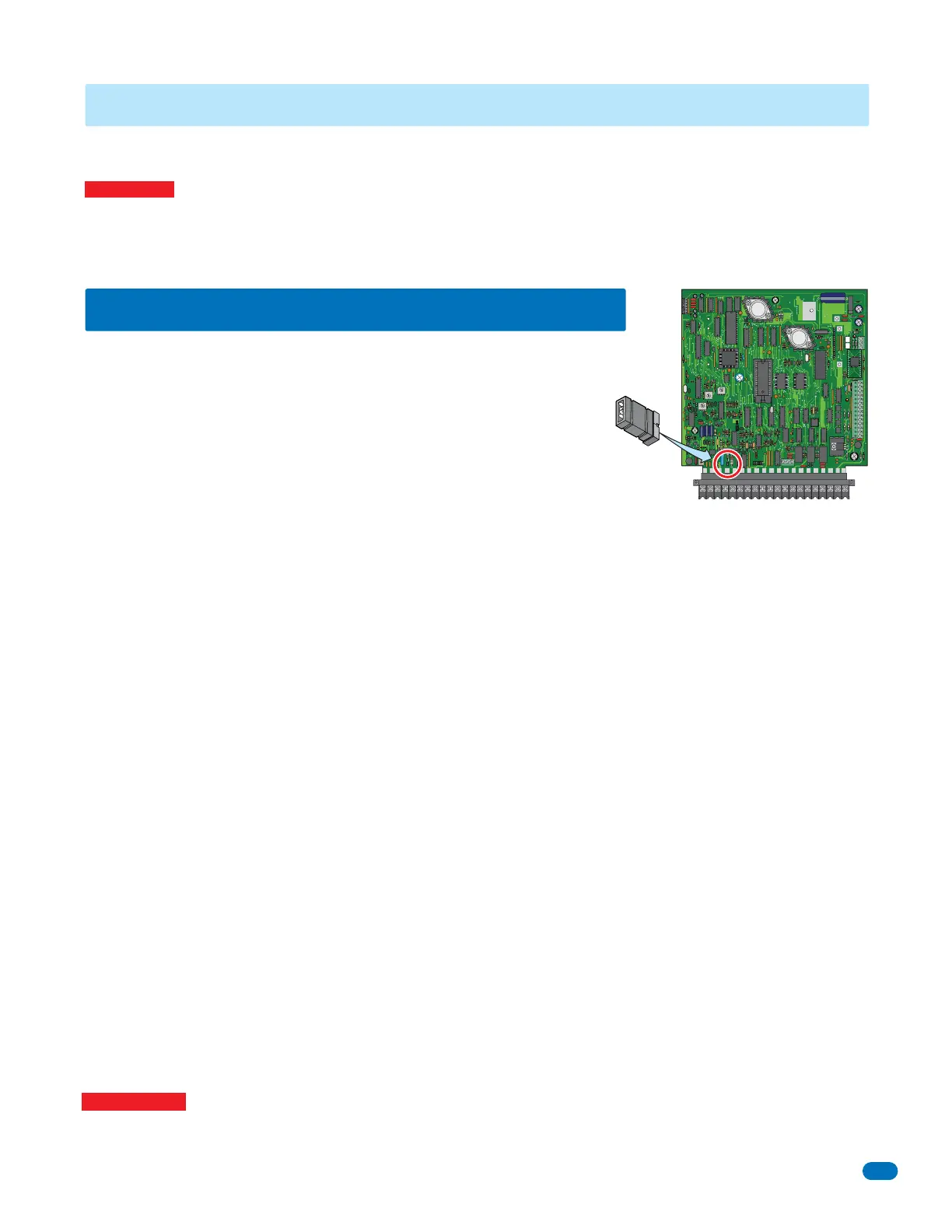1835-065-D-5-17
27
SECTION 3 - PROGRAMMING
We strongly suggest that you read these programming instructions in their entirety before beginning any programming of
this telephone entry system.
IMPORTANT! Many of the advanced features available with this telephone entry system CANNOT be programmed from the
system keypad. These advanced features include relay hold open time zones, security levels, elevator control options and
programming via the internet using DKS servers. If any of these advanced features are used, the system MUST be programmed
with a PC using the DoorKing Remote Account Manager for Windows software, VERSION 6.3.i or higher. Refer to the software
help screen for more information on these advanced features.
The DoorKing PC Programmable Telephone Entry System is primarily programmed by
using the DoorKing Remote Account Manager for Windows software. However, the
system can also be partially programmed from the keypad on the front of the entry
system.
Programming the entry system can also be preformed off-site using a user supplied
PC with the DKS software loaded on it. Make sure the RING pin jumper is in place on
the circuit board, which was factory installed. See section 4.5 for more information.
The PC programmable telephone entry systems have three relays on the circuit board, all of which are programmable for any
function required. These relays are designated as Relay 0 (R 0), Relay 1 (R 1), and Relay 2 (R 2). If Expansion boards are used
with this system, it is very important that you understand the function of these three relays. The wiegand input auxiliary
terminals (also the Expansion board input terminals) can only cause R 1 or R 2 to activate. Wiegand input devices CANNOT
cause R 0 to activate. Therefore, if Tracker Expansion boards are used with this system, R 0 MUST be designated as the
PRIMARY relay, and R 1 and R 2 are then designated as Tracker Expansion board command (CMD) relays with R 2 controlling
Expansion boards 1 through 8 (system relays 3-10), and R 1 controlling Expansion boards 9 through 16 (system relays 11-18).
The PRIMARY relay is the relay that a resident activates from their telephone after receiving a call from a visitor. When Tracker
Expansion boards or other wiegand devices are used with the system, be sure that R 0 is programmed to respond to the tone
open number (typically 9), the postal switch input, and the rotary dial 9 function.
Prior to programming the system with a PC and the DoorKing Remote Account Manager for Windows Software, there is certain
information that you must know and must program into the system before the computer can communicate with the system. See
next page section 3.2 to set-up the telephone entry system for PC programming. Programming the system with a PC may be
accomplished by sections 2.4 and 2.5 Connection Options for all layouts and additional hardware that is needed for each. All
options require the DoorKing Remote Account Manager for Windows Software VERSION 6.3.i or higher.
3.1 General Programming Information
3.1.1 Programming from a PC
Follow the programming instructions as described in each section of this manual. The system will prompt you with short tones
(beep) when programming steps have been followed correctly, and with a long tone (beeeeeep) when the programming step is
ended. The LCD display will also assist you in viewing the information that you are programming (NOT AVAILABLE with the
1833 system). It is highly recommended that you complete the resident information in section 7 in back of this manual prior to
programming from the system keypad. This will provide you with the information needed to complete the manual programming
sequence (section 3.2). When programming from the system keypad, after each programming step is performed correctly, a
short tone (beep) will be heard. When the programming session is ended, a long tone (beeeeeep) will be heard.
Important Note: Relay hold open time zones, security levels, holiday schedules, anti-pass back IN / OUT tables, anti-pass back
re-sync schedules and elevator control features CANNOT be programmed from the system keypad. These advanced features
can only be programmed from a PC using the DoorKing Remote Account Manager Software.
3.1.2 Programming from the Telephone Entry System Keypad
NC
NO
NO
RING
NC C
ON
SPK
VOL
FEED
BACK
RS-232
ELEVATOR
1 2 3 4 5 6 7 8 9 10 11121314
1
2
3
MIC
VOL
OFF
KEYPAD
321
321
321
MASTER
CODE
16AC16ACBAT1NO1NC1C2RY2CAZIMC
5VDCIMDSPKRCOMMICPSWCGNDPHONE
RING
TONE ON
TONE OFF
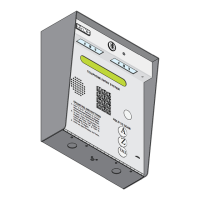