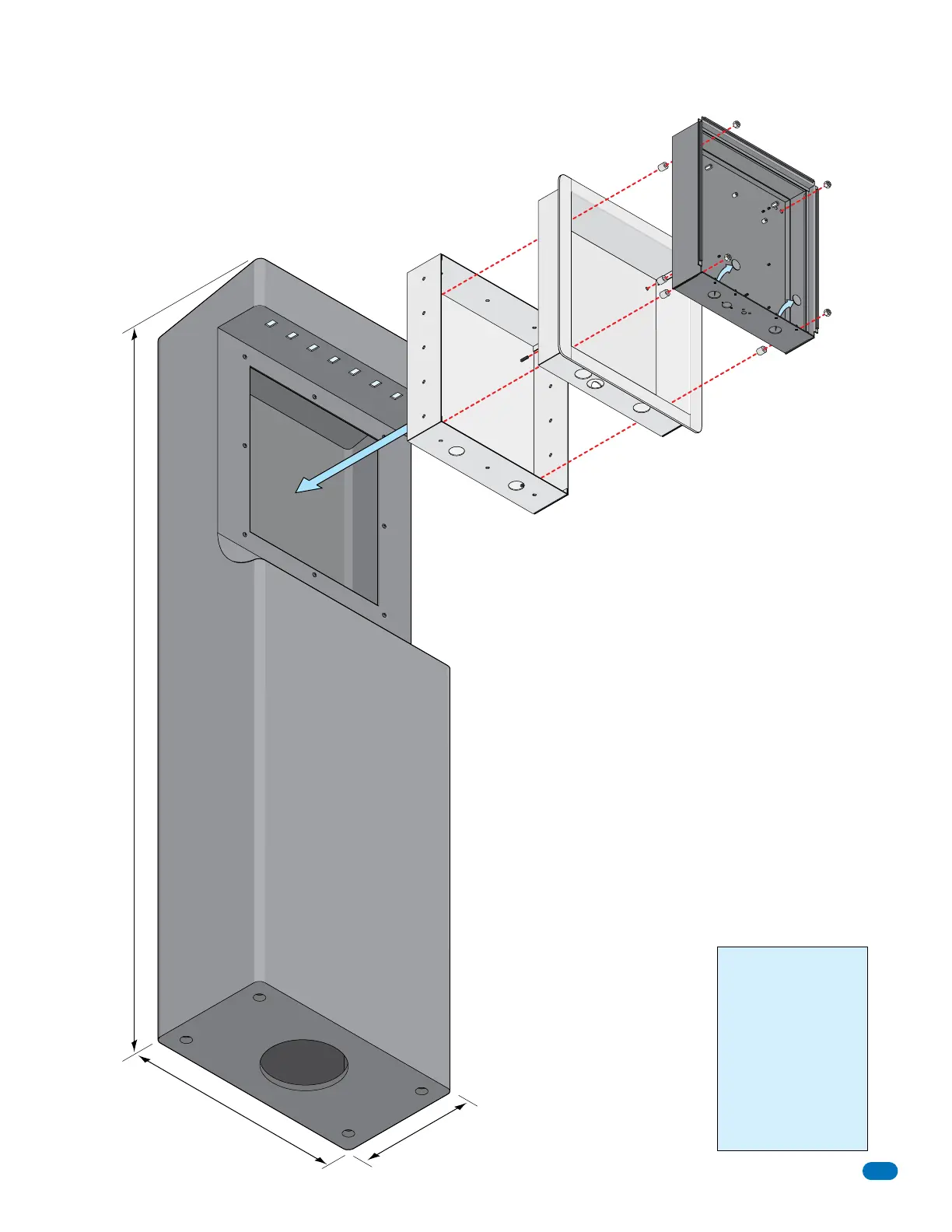1835-065-D-5-17
13
1.3.3 Self-Standing Lighted Kiosk Dimensions and Installation
WARNING! If this entry
system is used to control a
vehicular gate with an
automatic gate operator, the
entry system must be
mounted a minimum of six
(6) feet away from the gate
and gate operator, or in
such a way that a person
cannot operate the entry
system and touch the gate
or gate operator at the same
time.
10”
18.5”
60”
The flush mount kit (Sold separately) is installed into the self-standing
kiosk (P/N 1200-170) to secure the flush mounts units ONLY in place.
Secure the rough-in box in the kiosk. Run all necessary wires to rough-in
box. Slide the trim ring into the rough-in box. Slide the enclosure in the
trim ring and secure them all together with hardware included in the kit.
Flush Mount
Enclosure
Plastic Spacer
Locknut
Knock-outs
Rough-In
Box
Trim
Ring
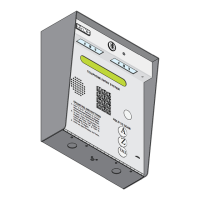