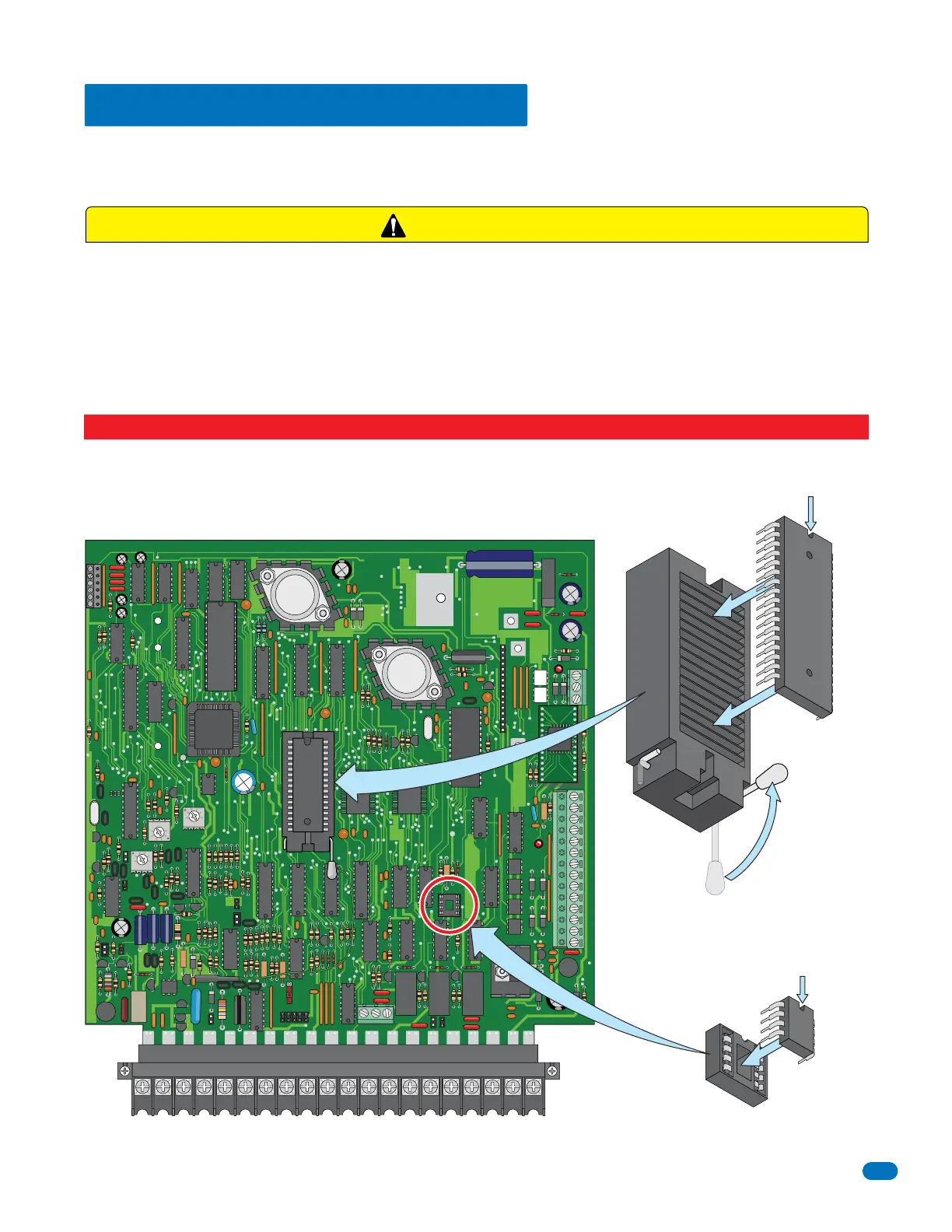1835-065-D-5-17
15
1.5 Memory Chip Replacement
The 1830 entry system is shipped with the memory chip already installed in the unit. However, if you need to
replace the memory chip in the NEW 1830 entry system or replace the memory chips in an OLDER 1830, follow the instructions
below. See 3.1.3 Memory Chip Identification for info about the memory chips in older 1830 entry systems.
DO NOT install the memory chip(s) with power to the telephone entry system turned ON. Attempting to install the memory
chip(s) with power on will irrevocably damage the chip(s). The memory chip(s) are static sensitive components. Discharge any
static electricity from your hands by touching a proper ground device before touching the control board. Handle the memory
chip(s) with care, the pins bend easily.
DO NOT install the memory chip(s) UPSIDE DOWN. this will cause permanent damage to the chip(s). Be sure that the
memory chip is seated correctly in the socket.
CAUTION
1830 Series Circuit Board Memory Chip(s) Location
Dimple MUST be at
the top of the chip!
Locked
Release
NC
NO
NO
RING
NC C
ON
SPK
VOL
FEED
BACK
RS 232
ELEVATOR
12345 67891011121314
1
2
3
MIC
VOL
OFF
KEYPAD
321
321
321
MASTER
CODE
16AC16ACBAT1NO1NC1C2RY2CAZIMC5VDCIMDSPKRCOMMICPSWCGNDPHONE
Power MUST be OFF to the Circuit Board!!
Discharge any static electricity from your hands by touching a proper ground device before installing chip(s)!
TONE ON
TONE OFF
Dimple MUST be at
the top of the chip!
Press Fit
Be Careful!
Note: NO APB chip
installed on NEW
1830 board, ONLY on
older 1830 boards.
APB
Memory
Memory
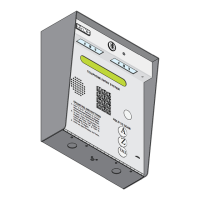