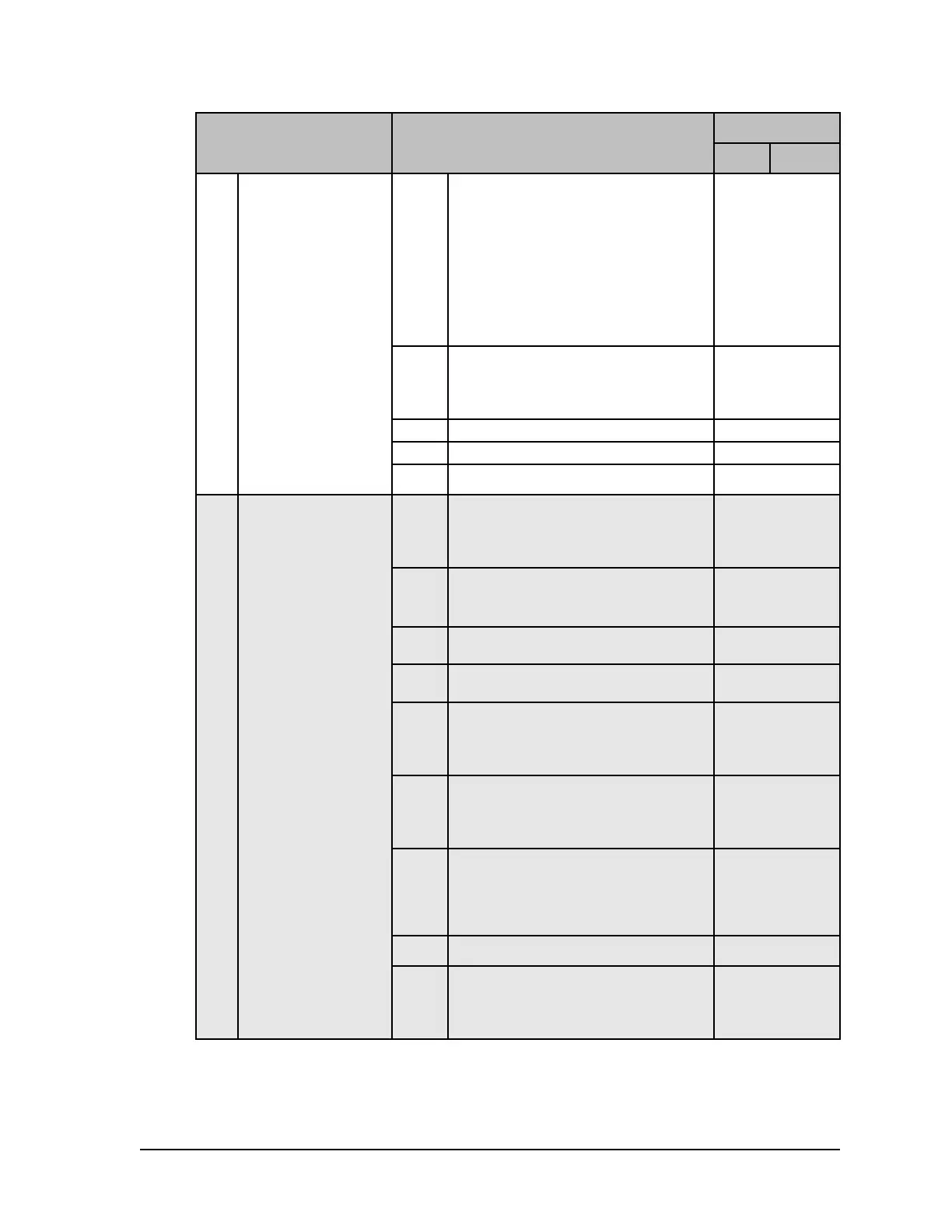W2940305 Rev 07 8/2019 Dover Fueling Solutions 87
Function Number & Name Sub-function Number & Description
Configuration
Setting
Std.
Model
w/ Pulse
Output
F20 Dispenser Serial Link
Configuration
.00 Protocol
1=RS485 Standard DART
2=RS485 Full DART
3=LON
4=U.S. Current Loop
5=Reserved
6=Reserved
7=CAN Bus Protocol
8=Reserved
9=Reserved
10=LON Standalone
11=US legacy DART
4
(7 for iX Fleet
option)
.01 Baud rate
1=4800
2=9600
3=19200
4=38400
2
.02 Reserved 2
.03 Reserved 2
.04 US Current Loop Enhanced, 1=Disabled,
2=Enabled
2
F21 Miscellaneous
Configuration
.00 Pump motor ON configuration
1=ON at end of display test
2=ON at start of display test
3=ON at product selection
4=ON at nozzle lift
2
.01 Lock on filling mode configuration
1=access to filling mode configuration
restricted
2=access allowed
2
.02 Standalone indication enabled (show four
digits right of decimal point) 1 = yes, 2 = no
2
.03 Blank or dash un-selected unit price displays
on product selection 1 = blank, 2 = dash
2
.04 Product change allowed after fueling started
1=Product change allowed after fueling
started
2=Product change not allowed after fueling
started
1
.05 Electro-mechanical totalizer configuration
1=Eeach side has its own electro-
mechanical totalizer
2=One electro-mechanical totalizer per
product shared by both sides
see model chart at
end
.06 Diagnostic flow rate display
0=Display normal sale amount
1=Display primary product flow rate
2=Display secondary product flow rate
3=Display total flow rate
4=Display Wayne Vac diagnostics
0
.07 Product pressurization function, 1=Enable,
2=Disabled
1
.08 Arming key authorization
0=Disabled
1=Arming req’d in both cash & credit modes
2=Arming req’d in cash mode only
3=Arming req’d in credit mode only
0