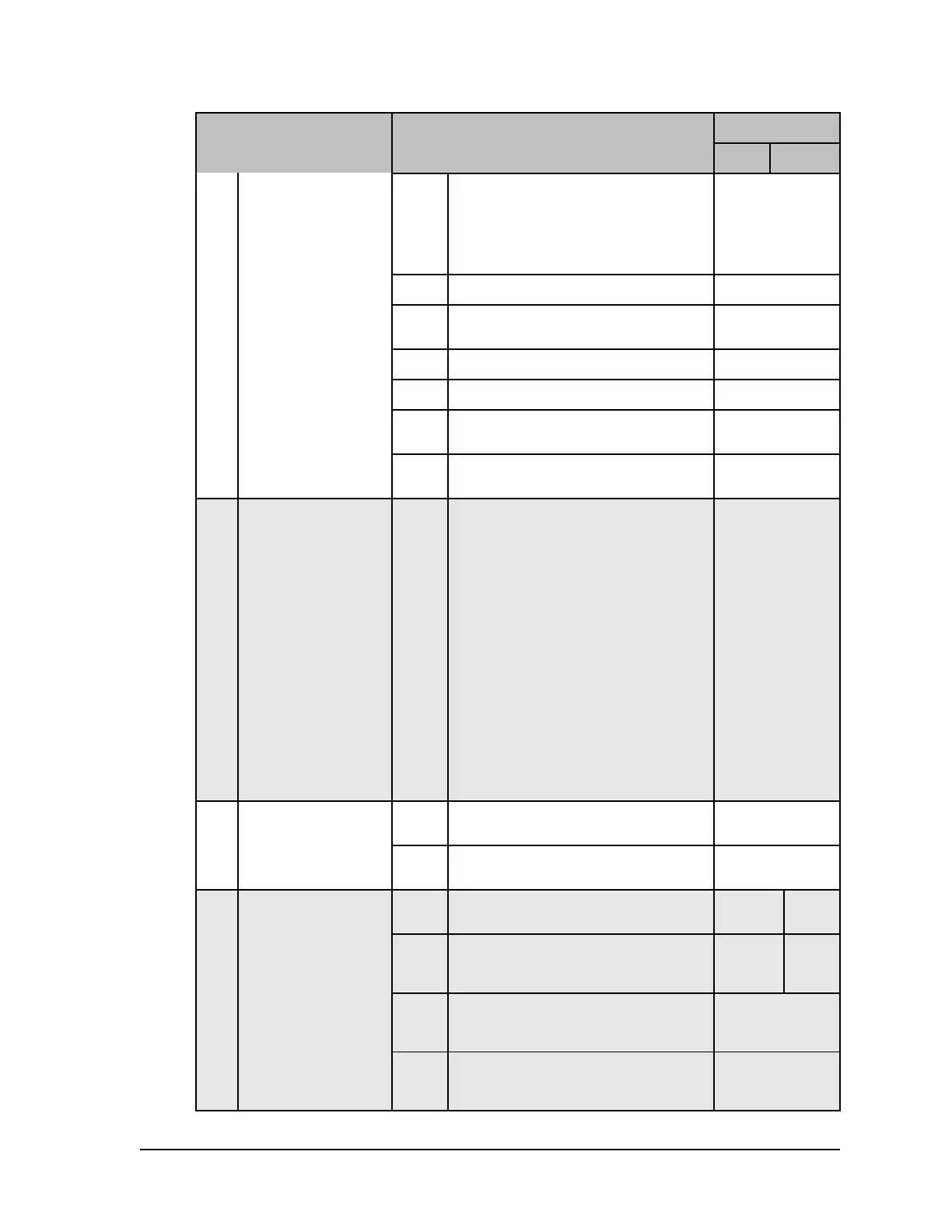W2940305 Rev 07 8/2019 Dover Fueling Solutions 89
Function Number & Name Sub-function Number & Description
Configuration
Setting
Std.
Model
w/ Pulse
Output
.03 Preset mode display
1=Display “ “ on sale display during
preset
2=Display “------“ on sales display during
preset
3=Display “Preset” on sale display during
preset
2
.04 Preset entry timeout
0-60 seconds, 0=disabled
50
.05 Preset entry operation
0=Accumulate preset key entries
1=Scroll preset key entries
1
.06 First digit entry point for money
1 through 6, digit 1 is leftmost digit
3
.07 First digit entry point for volume
1 through 6, digit 1 is leftmost digit
4
.08 Sale display option
0=Use preset keypad display
1=Use sale display to indicate preset
1
.09 Anti-Fraud option
0=Disabled
1=Enabled
0
F25 Local Preset SoftKeys
Configuration
.01-.32 Represent softkeys which can contain any of
the following values
0=Disabled
1=Select softkey value #1
2=Select softkey value #2
3=Select softkey value #3
4=Select softkey value #4
5=Select softkey value #5
6=Select softkey value #6
7=Select softkey value #7
8=Select softkey value #8
9=Select softkey value #9
10=Select softkey value #10
11=Select money
12=Select volume
13=Toggle
14=Select FILL
15=Clear key
16=Enter key
17=Soft reset (clears preset but stays in
preset mode)
Default
F26 VAP Configuration .00 ORVR control
1=Enabled
2=Disabled
2
.01 Wayne Vac board drive signal
00=100Hz drive signal
01=1000Hz drive signal
00
F27 Side A Dispenser
Configuration
.00 Button input for local authorize function
0=Disabled (set for MPI Auth)
8=Standalone (Requires jumper on display)
8 0
.01 MPI Authorization, Side A, logical nozzle 1
0=Disabled
6=Switch 6 (normal when enabled)
7=Switch 7
0 6
.02 MPI Authorization, Side A, logical nozzle 2
0=Disabled
6=Switch 6 (normal when enabled)
7=Switch 7
0
.03 Attendant arming switch
0=Disabled
6=Switch 6 (normal when enabled)
7=Switch 7
0