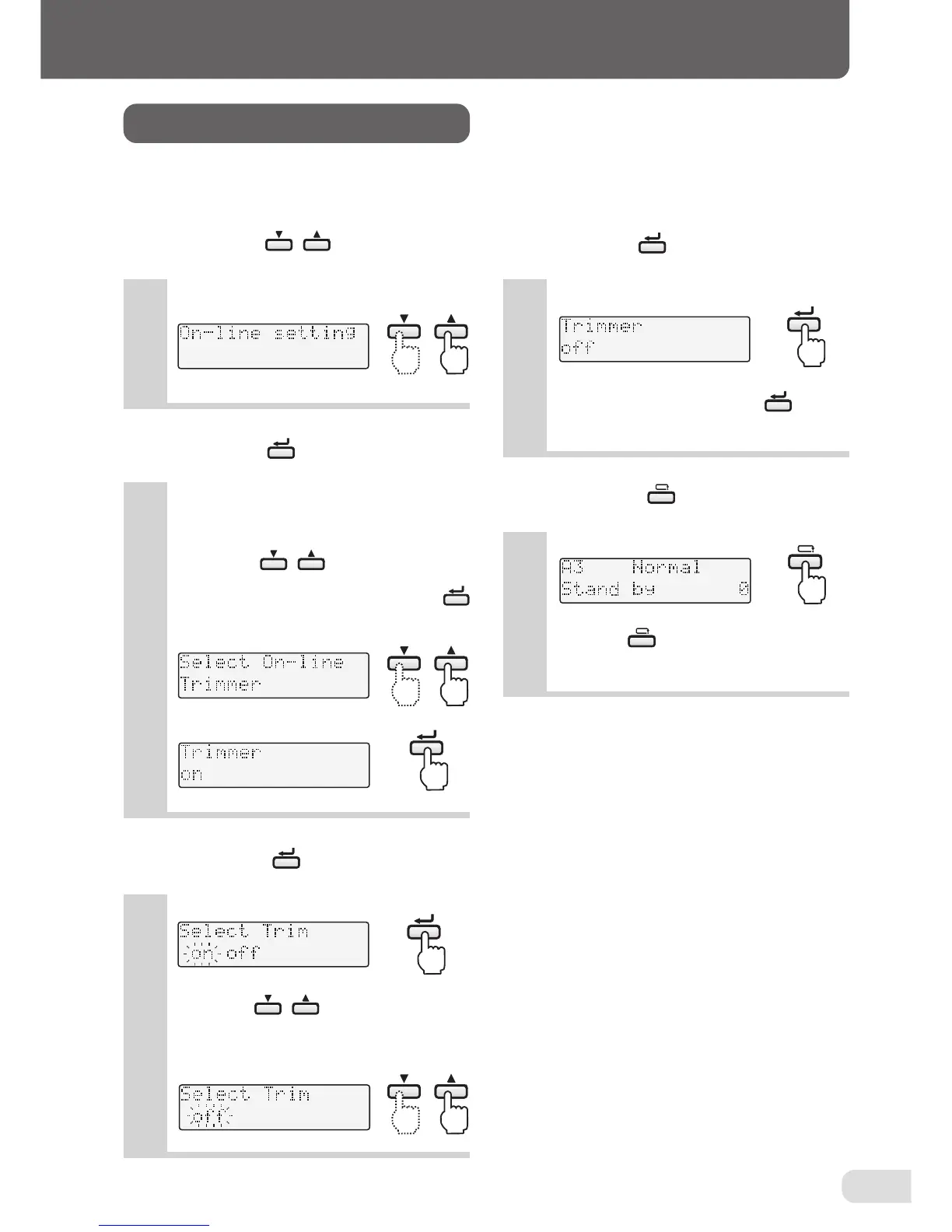31
Set whether or not to use the trimmer (DBM-120T) connected to DBM-120 using the following
procedure.(For details on the trimmer, refer to the instruction manual for DBM-120T.)
At shipment, “Trimmer” is set to “ON”.
1
Press the key and display
"On-line setting".
2
Press the key and display the
screen for selecting "Booklet
maker", "Trimmer", and "Error paper
ejection".
Press the key to display the
"Trimmer" screen, and next press the
key to display the trimmer screen.
3
Press the key to display the
screen for selecting trimmer.
Press the key to display the
screen where the operation to be set is
blinking.
4
To redo the setting, press the key an-
other time to return to step 3.
5
Press the key to return to the
standby screen.
Press the key until the standby screen
is displayed.
Setting trimmer
Press the key and save the trim-
ming method selected at step 3.
12. CONNECTING THE DOWNSTREAM UNIT