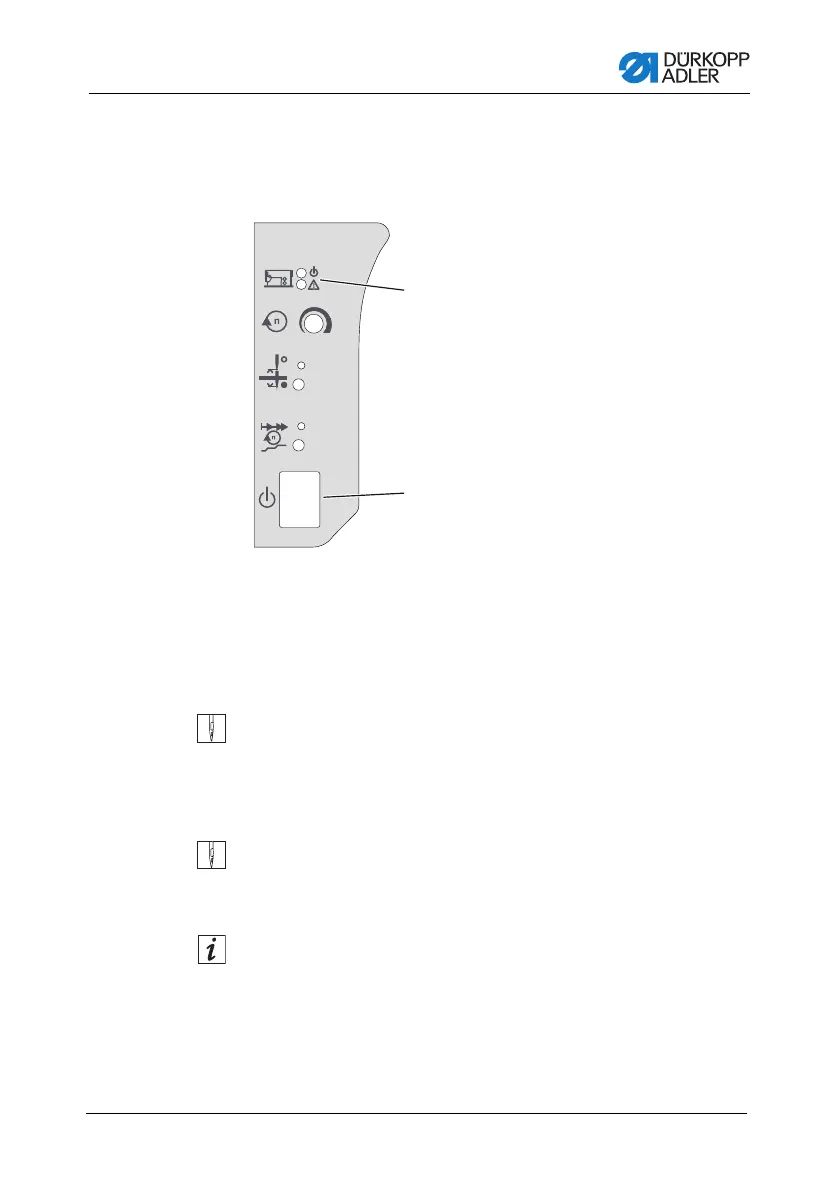ECO-machines
Additional instructions: Machines with integrated motor - version 00.0 - dated 10/2012 2
3 ECO-machines
3.1 Operation
Fig. 1: Switching ECO-machines on and off
ECO-machines with integrated motor are switched on and off via
the main switch (5) on the machine post.
Switching the machine on
1. Press the main switch (2).
Of the two LED lights (1) indicating the status, the top one
will be lit.
Switching the machine off
1. Press the main switch (2).
Of the two LED lights (1) indicating the status, the top one
will go out again.
The bottom LED (1) serves as feedback when copying software
updates.
The copying of software and the programming of the functions is
described in the
DAC ECO instruction manual.
The following settings for the sewing are effectuated on the oper-
ating panel on the machine post.
(1) - LEDs indicating the status
(2) - Main switch for the power supply
