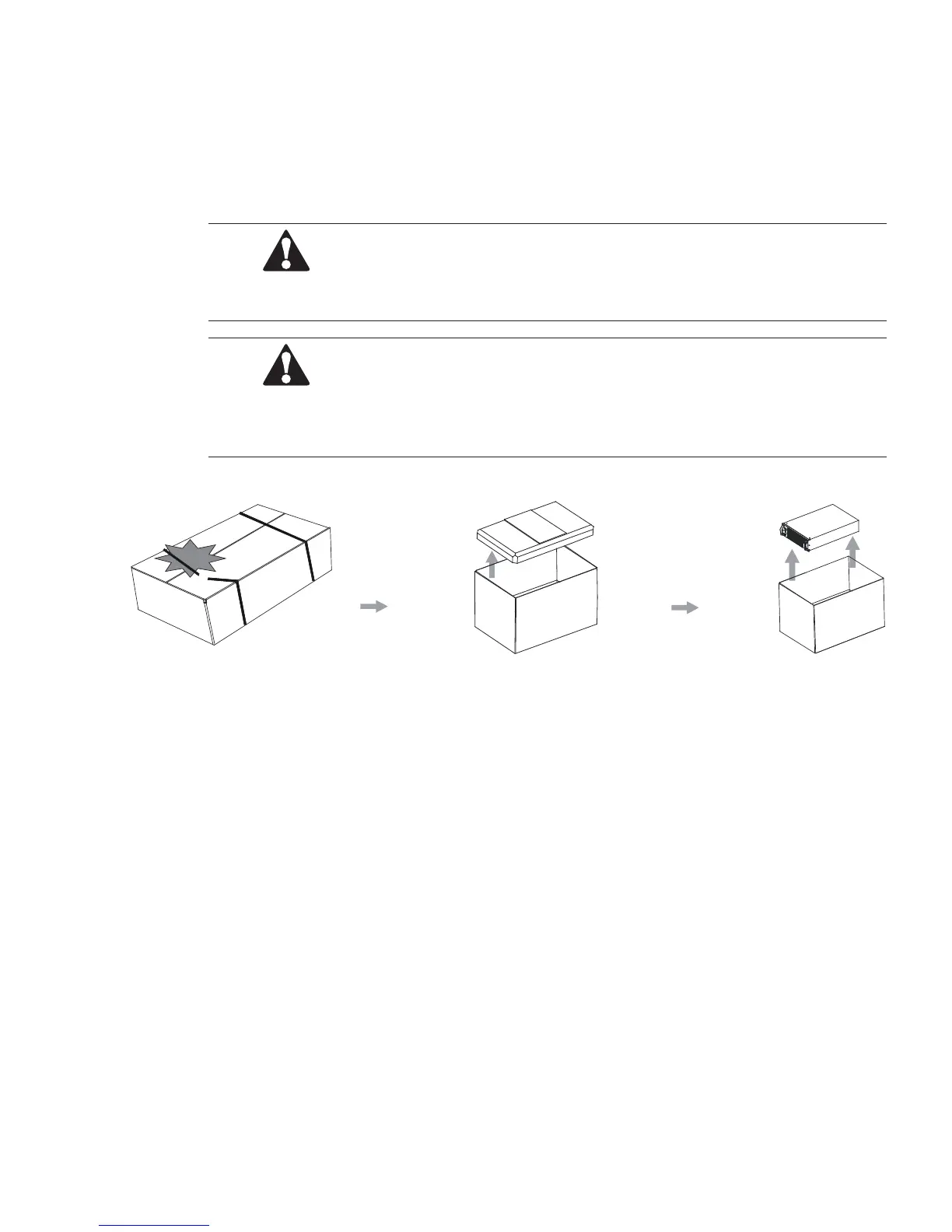25-75 kW
User's and Installation Guide
34
3.4 Instruction for Femoving the UPM Module Packaging
1. Cut off the packing strap and open the carton (see Figure 3-7);
2. Lift the foam on the UPM module upward to remove them (see Figure 3-7);
3. Take out the UPM module (see Figure 3-7).
NOTE
TheUPSisheavy.Itrequirestwopeoplefortransportationduetoitsweight.
NOTE
CheckwhethertheUPSisdamagedduringtheprocessoftransportationornot.Shouldanydamagebeobserved
orpartsbefoundmissing,donotstartthemachine.Contacttheforwarderanddistributorimmediately.
Figure 3-7: Instruction for Femoving the UPM Module Packaging
