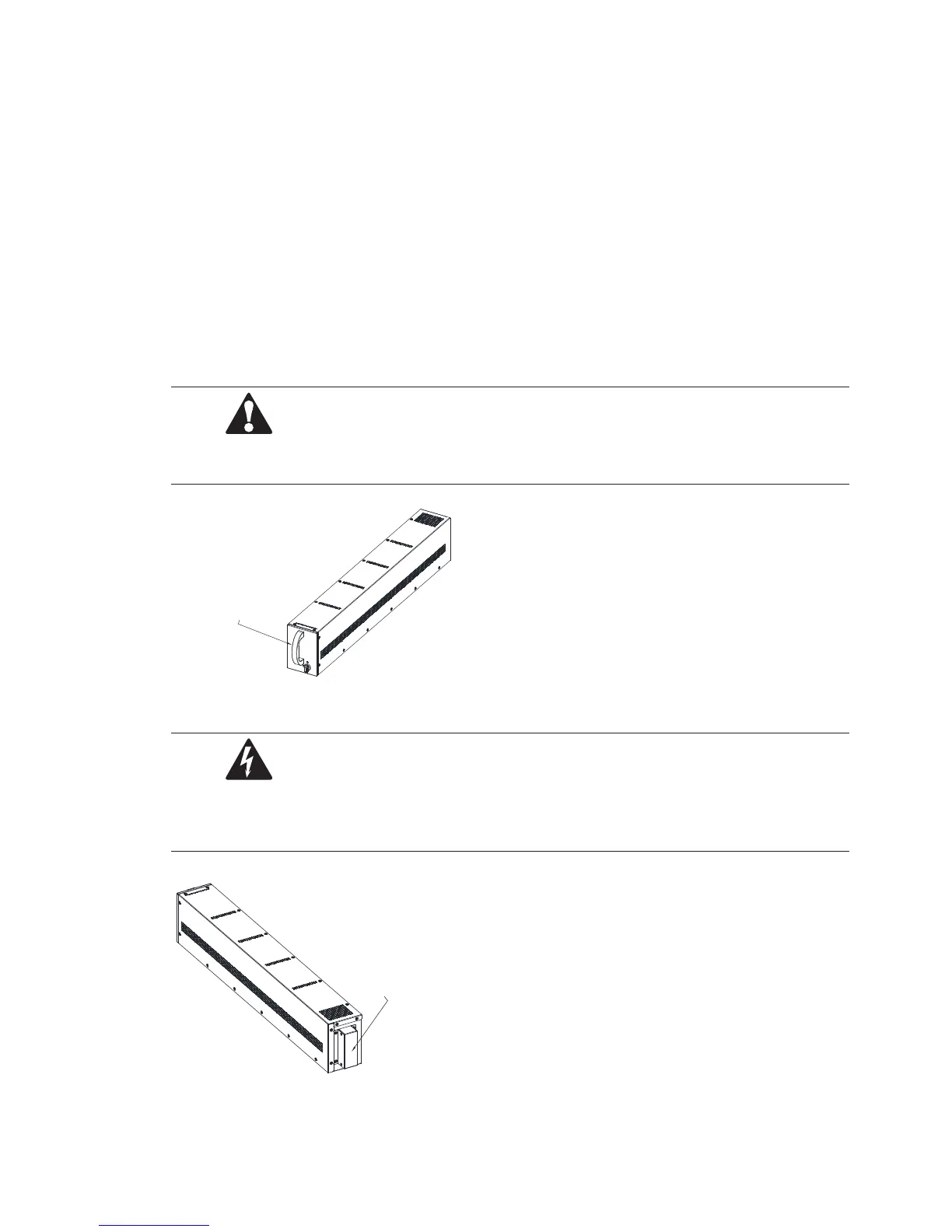25-75 kW
User's and Installation Guide
39
4.2 Battery System Installation
Internal Battery Installation
Connection of these batteries is to be left to the responsibility of the commissioning personnel in order to
avoid damages to the equipment or personal injuries in case of an incorrect connection. The batteries are
designed to deliver a large amount of energy and an incorrect connection may lead to short circuit and cause
serious injuries to the personnel or damages to the equipment.
Install the internal battery steps as follows:
1. Take out the battery modules from the package, see Fig4-3.
2.Open the battery terminal cover, see Fig4-4.
3.install the battery modules into UPS, see Fig4-5.
NOTE
Heavyunit.Itmustbecarriedbytwopeopleatthesametimetoavoidinjury.
Figure 4-3: Take Out the Battery Modules from the Package
WARNING
ELECTRIC SHOCK!
Onlyprofessionalsbeallowedtoremovethebatteryterminalcoversbeforeinstallation.
Figure 4-4: Open the Battery Terminal Cover
battery module handle
battery terminal cover
