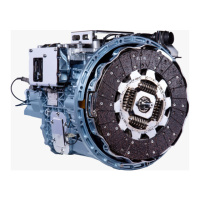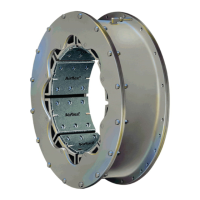29
UltraShift DM Clutch
Install Transmission
Check Transmission for Wear
Replace any worn components.
Fasten Transmission to Flywheel Housing
Input Shaft Splines
Any wear on the splines will prevent the driven discs from
sliding freely, causing poor clutch release (clutch drag). Slide
discs full length of shaft to check for twisted shaft splines.
1
IMPORTANT
Do not add lube (Never seize or
grease) to the input shaft splines.
The disc must be free to slide.
Input Shaft Spigot
Wear will not provide proper interface with the inner race of
the pilot bearing. This can result in damage to the clutch
or the pilot bearing.
2
Do not use excessive force. If it
does not enter freely, investigate
the cause of problem and make
any necessary changes.
Do not let the transmission drop or
hang unsupported in the driven discs.
This can cause the discs to become
distorted and the clutch to not releas
e.
CAUTION
WARNING
5
Reconnect UltraShift
wiring harness.
1
Position transmission so it is square
to and aligned with engine.
2
Mesh splines by moving
transmission forward and rotating
the input shaft. Do not use excessive
force. Do not let the transmission
hang unsupported in the discs.
4
Remove the jack screw.
3
Install mounting bolts and
torque to OEM specs.

