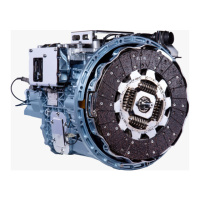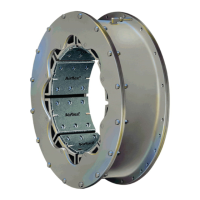Verify reset.
Go to Step 1.
10
Position Reset Tool:
• Through the access panel
• Under the release bearing
• With threaded bolt in cam slot
4
Turn ignition switch to off.
3
N
E
W
sseccA
Shipping Bolts
lenaP
Without cranking the engine, close the
clutch by switching the ignition to ON.
Ensure that hands are not inside
the clutch housing when opening
or closing the clutch.
6
CAUTION
Use tool to move cam to
Good position.
Note: If the cam does not move,
loosen transmission and install 1/2"
spacers between clutch housing and
engine housing to increase stroke.
• With spacers in place, follow Steps 2
through 6 in this procedure.
• Remove spacers and torque transmi
ssion
mounting bolts.
• Continue process starting at Step 7.
5
N
E
W
erofeB
gnippihS
tloB
paG
oN
paG
eve
el
S
niP
retfA
Install and tighten 4 shipping
bolts (7/16" x 14 x 1-3/4 UNC)
to remove gap between sleeve
and pin.
7
In the ECA Clutch Service
utility, select the Request
Clutch Adjustment
command, and follow
ServiceRanger instructions.
Note: The Request Clutch
Adjustment command will
automatically initiate the ECA
to open and close the clutch,
causing a clutch adjustment
to take place.
9
Remove the 4 shipping
bolts in a crisscross
pattern a 1/4 turn at a time.
8

