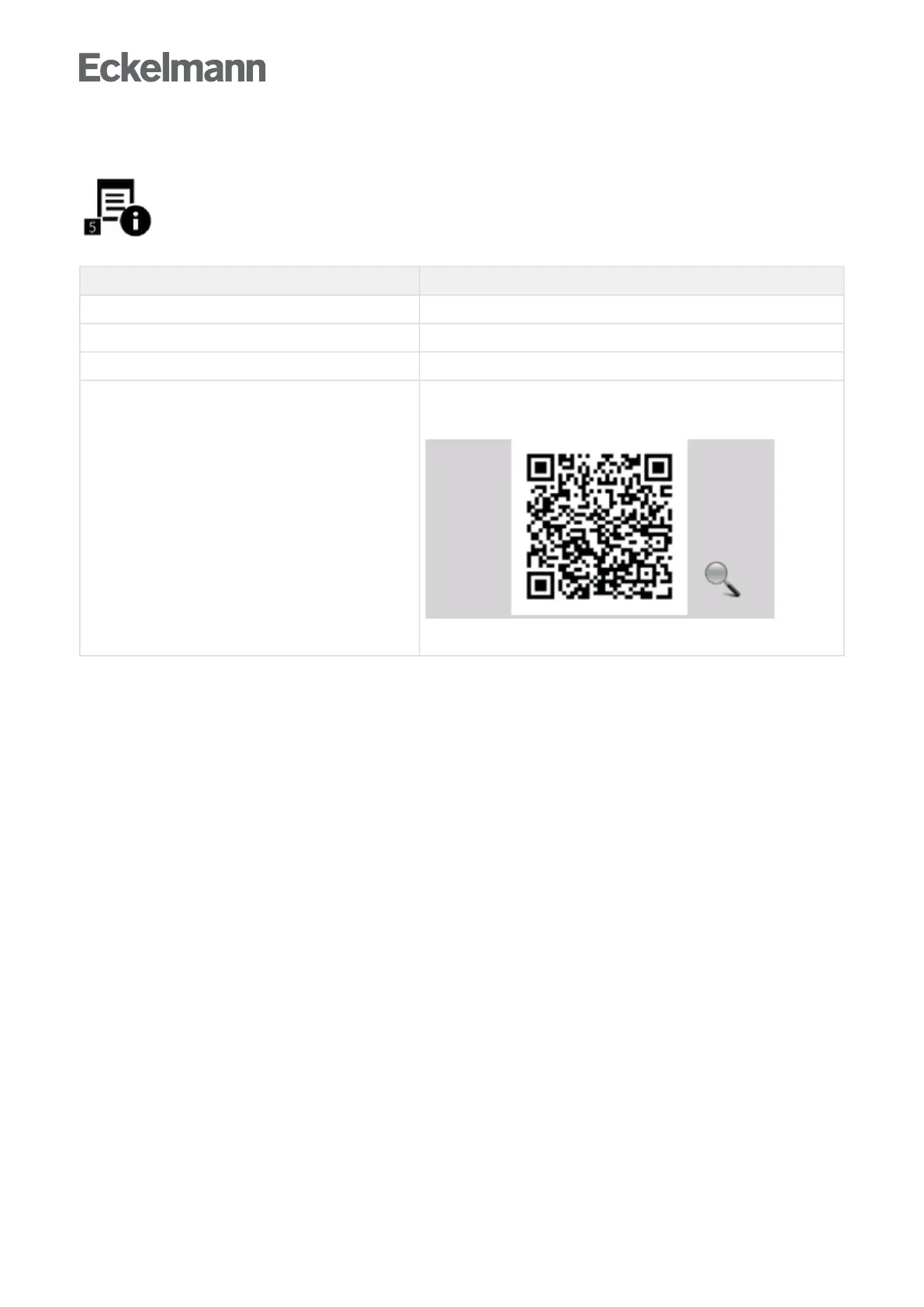5 Menu 4-5 - General Information
The screen for general information of the store is called using this button.
The screen contains the following parameters:
General information Read only!
Operating time of the system centre Years / days /hours
Operating time of the display Years / days /hours
System up time Years / days / hours / minutes / seconds
"Information for open source software" button QR code with specification of the hyperlink where further information about
the use of Open Source software components (Licence Reports) is
described in detail for the present product:
Link to E°EDP of Eckelmann AG: https://edp.eckelmann.de/edp/lds/
_qdCE7mLLnp