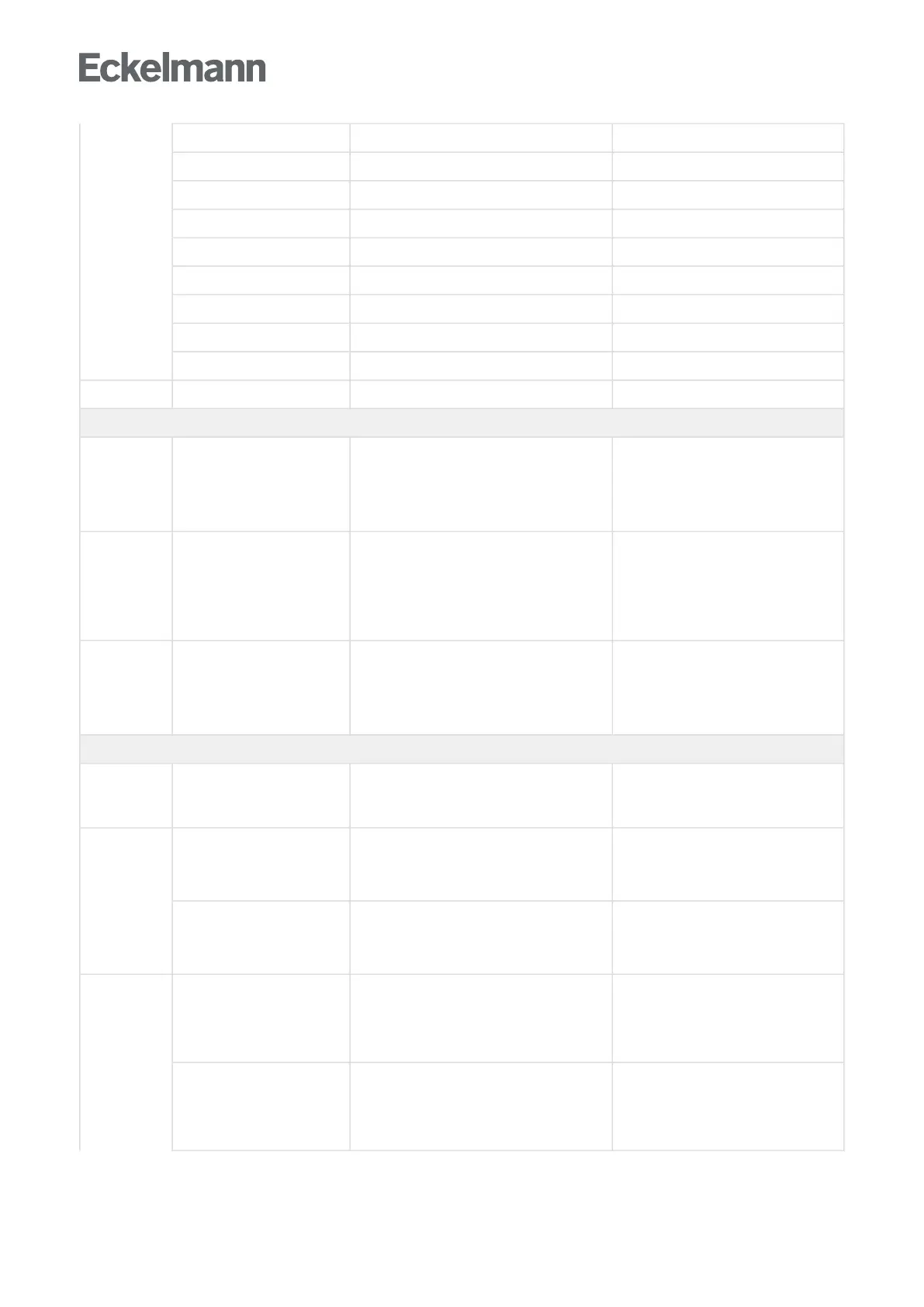•
•
•
•
•
•
•
•
•
•
•
VerstKonfig Modem Configuration change: Modem settings ---
VerstKonfig MrCfg Configuration change: System centre ---
VerstKonfig Netzw. Configuration change: Network ---
VerstKonfig SchUhr Configuration change: Week timers ---
VerstKonfig So.Ein. Configuration change: Special inputs ---
VerstKonfig Sprache Configuration change: System language ---
VerstKonfig Sum.Z. Configuration change: Totaliser ---
VerstKonfig W.Stop Configuration change: Water stop ---
VerstKonfig Zähler Configuration change: SO meters ---
255 Test alarm A test alarm has been triggered ---
Monitoring
28 Manual shutdown or
Manual shutdown Mxx Manual
shutdown Wxx
A manual shutdown has been initiated in the
systemcentreforthefollowingcomponents:
E*LDS component on the CAN bus
Modbus component Mxx
Wurm component Wxx
---
52 Computer fault or
Computer fault Mxx or
Computer fault Wxx
The system centre cannot communicate with
the stated components:
E*LDS component on the CAN bus
Modbus component Mxx
Wurm component Wxx
Check:
power supply and connection of
the
E*LDS component on the CAN
bus or Modbus and Wurm
component
66 Ver. Teilnehm. or
Ver. Teilnehm. Mxx
Ver. Teilnehm. Wxx
The node information for the following
componentshasbeenchanged:
E*LDS component on the CAN bus
Modbus component Mxx
Wurm component Wxx
---
Communication
0 MQTT - no network The system centre could not establish a
network connection to the Virtus Caelum
Apps.
Check:
network configuration (see
Menu 4-1-5)
55
Dial-in modem nnnn-nnnn The system centre has been called from a PC
via modem.
nnnn-nnnn is the number of the LDSWin
dongle
---
Dial-in telephone number
mmmm
The system centre has been called from a PC
via modem.
mmmm identifies the telephone number of the
remote PC.
---
65 Dial-in direct A connection to LDSWin has been established
using direct cable connection to the system
centre.
The number of the LDSWin dongle is
displayed as message text.
---
Dial-in CAN A connection to LDSWin using CAN bus to PC
adapter has been established to the system
centre.
The number of the LDSWin dongle is
displayed as message text.
---