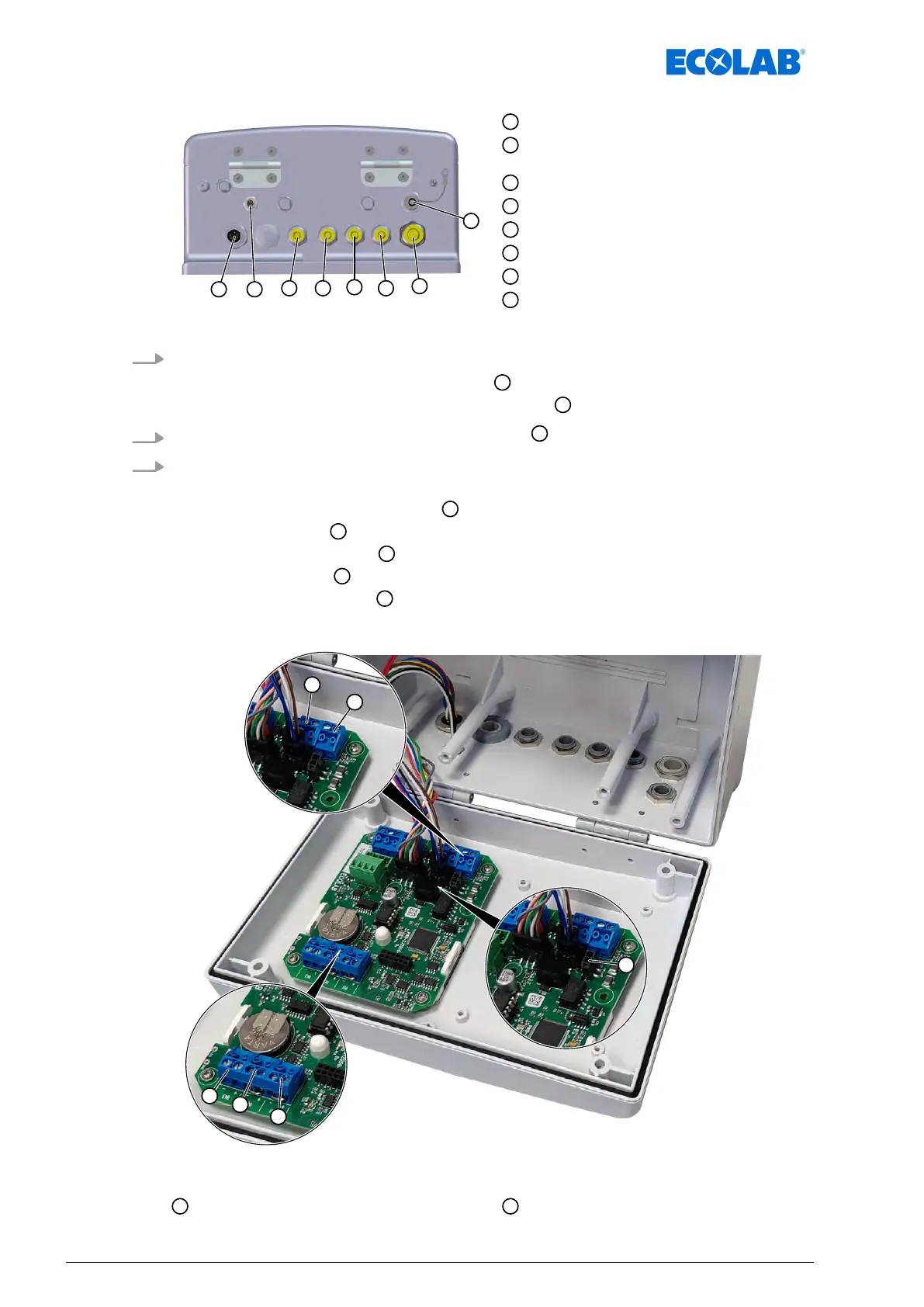Fig. 5: Connections on the Ecoplus EXN-II
Connect conductance measuring cells
Connect mains-cut off module to input enabling
signals (part no. 272060)
Threaded cable union for rinse aid empty signal
Threaded cable union for rinse aid pump control
Threaded cable union for detergent empty signal
Threaded cable union for detergent pump control
Threaded cable union for power supply (24 VDC)
USB/PC cable connector (part no. 272065)
1. Connect the following cables to the bottom of the Ecoplus EXN-II as needed:
n Conductance measuring cells (
Fig. 5 ,
)
n Mains-cut of
f module for enabling signals input
2.
Use the quick release on the front flap (
Fig. 1 ,
) and open the front flap.
3. Route the connection and supply cables through the corresponding threaded cable
unions:
n Rinse aid empty signal (
Fig. 5 ,
)
n Rinse aid control
n Detergent empty signal
n Detergent control
n Power supply (24VDC)
Fig. 6: Connecting the Ecoplus EXN
Power supply connection
Input IN1
Assembly and connection
28MAN054003, Ver. 1-02.2024