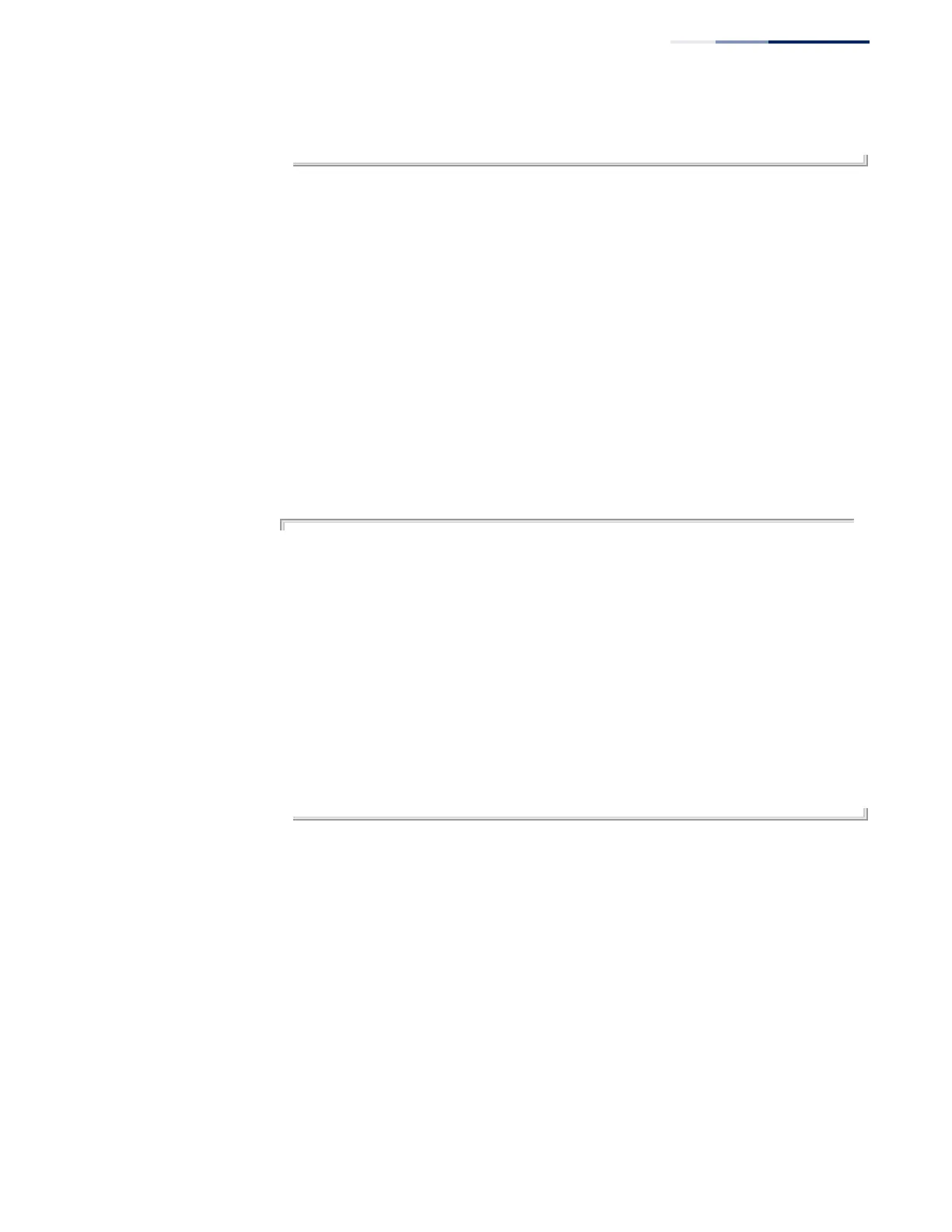Chapter 50
| IP Routing Commands
Routing Information Protocol (RIP)
– 1001 –
Distance: Default is 120
Console#
show ip rip This command displays information about RIP routes and configuration settings.
Use this command without any keywords to display all RIP routes.
Syntax
show ip rip [interface [vlan vlan-id]]
interface - Shows RIP configuration settings for all interfaces or for a
specified interface.
vlan-id - VLAN ID. (Range: 1-4094)
Command Mode
Privileged Exec
Example
Console#show ip rip
Codes: R - RIP, Rc - RIP connected, Rs - RIP static,
C - Connected, S - Static, O - OSPF
Network Next Hop Metric From Interface Time
Rc 192.168.0.0/24 1 VLAN1 01:57
Console#show ip rip interface vlan 1
Interface: vlan1
Routing Protocol: RIP
Receive RIPv1 and RIPv2 packets
Send RIPv1 Compatible
Passive interface: Disabled
Authentication mode: (None)
Authentication string: (None)
Split horizon: Enabled with Poisoned Reverse
IP interface address: 192.168.0.2/24
Console#
