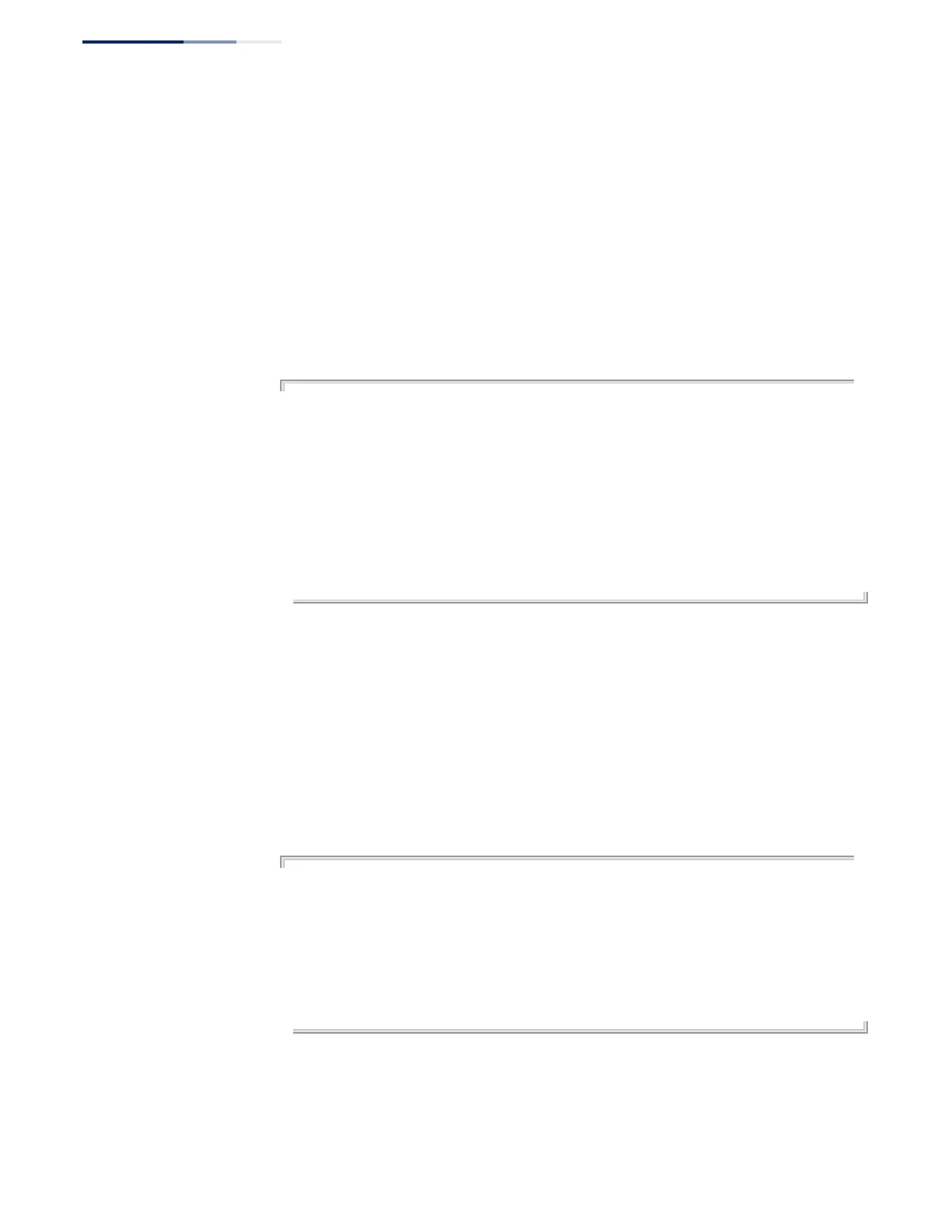Chapter 50
| IP Routing Commands
Open Shortest Path First (OSPFv2)
– 1042 –
show ip ospf route This command displays the OSPF routing table.
Syntax
show ip ospf [process-id] route
process-id - The ID of the router process for which information will be
displayed. (Range: 1-65535)
Command Mode
Privileged Exec
Example
Console#show ip ospf route
OSPF process 1:
Codes: C - connected, D - Discard, O - OSPF, IA - OSPF inter area
N1 - OSPF NSSA external type 1, N2 - OSPF NSSA external type 2
E1 - OSPF external type 1, E2 - OSPF external type 2
O 10.10.0.0/24 [10] is directly connected, fe1/1, Area 0.0.0.0
O 10.10.11.0/24 [10] is directly connected, fe1/2, Area 0.0.0.0
O 10.10.11.100/32 [10] is directly connected, lo, Area 0.0.0.0
E2 10.15.0.0/24 [10/50] via 10.10.0.1, VLAN1
IA 172.16.10.0/24 [30] via 10.10.11.50, VLAN2, Area 0.0.0.0
E2 192.168.0.0/16 [10/20] via 10.10.11.50, VLAN2
Console#
show ip ospf
virtual-links
This command displays detailed information about virtual links.
Syntax
show ip ospf virtual-links
Command Mode
Privileged Exec
Example
Console#show ip ospf virtual-links
Virtual Link VLINK1 to router 192.168.0.2 is up
Transit area 0.0.0.1 via interface VLAN1
Local address 192.168.0.3
Remote address 192.168.0.2
Transmit Delay is 1 sec, State Point-To-Point,
Timer intervals configured, Hello 10, Dead 40, Wait 40, Retransmit 5
Hello due in 00:00:08
Adjacency state Down
Console#
