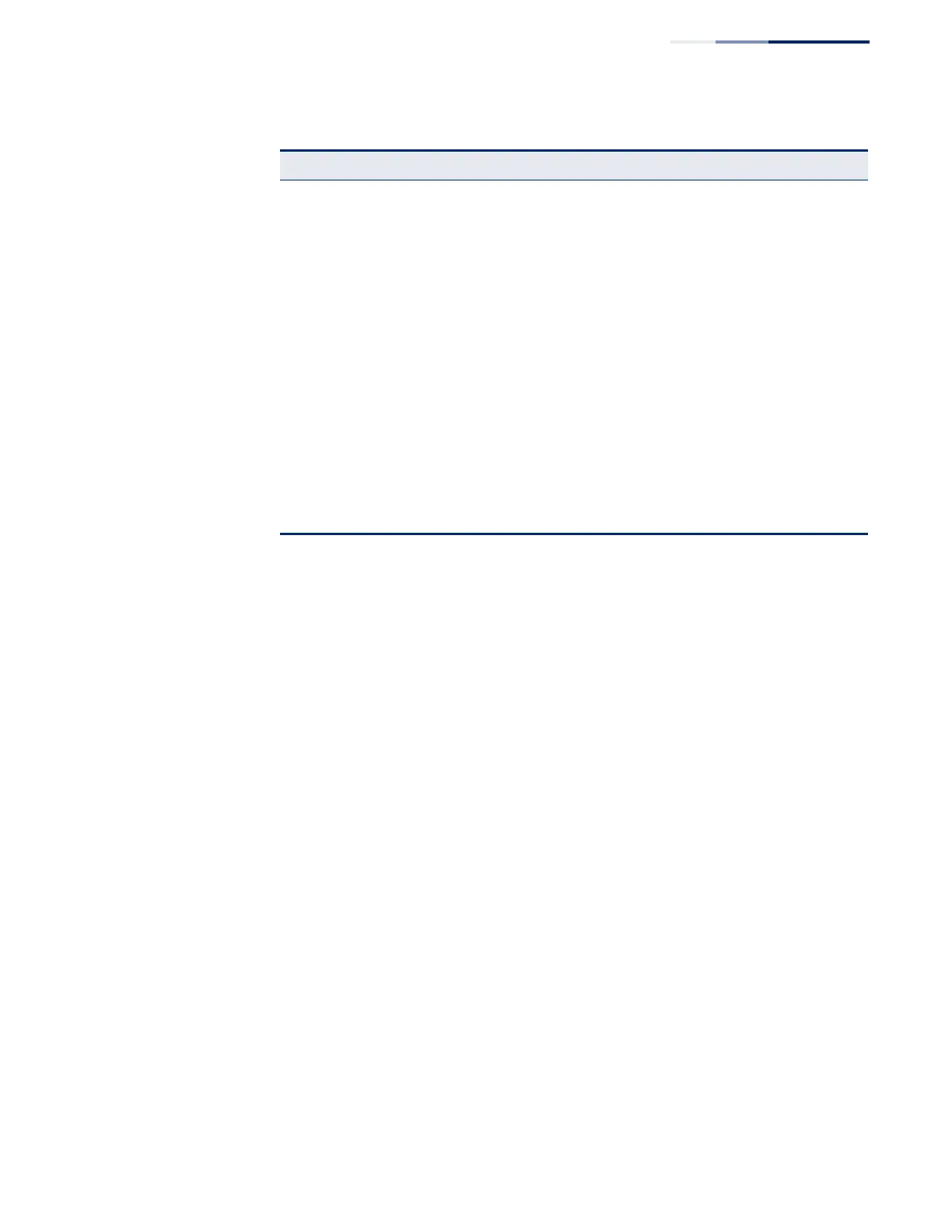Chapter 2
| Using the Command Line Interface
CLI Command Groups
– 107 –
The access mode shown in the following tables is indicated by these abbreviations:
ACL (Access Control List Configuration)
CFM (Connectivity Fault Management Configuration)
CM (Class Map Configuration)
ERPS (Ethernet Ring Protection Switching Configuration)
GC (Global Configuration)
IC (Interface Configuration)
IPC (IGMP Profile Configuration)
LC (Line Configuration)
MST (Multiple Spanning Tree)
NE (Normal Exec)
PE (Privileged Exec)
PM (Policy Map Configuration)
RC (Router Configuration)
RM (Route Map Configuration)
VC (VLAN Database Configuration)
OAM Configures Operations, Administration and Maintenance
remote management tools required to monitor and maintain
the links to subscriber CPEs
861
Domain Name Service Configures DNS services. 873
Dynamic Host
Configuration Protocol
Configures DHCP client, relay and server functions 883
Router Redundancy Configures router redundancy to create primary and backup
routers
965
IP Interface Configures IP address for the switch interfaces; also
configures ARP parameters
907
IP Routing Configures static and dynamic unicast routing 975
Multicast Routing Configures multicast routing protocols PIM-DM/SM and
PIM6-DM/SM
1175
Debug Displays debugging information for all key functions
These commands are not described in this manual.
Please refer to the prompt messages included in the CLI interface.
* ECS4620-28P/52P/52P-2AC
Table 6: Command Group Index (Continued)
Command Group Description Page
