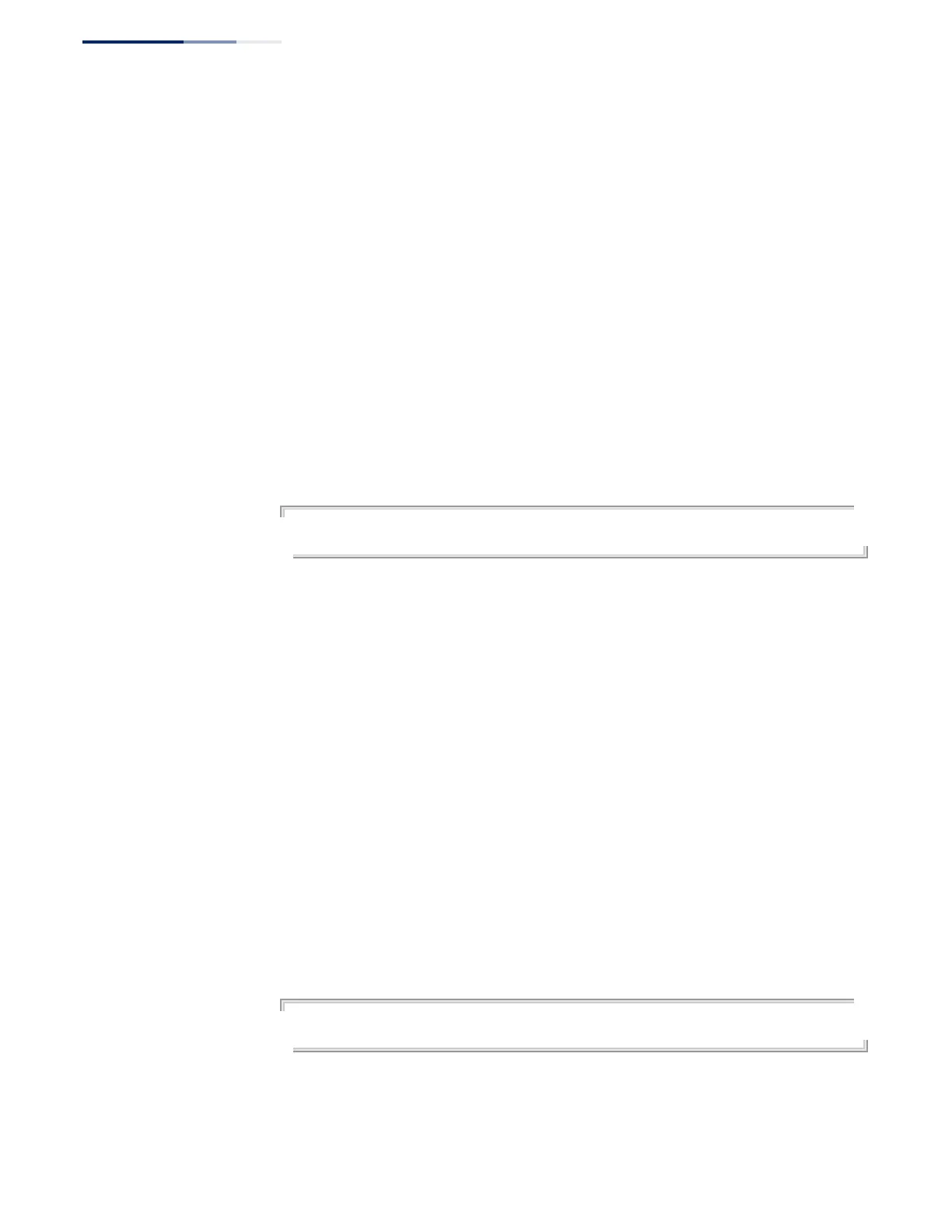Chapter 50
| IP Routing Commands
Border Gateway Protocol (BGPv4)
– 1100 –
bgp log-neighbor-
changes
This command enables logging of neighbor resets (that is, up or down status
changes). Use the no form to disable this feature.
Command Mode
Router Configuration
Default Setting
Disabled
Command Usage
◆ This command helps detect network problems by indicating if a neighbor
connection is flapping. A high number of neighbor resets might indicate
unacceptable error rates or high packet loss in the network.
◆ Log messages for neighbor resets are recorded as level 6 messages in the
system log file which can viewed using the show log ram command.
Example
Console(config-router)#bgp log-neighbor-changes
Console(config-router)#
bgp network
import-check
This command checks for the existence of the next-hop and its accessibility to an
Interior Gateway Protocol. Use the no form to disable this feature.
Syntax
[no] bgp network import-check
Command Mode
Router Configuration
Default Setting
Disabled
Command Usage
By default, BGP will advertise a route regardless of the Interior Gateway Protocol
(IGP) in use. This command forces the router to verify the existence of the next hop
for an advertised route, and to ensure that the route is accessible to an IGP.
Example
Console(config-router)#bgp network import-check
Console(config-router)#
