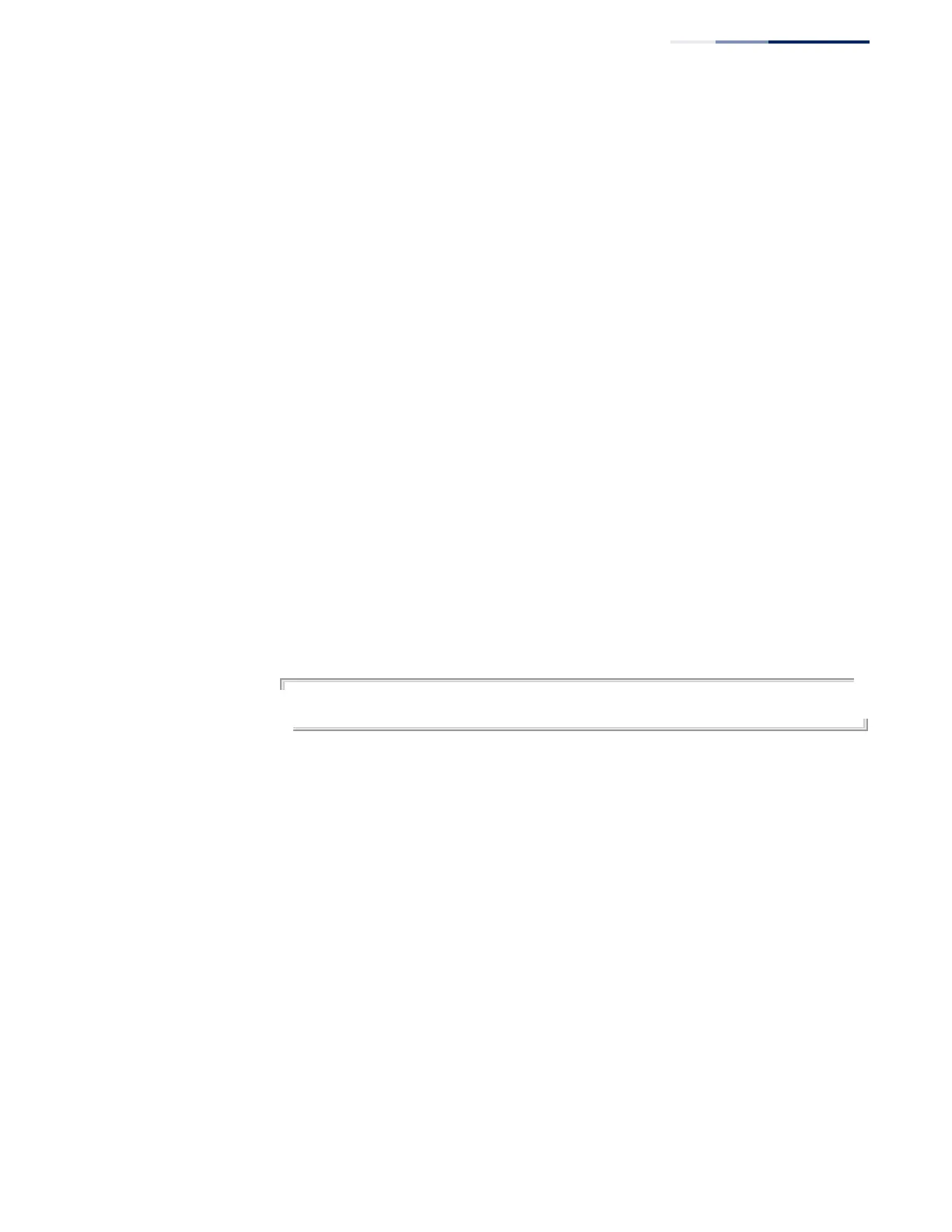Chapter 50
| IP Routing Commands
Border Gateway Protocol (BGPv4)
– 1101 –
bgp router-id This command sets the router ID for this device. Use the no form to remove this ID.
Syntax
bgp router-id router-id
no bgp router-id
router-id – Router ID formatted as an IPv4 address.
Command Mode
Router Configuration
Default Setting
The highest IP address configured for an interface.
Command Usage
◆ By default, the router ID is automatically set to the highest IP address
configured for a Layer 3 interface. This command can be used manually set the
router ID to a fixed value.
◆ The router ID must be unique for every router in the autonomous system. Using
the default setting based on the highest interface address ensures that each
router ID is unique.
◆ All neighbor sessions will be reset if the router ID is changed.
Example
Console(config-router)#bgp router-id 192.168.0.254
Console(config-router)#
bgp scan-time This command sets the interval at which to validate next hop information for BGP
routes. Use the no form to restore the default setting.
Syntax
bgp scan-time scan-time
no bgp scan-time
scan-time – Next hop validation interval. (Range: 5-60 seconds)
Command Mode
Router Configuration
Default Setting
60 seconds
