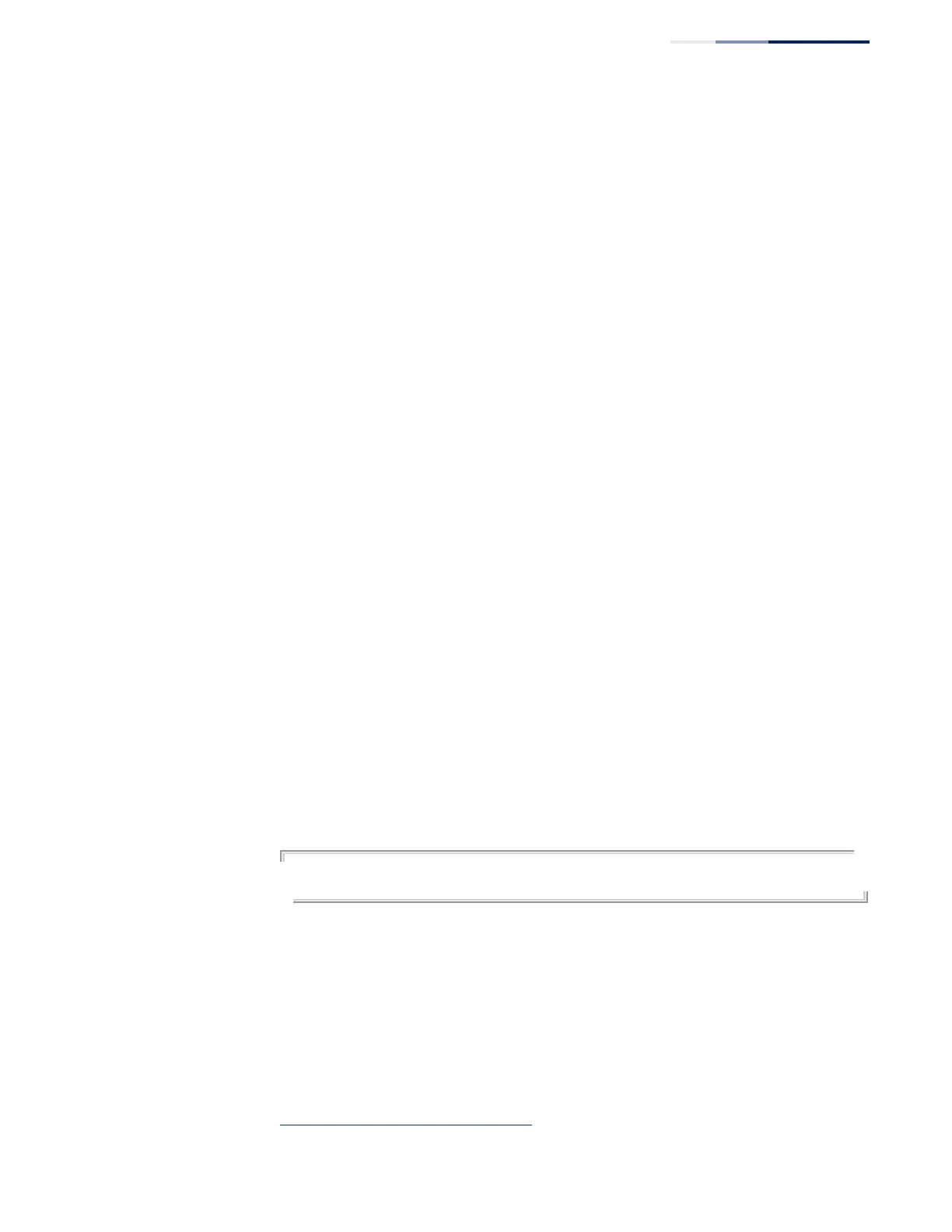Chapter 50
| IP Routing Commands
Border Gateway Protocol (BGPv4)
– 1107 –
Route Metrics and Selection
bgp always-
compare-med
This command allows comparison of the Multi Exit Discriminator (MED) for paths
advertised from neighbors in different autonomous systems. Use the no form to
disable this feature.
Syntax
[no] bgp always-compare-med
Command Mode
Router Configuration
Default Setting
Disabled
Command Usage
◆ The MED is an optional non-transitive
18
attribute used to discriminate among
multiple exit points to a neighboring autonomous system. A path with a lower
MED is preferred over a path with a higher MED.
◆ By default, during best-path selection, the MED is compared only among paths
from the same autonomous system. This command allows the comparison of
MEDs among different paths regardless of the autonomous system from which
the paths are received.
◆ The bgp deterministic-med command can be used to enforce comparison of
the MED value between all paths received from within the same autonomous
system.
Example
This example assumes that a peer router is advertising the same route prefix
through the two ASes (100 and 300) to the same AS (200), each of which carries a
different MED.
Console(config-router)#bgp always-compare-med
Console(config-router)#
bgp bestpath as-path
ignore
This command ignores the AS path length in the selection of a path. Use the no
form to disable this feature.
Syntax
[no] bgp bestpath as-path ignore
18. If a router does not understand an optional non-transitive attribute, it will be removed.
