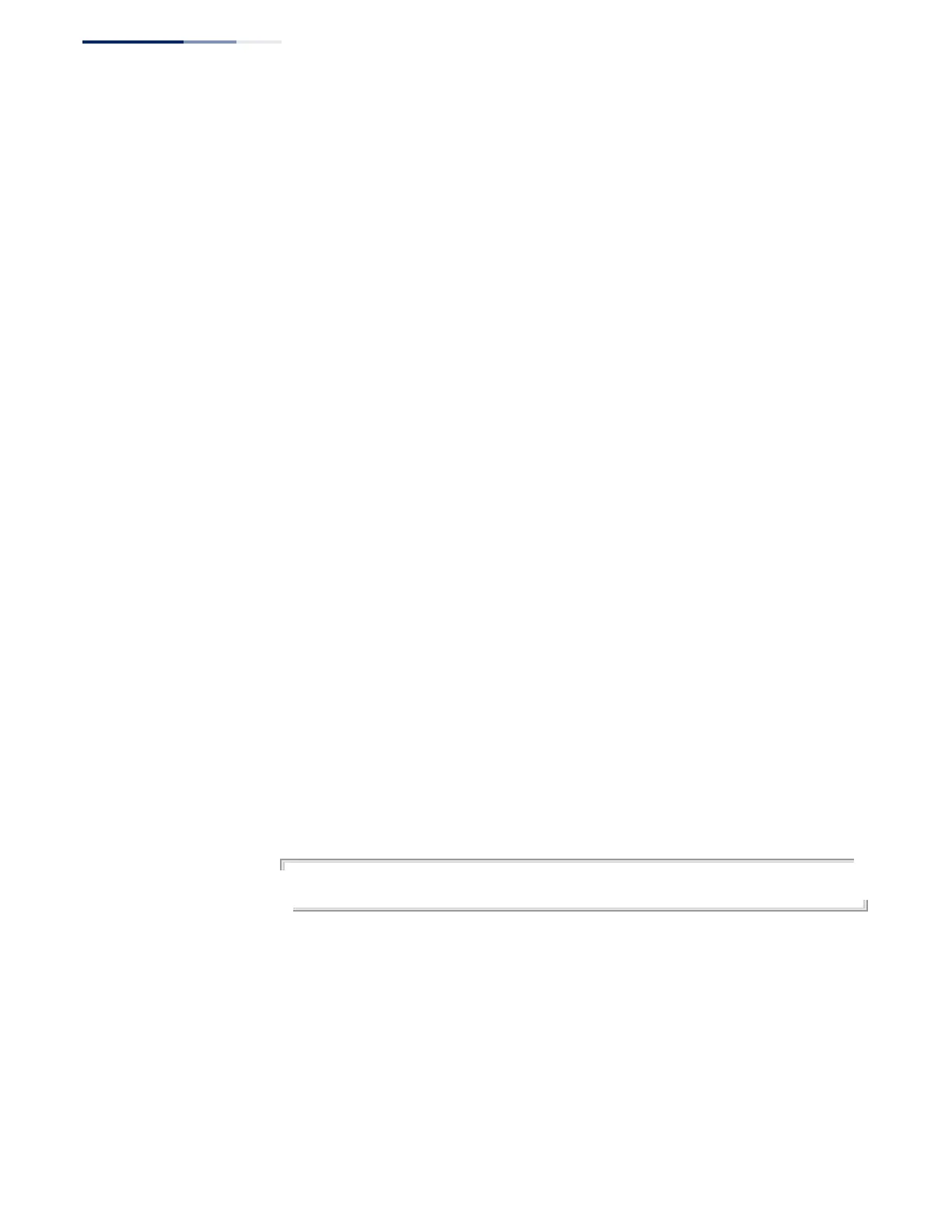Chapter 50
| IP Routing Commands
Border Gateway Protocol (BGPv4)
– 1126 –
neighbor password This command enables message-digest (MD5) authentication for the specified
neighbor and assigns a password (key) to be used. Use the no form to remove an
existing key.
Syntax
neighbor {ip-address | group-name} password
no neighbor {ip-address | group-name}
ip-address – IP address of a neighbor.
group-name – A BGP peer group containing a list of neighboring routers
configured with the neighbor peer-group command.
password - Alphanumeric password used to generate a 128 bit message
digest or “fingerprint.” (Range: 1-16 characters)
Command Mode
Router Configuration
Default Setting
No authentication
Command Usage
◆ When MD5 authentication is configured on a TCP connection between two
peers, neighbor authentication occurs whenever routing updates are
exchanged. Authentication must be configured with the same password on
both peers; otherwise, the connection between them will not be made.
◆ If you configure or change the password used for MD5 authentication between
two peers, the local router will not tear down the existing session after you
configure the password. It will attempt to maintain the peering session using
the new password until the BGP hold timer expires. If the password is not
entered or changed on the remote router before the hold timer expires, the
session will time out.
Example
Console(config-router)#neighbor 10.1.1.64 password frost
Console(config-router)#
neighbor peer-group
(Creating)
This command configures a router peer group which can be easily configured with
the same attributes. Use the no form to remove a peer group.
Syntax
[no] neighbor group-name peer-group
group-name – A BGP peer group. (Range: 1-256 characters)
