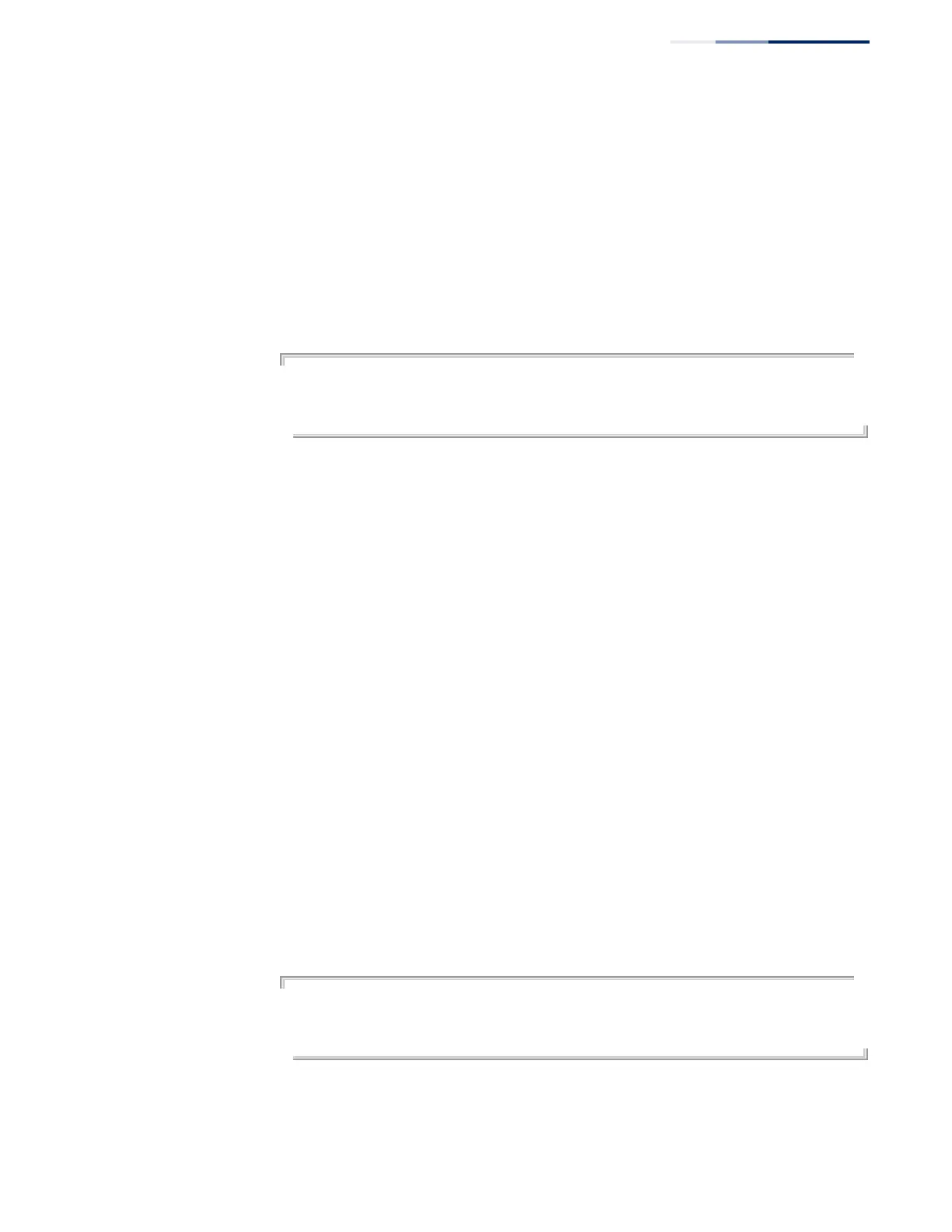Chapter 50
| IP Routing Commands
Policy-based Routing for BGP
– 1171 –
◆ This command can modify the current metric for a route using the “+” or “-”
keywords.
◆ The metric applies to external routers in the inter-autonomous system. To
specify the metric for the local AS, use the set local-preference command.
◆ This path metric is normally only compared with neighbors in the local AS. To
extend the comparison to paths advertised from neighbors in different
autonomous systems, use the bgp always-compare-med command.
Example
Console(config)#route-map RD permit 16
Console(config-route-map)#match peer 192.168.0.99
Console(config-route-map)#set metric +1
Console(config-route-map)#
set origin This command sets the BGP origin code for the routing protocol which generated
this message. Use the no form to remove this entry from a route map.
Syntax
set origin {egp | igp | incomplete}
no set origin
egp – Exterior gateway protocols.
igp – Interior gateway protocols.
incomplete – Route origin unknown.
Default Setting
As indicated in main IP routing table
Command Mode
Route Map
Command Usage
EGP is an inter-domain routing protocol which has been superceded by BGP. IGP
indicates any intra-domain routing protocol such as RIP or OSPF.
Example
Console(config)#route-map RD permit 16
Console(config-route-map)#match peer 192.168.0.99
Console(config-route-map)#set origin egp
Console(config-route-map)#
