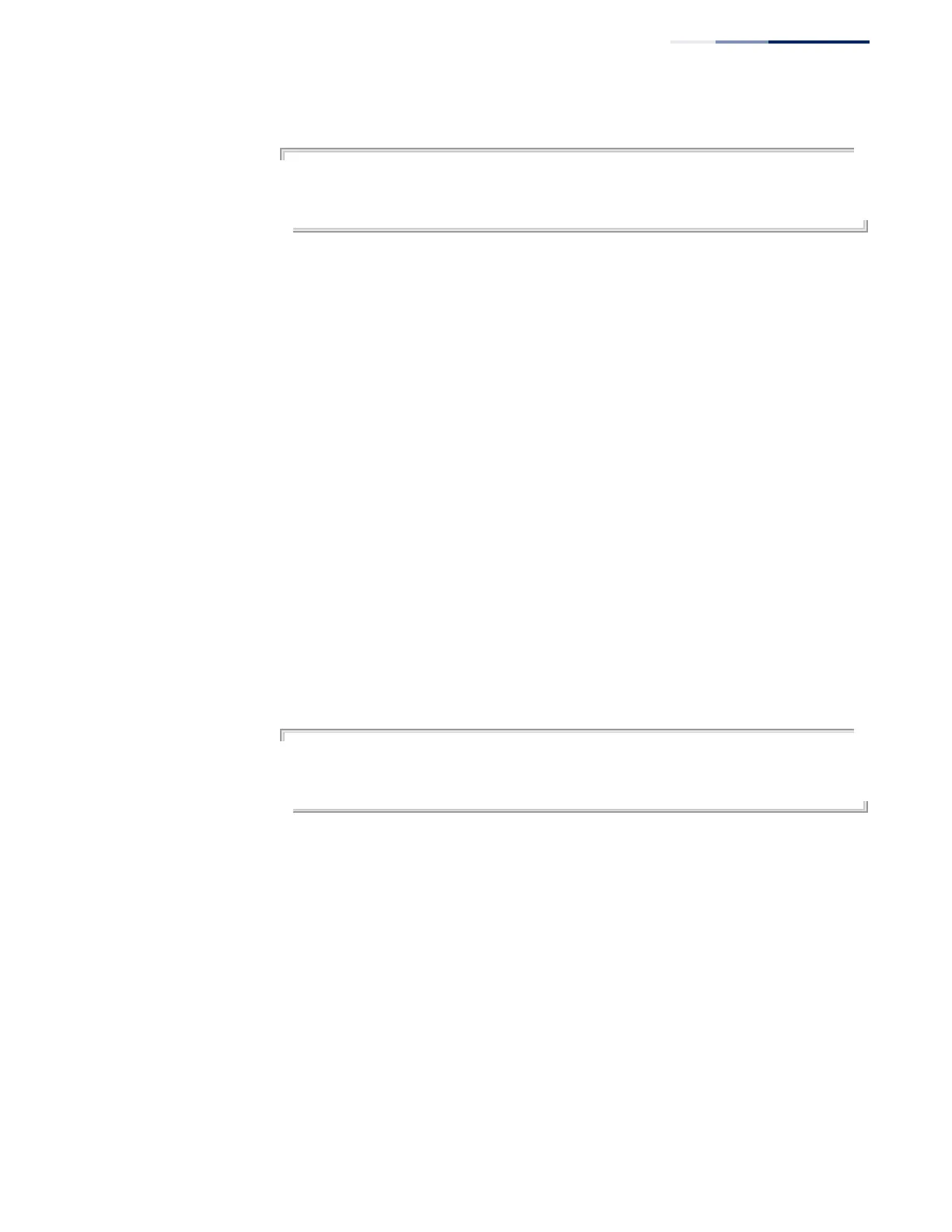Chapter 50
| IP Routing Commands
Policy-based Routing for BGP
– 1173 –
Example
Console(config)#route-map RD permit 18
Console(config-route-map)#match peer 192.168.0.99
Console(config-route-map)#set pathlimit ttl 255
Console(config-route-map)#
set weight This command sets the weight for routing messages. Use the no form to remove
this entry from a route map.
Syntax
set weight weight
no set weight
weight – The weight assigned to this route. (Range: 0-4294967295)
Command Mode
Route Map
Command Usage
◆ Weights are used to determine the best path available to the local switch. The
route with the highest weight gets preference over other routes to the same
network.
◆ Weights assigned using this command override those assigned by the
neighbor weight command.
Example
Console(config)#route-map RD permit 19
Console(config-route-map)#match peer 192.168.0.99
Console(config-route-map)#set weight 255
Console(config-route-map)#
show route-map This command shows the configuration setting for a route map.
Syntax
show route-map [map-name]
map-name – Name for the route map. (Range: 1-128 case-sensitive
alphanumeric characters)
Command Mode
Privileged Exec
