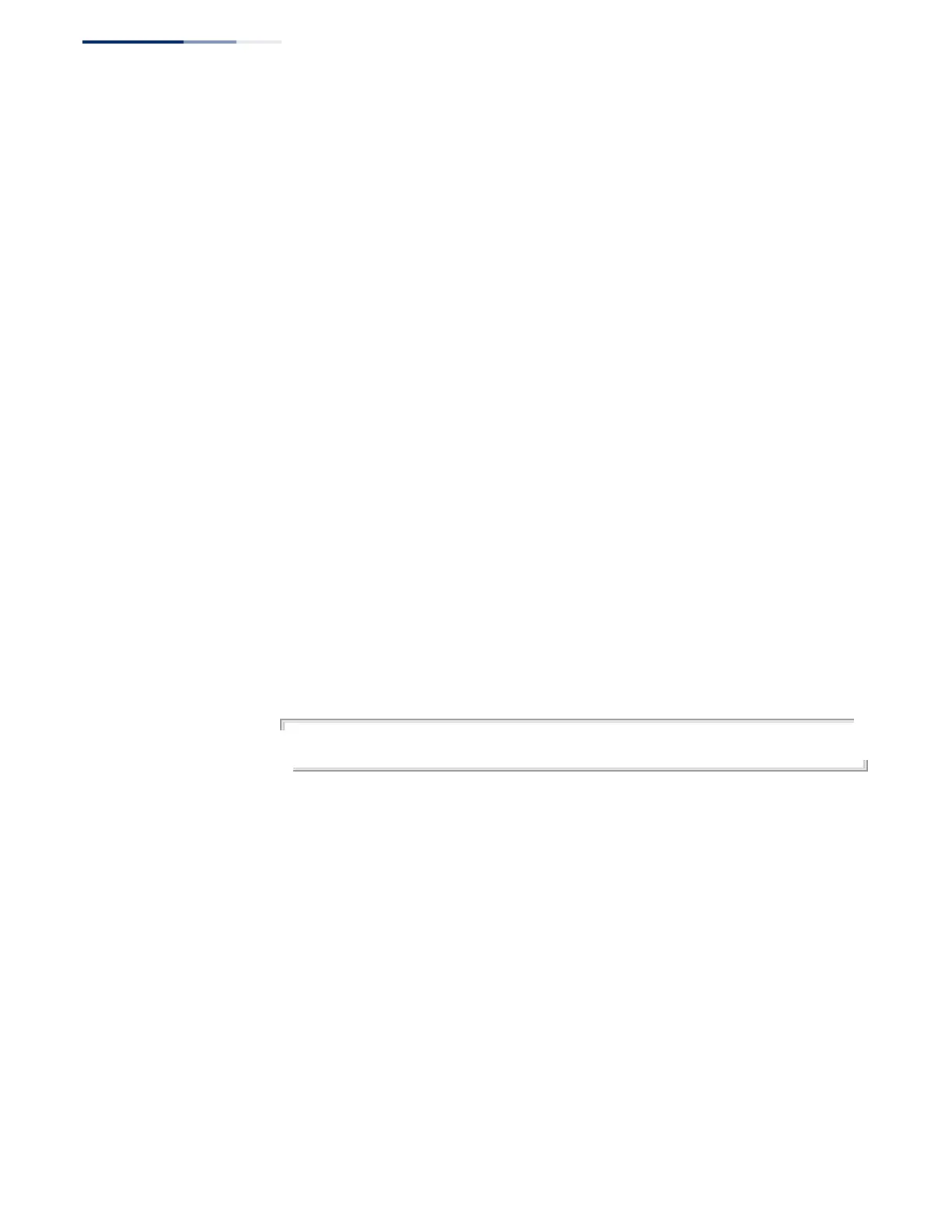Chapter 51
| Multicast Routing Commands
PIM Multicast Routing
– 1220 –
ipv6 pim
register-source
This command configures the IP source address of a register message to an address
other than the outgoing interface address of the designated router (DR) that leads
back toward the rendezvous point (RP). Use the no form to restore the default
setting.
Syntax
ipv6 pim register-source interface vlan vlan-id
no ipv6 pim register-source
vlan-id - VLAN ID (Range: 1-4094)
Default Setting
The IP address of the DR’s outgoing interface that leads back to the RP
Command Mode
Global Configuration
Command Usage
When the source address of a register message is filtered by intermediate network
devices, or is not a uniquely routed address to which the RP can send packets, the
replies sent from the RP to the source address will fail to reach the DR, resulting in
PIM6-SM protocol failures. This command can be used to overcome this type of
problem by manually configuring the source address of register messages to an
interface that leads back to the RP.
Example
This example sets the register source address to the interface address for VLAN 1.
Console(config)#ipv6 pim register-source interface vlan 1
Console(config)#
ipv6 pim rp-address This command sets a static address for the Rendezvous Point (RP) for a particular
multicast group. Use the no form to remove an RP address or an RP address for a
specific group.
Syntax
[no] ipv6 pim rp-address rp-address [group-prefix group-prefix]
rp-address - Static IPv6 address of the router that will be an RP for the
specified multicast group(s).
group-prefix - An IPv6 network prefix for a multicast group. If a group prefix
is not specified, the RP is used for all multicast groups.
Default Setting
None
