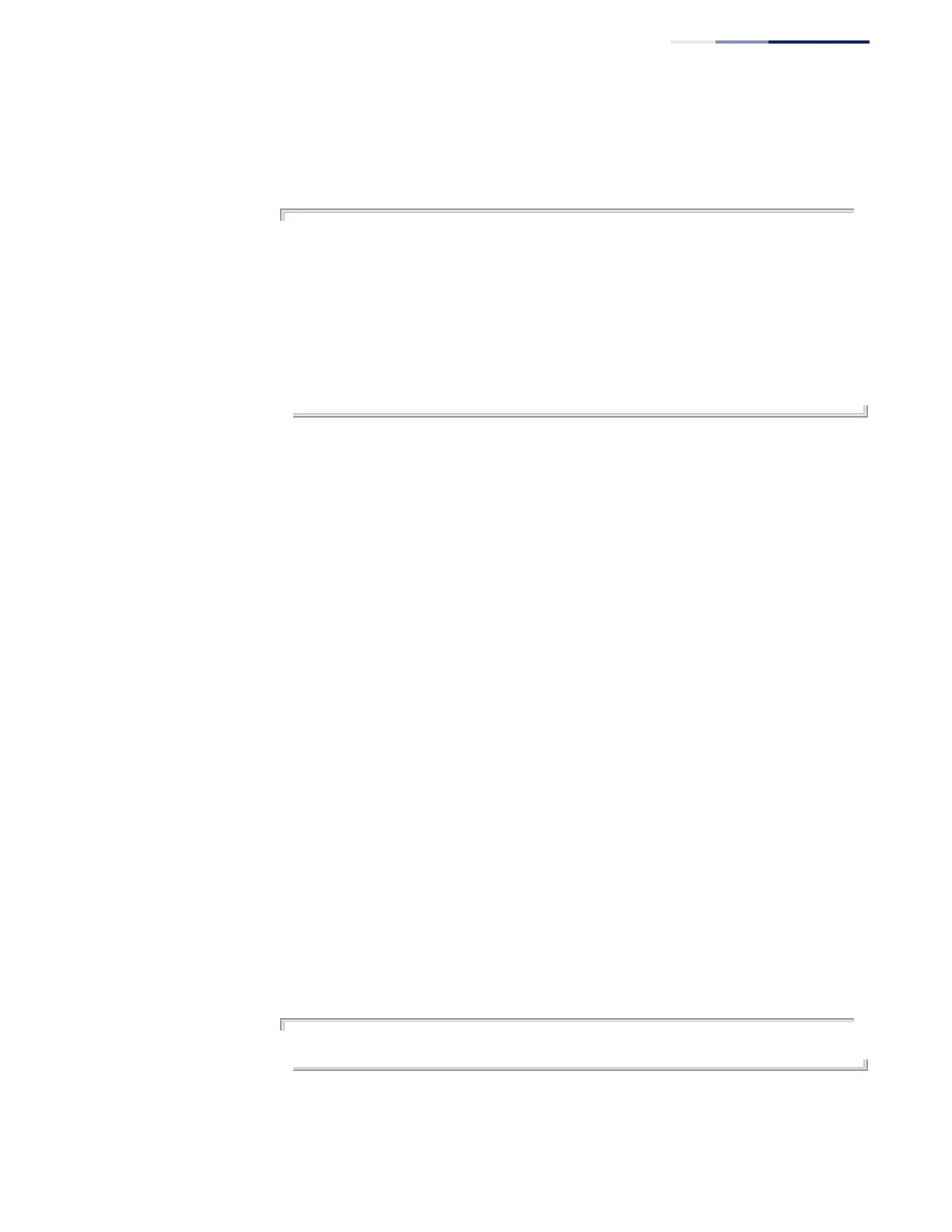Chapter 51
| Multicast Routing Commands
PIM Multicast Routing
– 1219 –
Example
The following example configures the router to start sending bootstrap messages
out of the interface for VLAN 1 to all of its PIM-SM neighbors.
Console(config)#ipv6 pim bsr-candidate interface vlan 1 hash 20 priority 200
Console(config)#exit
Console#show ipv6 pim bsr-router
PIMv2 Bootstrap information
BSR Address : 2001:DB8:2222:7272::72
Uptime : 00:00:08
BSR Priority : 200
Hash Mask Length : 20
Expire : 00:00:57
Role : Candidate BSR
State : Elected BSR
Console#
ipv6 pim
register-rate-limit
This command configures the rate at which register messages are sent by the
Designated Router (DR) for each (source, group) entry. Use the no form to restore
the default value.
Syntax
ipv6 pim register-rate-limit rate
no ipv6 pim register-rate-limit
rate - The maximum number of register packets per second.
(Range: 1-65535: Default: 0, which means no limit)
Default Setting
0
Command Mode
Global Configuration
Command Usage
This command can be used to relieve the load on the Designated Router (DR) and
RP. However, because register messages exceeding the limit are dropped, some
receivers may experience data packet loss within the first few seconds in which
register messages are sent from bursty sources.
Example
This example sets the register rate limit to 500 pps.
Console(config)#ipv6 pim register-rate-limit 500
Console(config)#
