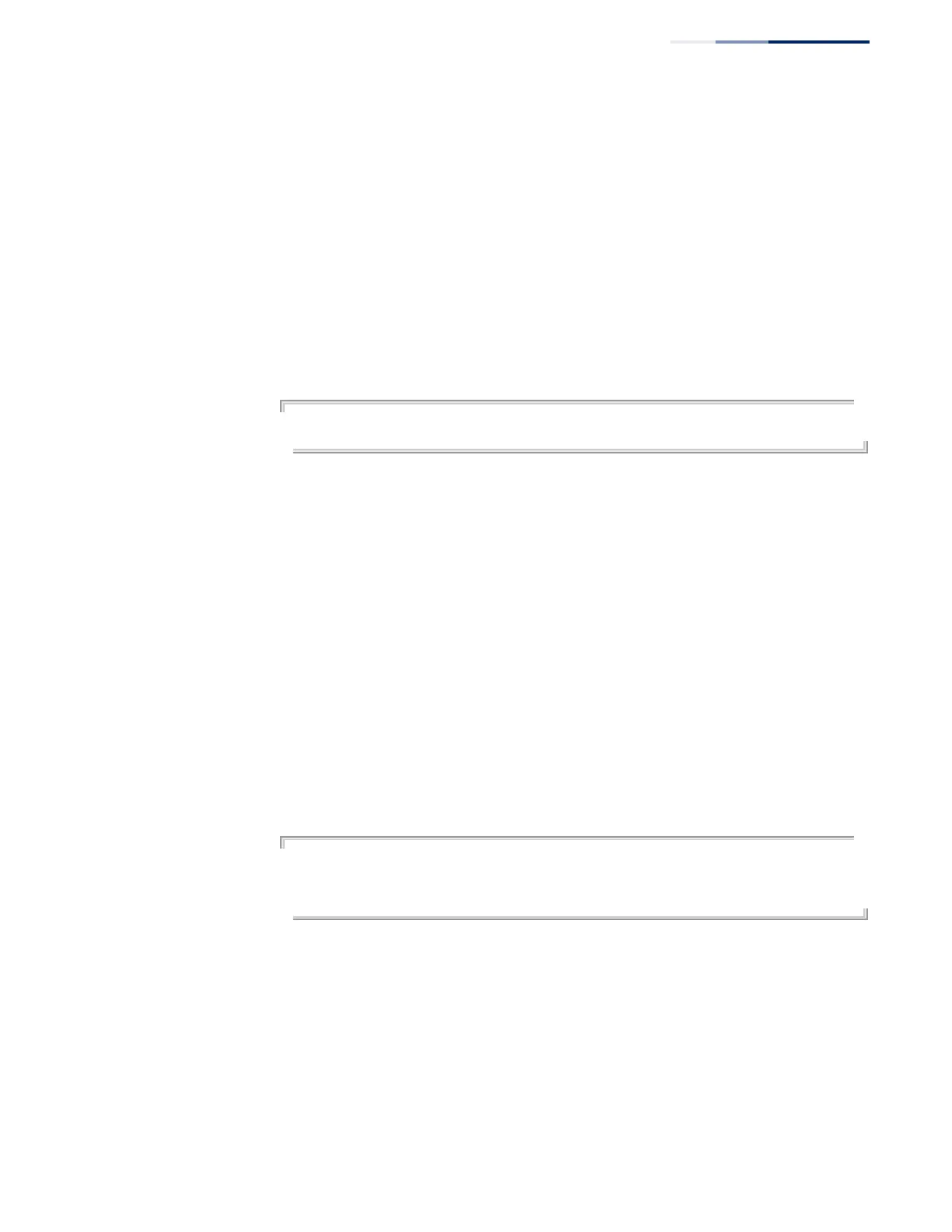Chapter 8
| Authentication Commands
User Accounts and Privilege Levels
– 247 –
command - Specifies any command contained within the specified mode.
Default Setting
Privilege level 0 provides access to a limited number of the commands which
display the current status of the switch, as well as several database clear and reset
functions. Levels 1- 15 provide full access to all commands.
Command Mode
Global Configuration
Example
This example sets the privilege level for the ping command to Privileged Exec.
Console(config)#privilege exec level 15 ping
Console(config)#
show privilege This command shows the privilege level for the current user, or the privilege level
for commands modified by the privilege command.
Syntax
show privilege [command]
command - Displays the privilege level for all commands modified by the
privilege command.
Command Mode
Privileged Exec
Example
This example shows the privilege level for any command modified by the privilege
command.
Console#show privilege command
privilege line all level 0 accounting
privilege exec level 15 ping
Console(config)#