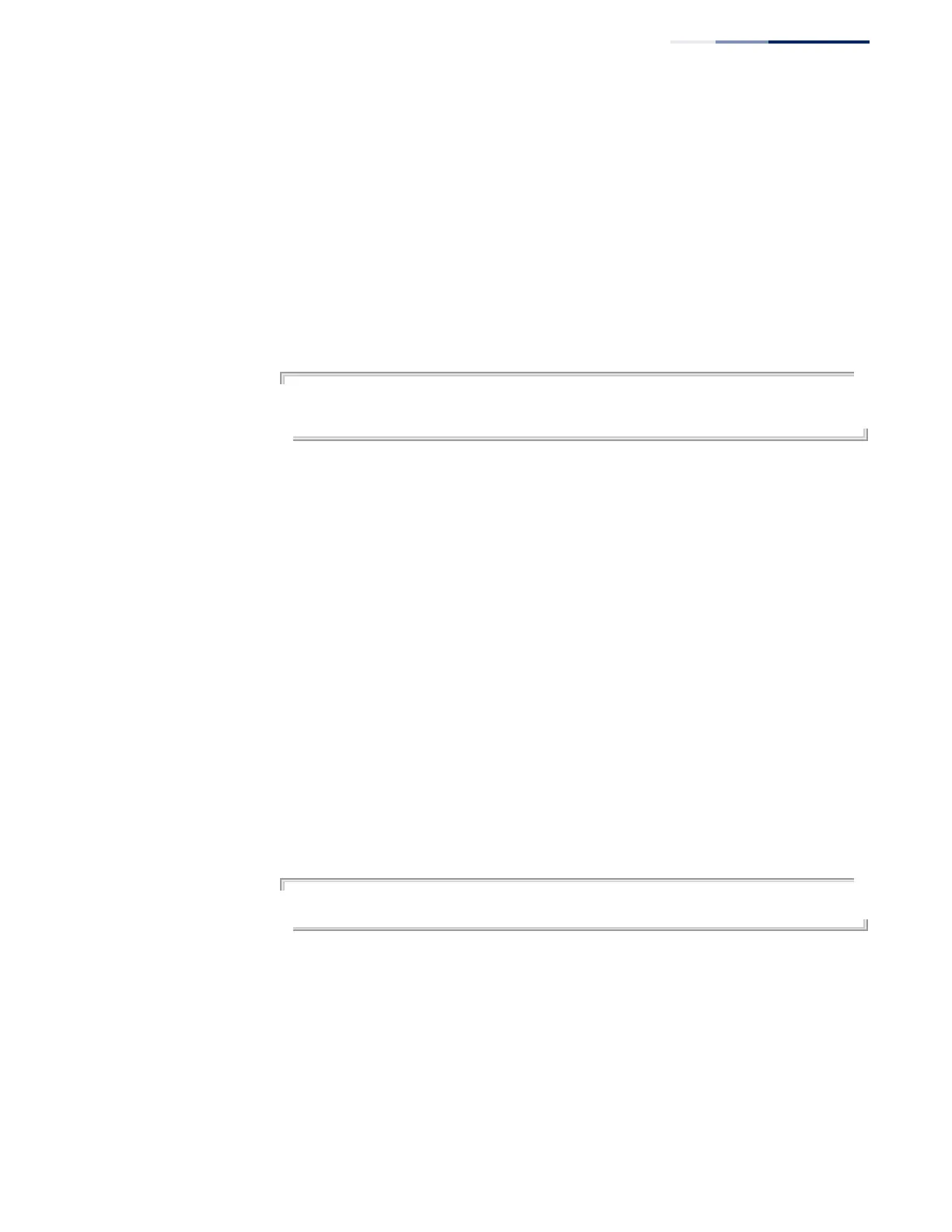Chapter 9
| General Security Measures
IPv4 Source Guard
– 367 –
Command Usage
There are two modes for the filtering table:
◆ ACL - IP traffic will be forwarded if it passes the checking process in the ACL
mode binding table.
◆ MAC - A MAC entry will be added in MAC address table if IP traffic passes the
checking process in MAC mode binding table.
Example
This command sets the binding table mode for the specified interface to MAC
mode:
Console(config)#interface ethernet 1/5
Console(config-if)#ip source-guard mode mac
Console(config-if)#
clear ip source-guard
binding blocked
This command clears source-guard binding table entries from RAM.
Syntax
clear ip source-guard binding blocked
Command Mode
Privileged Exec
Command Usage
When IP Source-Guard detects an invalid packet it creates a blocked record. These
records can be viewed using the show ip source-guard binding blocked command.
A maximum of 512 blocked records can be stored before the switch overwrites the
oldest record with new blocked records. Use the clear ip source-guard binding
blocked command to clear this table.
Example
This command clears the blocked record table.
Console(config)#clear ip source-guard binding blocked
Console(config)#
show ip source-guard This command shows whether source guard is enabled or disabled on each
interface.
Command Mode
Privileged Exec