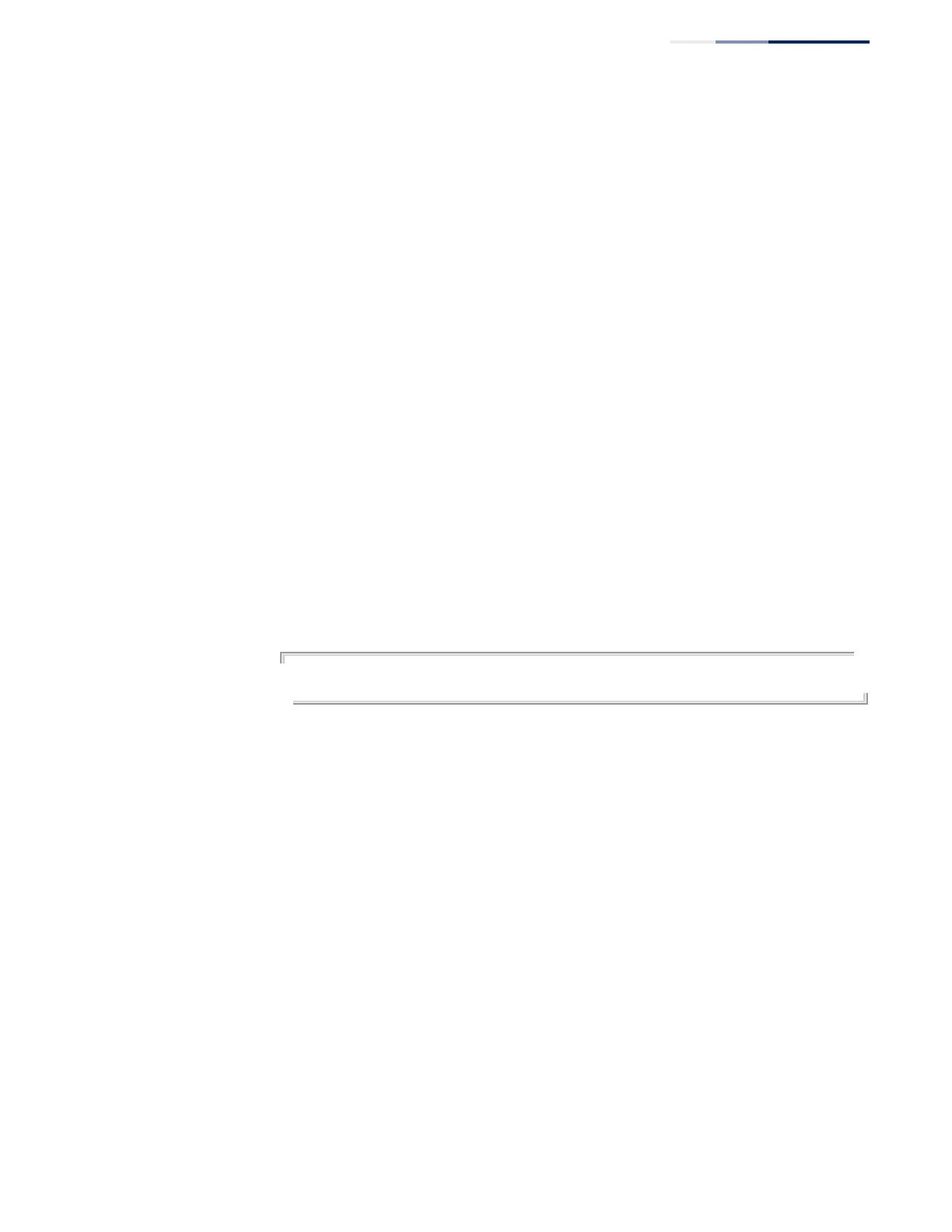Chapter 15
| Congestion Control Commands
Automatic Traffic Control Commands
– 495 –
auto-traffic-control
control-release
This command manually releases a control response.
Syntax
auto-traffic-control {broadcast | multicast} control-release
interface interface
broadcast - Specifies automatic storm control for broadcast traffic.
multicast - Specifies automatic storm control for multicast traffic.
interface
ethernet unit/port-list
unit - Unit identifier. (Range: 1-8)
port-list - Physical port number or list of port numbers. Separate
nonconsecutive port numbers with a comma and no spaces; or use
a hyphen to designate a range of port numbers. (Range: 1-28/52)
Command Mode
Privileged Exec
Command Usage
This command can be used to manually stop a control response of rate-limiting or
port shutdown any time after the specified action has been triggered.
Example
Console#auto-traffic-control broadcast control-release interface ethernet 1/1
Console#
SNMP Trap Commands
snmp-server
enable port-traps atc
broadcast-alarm-clear
This command sends a trap when broadcast traffic falls beneath the lower
threshold after a storm control response has been triggered. Use the no form to
disable this trap.
Syntax
[no] snmp-server enable port-traps atc broadcast-alarm-clear
Default Setting
Disabled
Command Mode
Interface Configuration (Ethernet)
