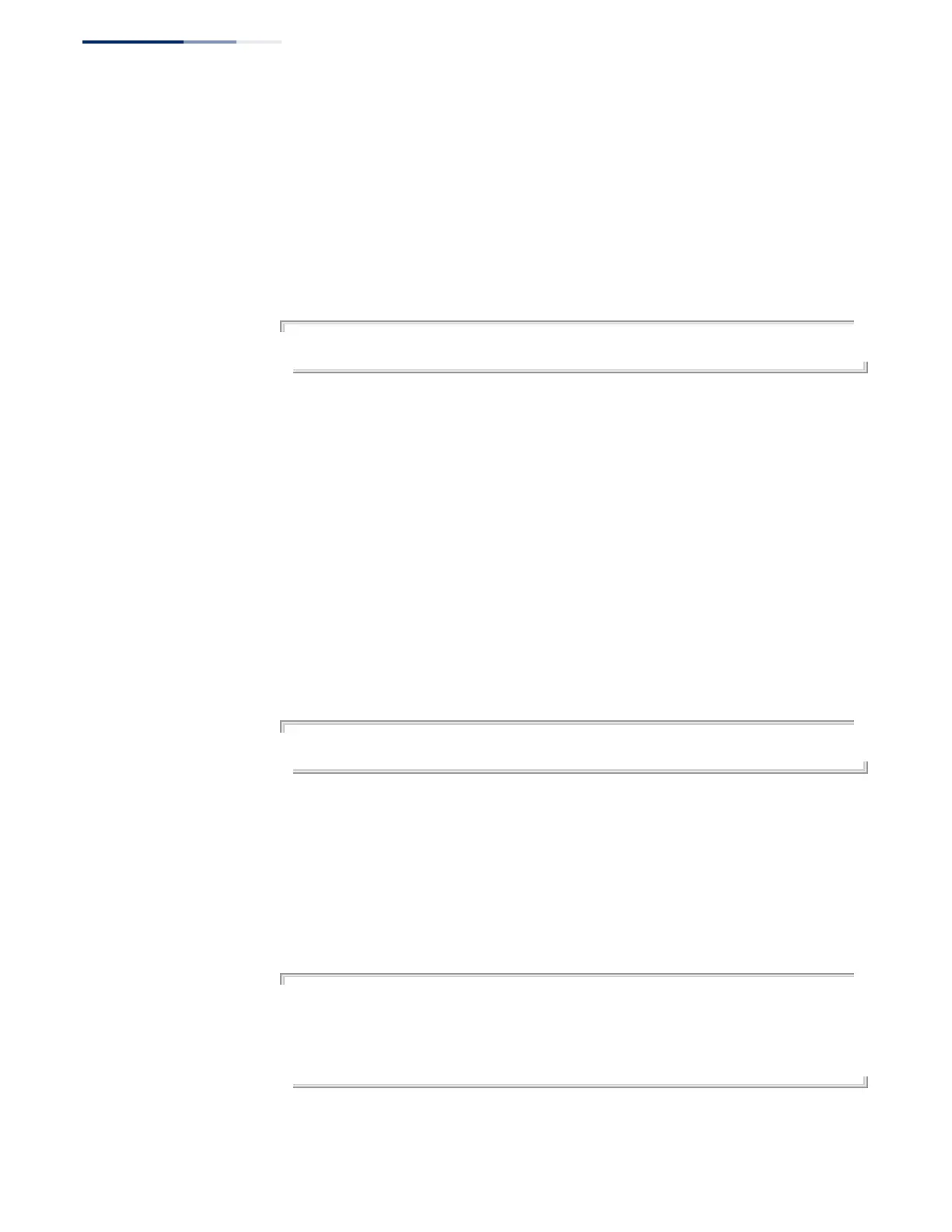Chapter 18
| Address Table Commands
– 518 –
clear collision-mac-
address-table
This command removes all entries from the collision MAC address table.
Default Setting
None
Command Mode
Privileged Exec
Example
Console#clear collision-mac-address-table
Console#
clear mac-address-
table dynamic
This command removes any learned entries from the forwarding database.
Default Setting
None
Command Mode
Privileged Exec
Command Usage
Even if a hash collision for a MAC address is resolved, entries in the collision MAC
address table are not removed until this command is issued to reset the table, or
the system is reset.
Example
Console#clear mac-address-table dynamic
Console#
show collision-mac-
address-table
This command shows a list of MAC addresses that cannot be learned by the switch
due to hash collisions.
Command Mode
Privileged Exec
Example
Console#show collision-mac-address-table
MAC Address VLAN Collision Count
----------------- ----- ----------------
90-e6-ba-cb-cd-d6 1 2
Total collision mac number: 1
Console#
