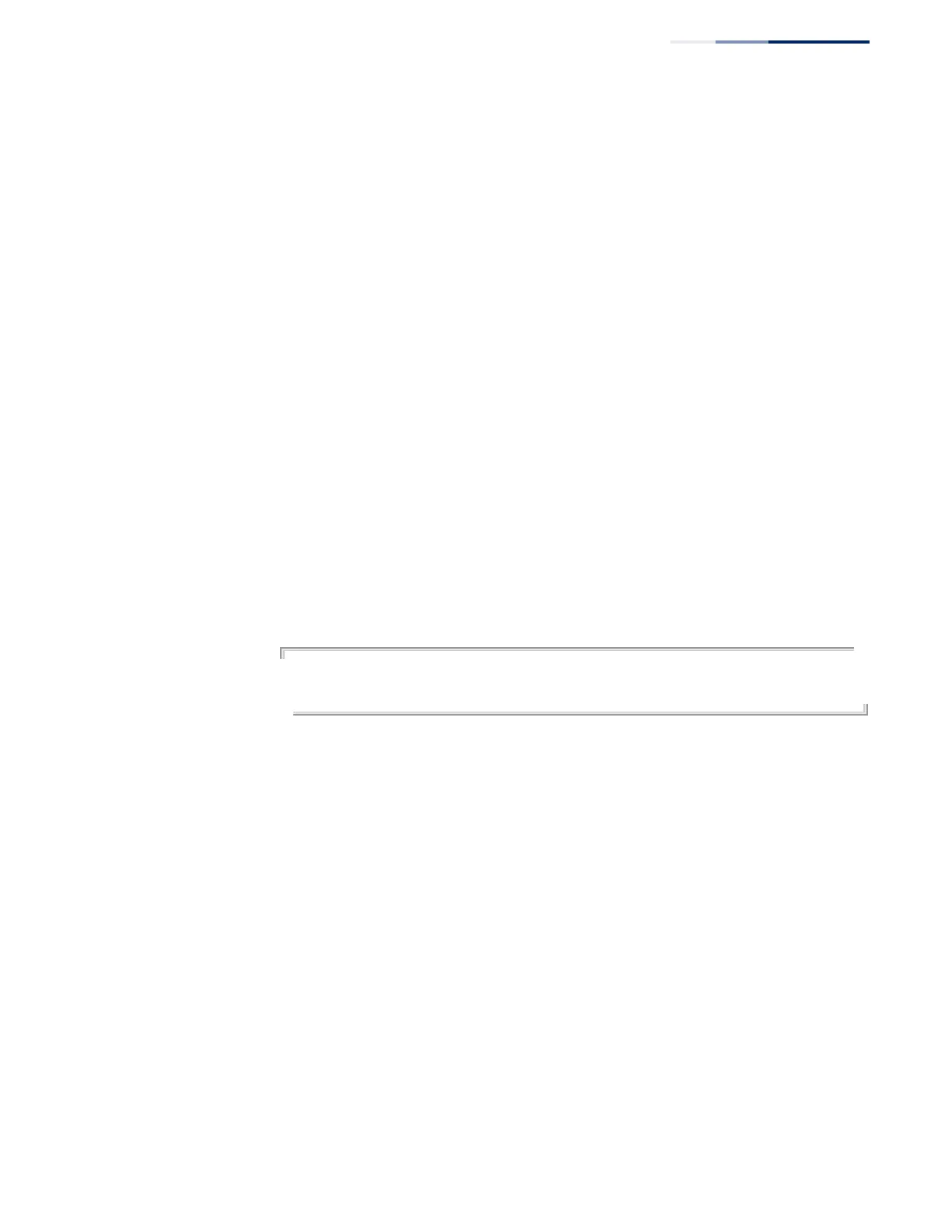Chapter 21
| VLAN Commands
Configuring VLAN Interfaces
– 595 –
switchport
acceptable-frame-
types
This command configures the acceptable frame types for a port. Use the no form to
restore the default.
Syntax
switchport acceptable-frame-types {all | tagged}
no switchport acceptable-frame-types
all - The port accepts all frames, tagged or untagged.
tagged - The port only receives tagged frames.
Default Setting
All frame types
Command Mode
Interface Configuration (Ethernet, Port Channel)
Command Usage
When set to receive all frame types, any received frames that are untagged are
assigned to the default VLAN.
Example
The following example shows how to restrict the traffic received on port 1 to
tagged frames:
Console(config)#interface ethernet 1/1
Console(config-if)#switchport acceptable-frame-types tagged
Console(config-if)#
Related Commands
switchport mode (598)
switchport
allowed vlan
This command configures VLAN groups on the selected interface. Use the no form
to restore the default.
Syntax
switchport allowed vlan {vlan-list | add vlan-list [tagged | untagged] |
remove vlan-list}
no switchport allowed vlan
vlan-list - If a VLAN list is entered without using the add option, the
interface is assigned to the specified VLANs, and membership in all
previous VLANs is removed. The interface is added as a tagged member if
switchport mode is set to hybrid or access, or as an untagged member if
switchport mode is set to trunk.
