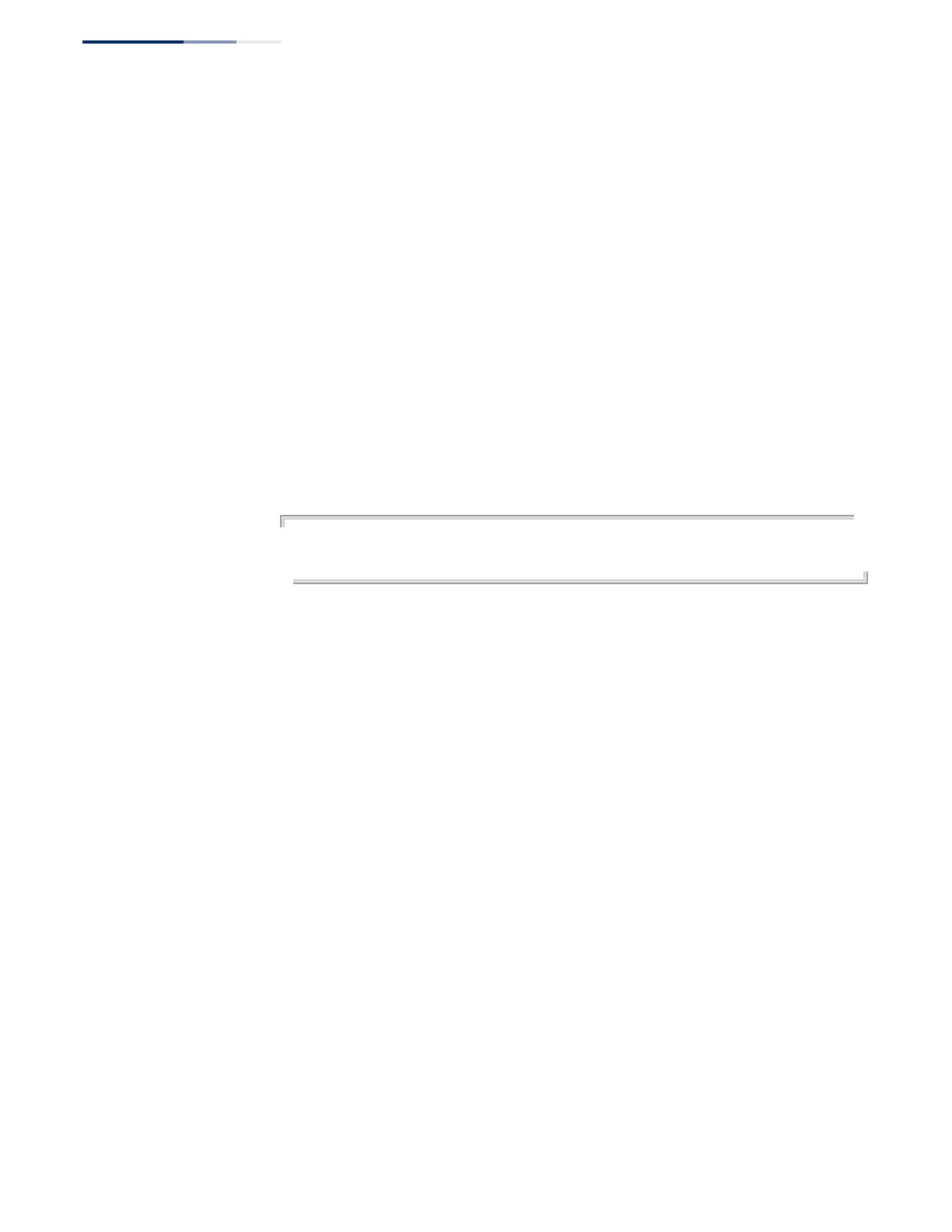Chapter 21
| VLAN Commands
Configuring L2PT Tunneling
– 612 –
■
L2PT is disabled on this port, it is forwarded to the following ports in
the same S-VLAN: (a) other access ports for which L2PT is disabled, and
(b) all uplink ports.
■
recognized as a GBPT protocol packet (i.e., having the destination address
01-00-0C-CD-CD-D0), and
■
L2PT is enabled on this port, it is forwarded to other access ports in the
same S-VLAN for which L2PT is enabled
■
L2PT is disabled on this port, it is forwarded to the following ports in
the same S-VLAN: (a) other access ports for which L2PT is disabled, and
(b) all uplink ports.
◆ For L2PT to function properly, QinQ must be enabled on the switch using the
dot1q-tunnel system-tunnel-control command, and the interface configured to
802.1Q tunnel mode using the switchport dot1q-tunnel mode command.
Example
Console(config)#dot1q-tunnel system-tunnel-control
Console(config)#l2protocol-tunnel tunnel-dmac 01-80-C2-00-00-01
Console(config-)#
switchport
l2protocol-tunnel
This command enables Layer 2 Protocol Tunneling (L2PT) for the specified protocol.
Use the no form to disable L2PT for the specified protocol.
Syntax
switchport l2protocol-tunnel {cdp | lacp | lldp | pvst+ | spanning-tree | vtp}
cdp - Cisco Discovery Protocol
lacp - Link Aggregation Control Protocol
lldp - Link Layer Discovery Protocol
pvst+ - Cisco Per VLAN Spanning Tree Plus
spanning-tree - Spanning Tree (STP, RSTP, MSTP)
vtp - Cisco VLAN Trunking Protocol
Default Setting
Disabled for all protocols
Command Mode
Interface Configuration (Ethernet, Port Channel)
Command Usage
◆ Refer to the Command Usage section for the l2protocol-tunnel tunnel-dmac
command.
