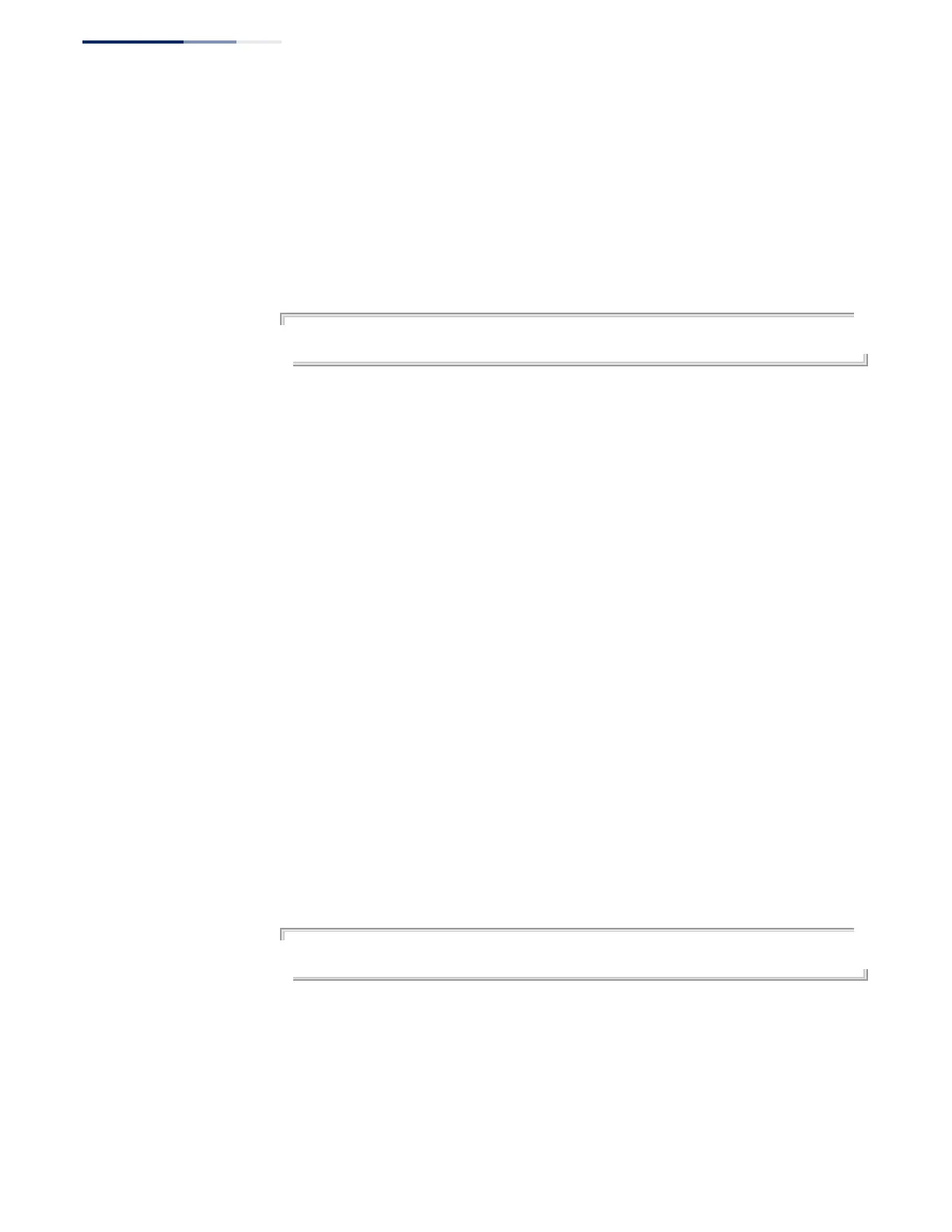Chapter 24
| Multicast Filtering Commands
MLD Snooping
– 704 –
Command Usage
◆ When proxy reporting is enabled with this command, reports received from
downstream hosts are summarized and used to build internal membership
states. Proxy-reporting devices may use the all-zeros IP source address when
forwarding any summarized reports upstream. For this reason, IGMP
membership reports received by the snooping switch must not be rejected
because the source IP address is set to 0.0.0.0.
Example
Console(config)#ipv6 mld snooping proxy-reporting
Console(config)#
ipv6 mld snooping
querier
This command allows the switch to act as the querier for MLDv2 snooping. Use the
no form to disable this feature.
Syntax
[no] ipv6 mld snooping querier
Default Setting
Disabled
Command Mode
Global Configuration
Command Usage
◆ If enabled, the switch will serve as querier if elected. The querier is responsible
for asking hosts if they want to receive multicast traffic.
◆ An IPv6 address must be configured on the VLAN interface from which the
querier will act if elected. When serving as the querier, the switch uses its own
IPv6 address as the query source address.
◆ The querier will not start or will disable itself after having started if it detects an
IPv6 multicast router on the network.
Example
Console(config)#ipv6 mld snooping querier
Console(config)#
