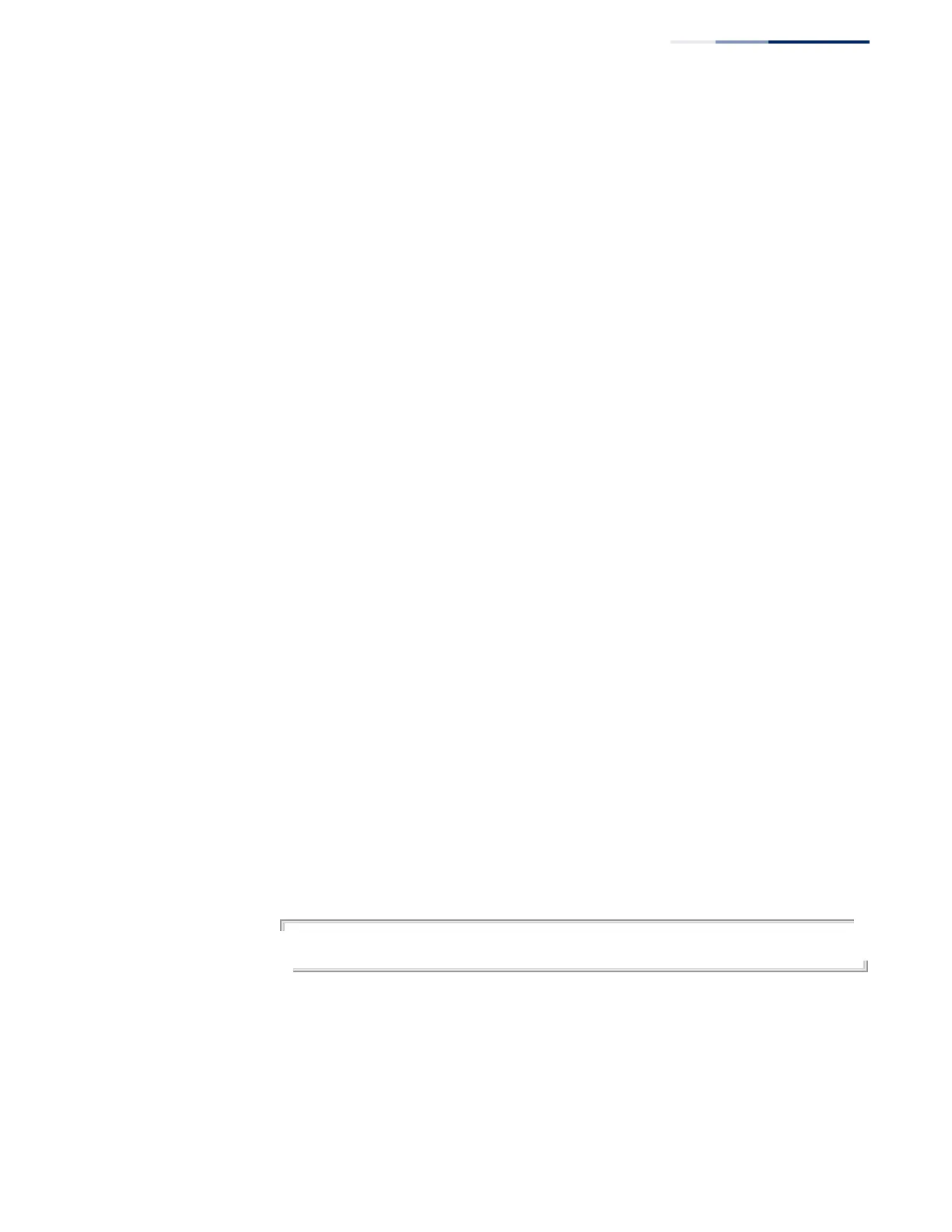Chapter 24
| Multicast Filtering Commands
MVR for IPv4
– 731 –
mvr profile This command maps a range of MVR group addresses to a profile. Use the no form
of this command to remove the profile.
Syntax
mvr profile profile-name start-ip-address end-ip-address
no mvr profile profile-name
profile-name - The name of a profile containing one or more MVR group
addresses. (Range: 1-21 characters)
start-ip-address - Starting IPv4 address for an MVR multicast group.
(Range: 224.0.1.0 - 239.255.255.255)
end-ip-address - Ending IPv4 address for an MVR multicast group.
(Range: 224.0.1.0 - 239.255.255.255)
Default Setting
No profiles are defined
Command Mode
Global Configuration
Command Usage
◆ Use this command to statically configure all multicast group addresses that will
join the MVR VLAN. Any multicast data associated an MVR group is sent from all
source ports to all receiver ports that have registered to receive data from that
multicast group.
◆ The IP address range from 224.0.0.0 to 239.255.255.255 is used for multicast
streams. MVR group addresses cannot fall within the reserved IP multicast
address range of 224.0.0.x.
◆ IGMP snooping and MVR share a maximum number of 1024 groups. Any
multicast streams received in excess of this limitation will be flooded to all ports
in the associated domain.
Example
The following example maps a range of MVR group addresses to a profile:
Console(config)#mvr profile rd 228.1.23.1 228.1.23.10
Console(config)#
