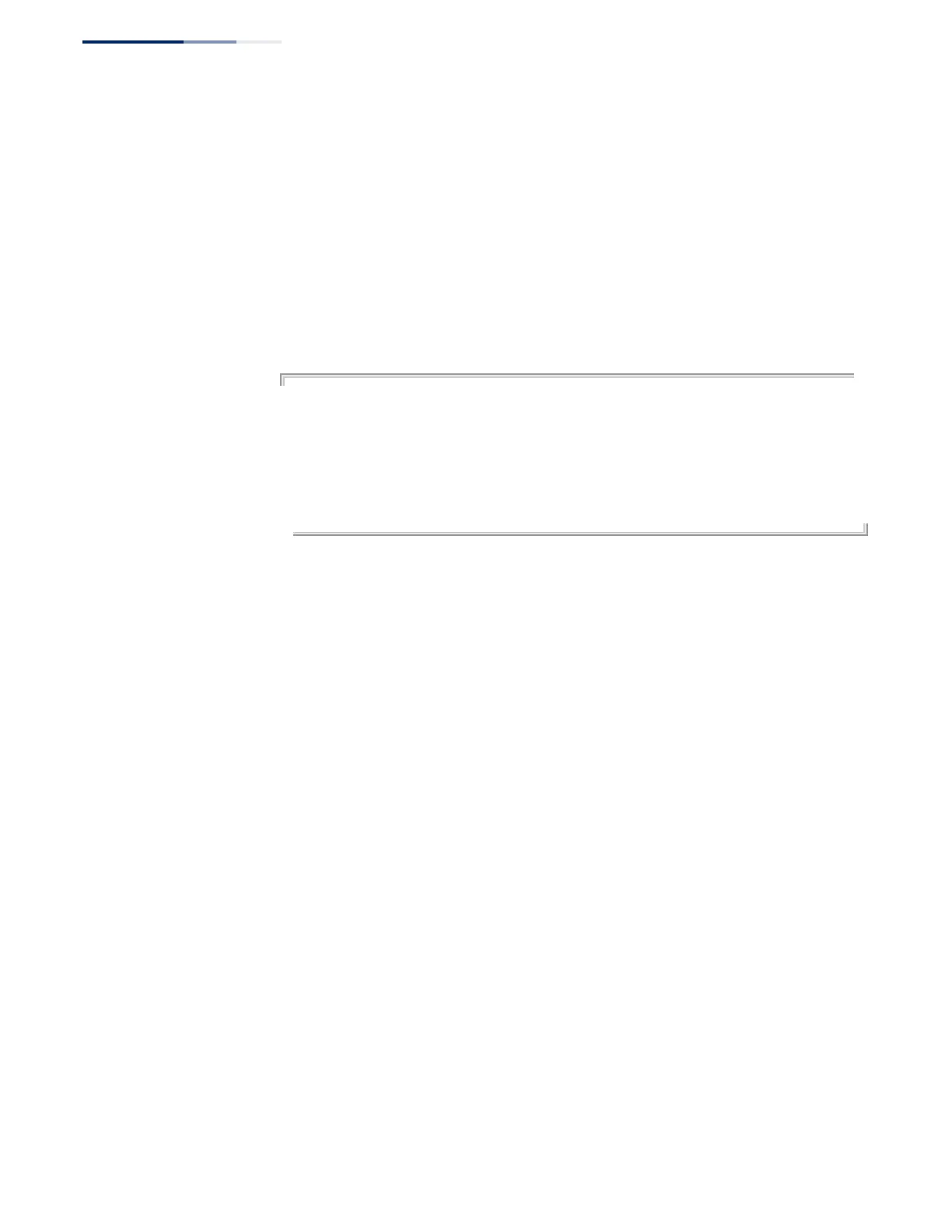Chapter 24
| Multicast Filtering Commands
MVR for IPv4
– 738 –
◆ One or more interfaces may be configured as MVR source ports. A source port is
able to both receive and send data for multicast groups which it has joined
through the MVR protocol or which have been assigned through the mvr vlan
group command.
◆ Only IGMP version 2 or 3 hosts can issue multicast join or leave messages. If
MVR must be configured for an IGMP version 1 host, the multicast groups must
be statically assigned using the mvr vlan group command.
Example
The following configures one source port and several receiver ports on the switch.
Console(config)#interface ethernet 1/5
Console(config-if)#mvr domain 1 type source
Console(config-if)#exit
Console(config)#interface ethernet 1/6
Console(config-if)#mvr domain 1 type receiver
Console(config-if)#exit
Console(config)#interface ethernet 1/7
Console(config-if)#mvr domain 1 type receiver
Console(config-if)#
mvr vlan group This command statically binds a multicast group to a port which will receive long-
term multicast streams associated with a stable set of hosts. Use the no form to
restore the default settings.
Syntax
[no] mvr [domain domain-id] vlan vlan-id group ip-address
domain-id - An independent multicast domain. (Range: 1-5)
vlan-id - Receiver VLAN to which the specified multicast traffic is flooded.
(Range: 1-4094)
group - Defines a multicast service sent to the selected port.
ip-address - Statically configures an interface to receive multicast traffic
from the IPv4 address specified for an MVR multicast group.
(Range: 224.0.1.0 - 239.255.255.255)
Default Setting
No receiver port is a member of any configured multicast group.
Command Mode
Interface Configuration (Ethernet, Port Channel)
Command Usage
◆ Multicast groups can be statically assigned to a receiver port using this
command.
