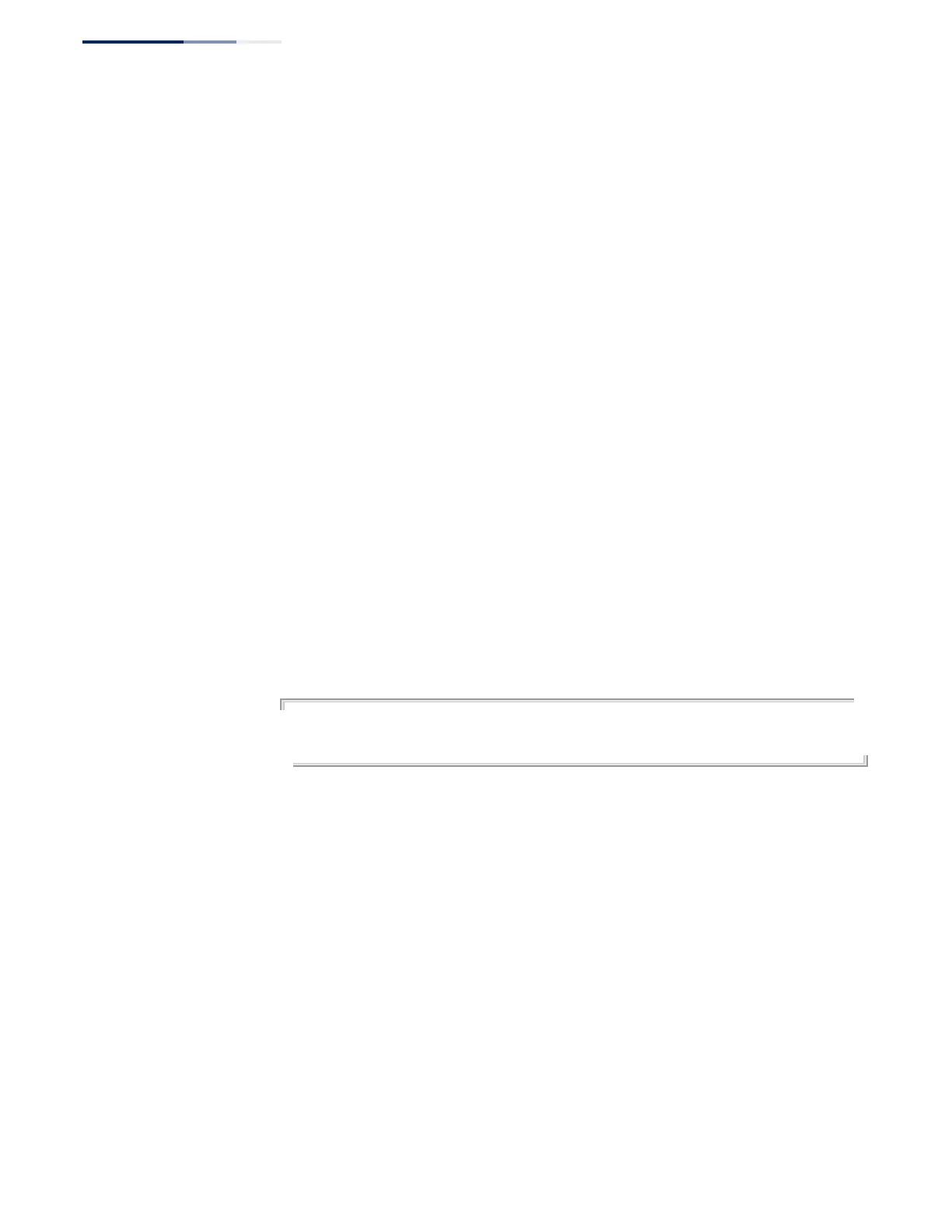Chapter 24
| Multicast Filtering Commands
IGMP (Layer 3)
– 770 –
ip igmp last-member-
query-interval
This command configures the frequency at which to send IGMP group-specific or
IGMPv3 group-source-specific query messages in response to receiving a group-
specific or group-source-specific leave message. Use the no form to restore the
default setting.
Syntax
ip igmp last-member-query-interval seconds
no ip igmp last-member-query-interval
seconds - The frequency at which the switch sends group-specific or group-
source-specific queries upon receipt of a leave message. (Range: 1-255
tenths of a second)
Default Setting
10 (1 second)
Command Mode
Interface Configuration (VLAN)
Command Usage
When the switch receives an IGMPv2 or IGMPv3 leave message from a host that
wants to leave a multicast group, source or channel, it sends a number of group-
specific or group-source-specific query messages at intervals defined by this
command. If no response is received after this period, the switch stops forwarding
for the group, source or channel.
Example
Console(config)#interface vlan 1
Console(config-if)#ip igmp last-member-query-interval 20
Console(config-if)#
ip igmp
max-resp-interval
This command configures the maximum response time advertised in IGMP queries.
Use the no form of this command to restore the default.
Syntax
ip igmp max-resp-interval seconds
no ip igmp max-resp-interval
seconds - The report delay advertised in IGMP queries.
(Range: 0-255 tenths of a second)
Default Setting
100 (10 seconds)
Command Mode
Interface Configuration (VLAN)
