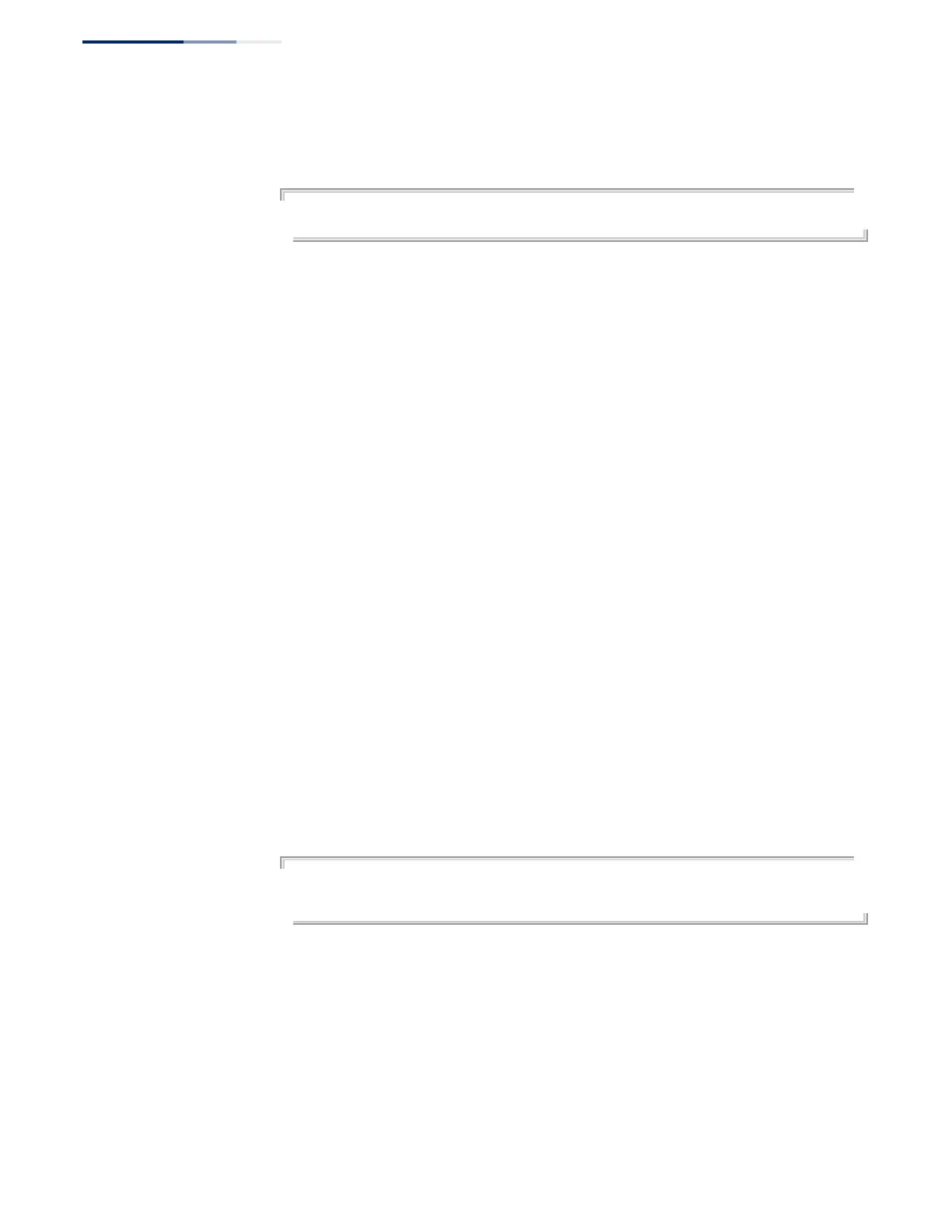Chapter 26
| CFM Commands
Continuity Check Operations
– 842 –
Example
This example enables SNMP traps for mep-up events.
Console(config)#snmp-server enable traps ethernet cfm cc mep-up
Console(config)#
Related Commands
ethernet cfm mep crosscheck (847)
mep archive-hold-
time
This command sets the time that data from a missing MEP is retained in the
continuity check message (CCM) database before being purged. Use the no form to
restore the default setting.
Syntax
mep archive-hold-time hold-time
hold-time – The time to retain data for a missing MEP.
(Range: 1-65535 minutes)
Default Setting
100 minutes
Command Mode
CFM Domain Configuration
Command Usage
A change to the hold time only applies to entries stored in the database after this
command is entered.
Example
This example sets the aging time for missing MEPs in the CCM database to 30
minutes.
Console(config)#ethernet cfm domain index 1 name voip level 3
Console(config-ether-cfm)#mep archive-hold-time 30
Console(config-ether-cfm)#
clear ethernet cfm
maintenance-points
remote
This command clears the contents of the continuity check database.
Syntax
clear ethernet cfm maintenance-points remote [domain domain-name |
level level-id]
domain-name – Domain name. (Range: 1-43 alphanumeric characters)
level-id – Maintenance level. (Range: 0-7)
