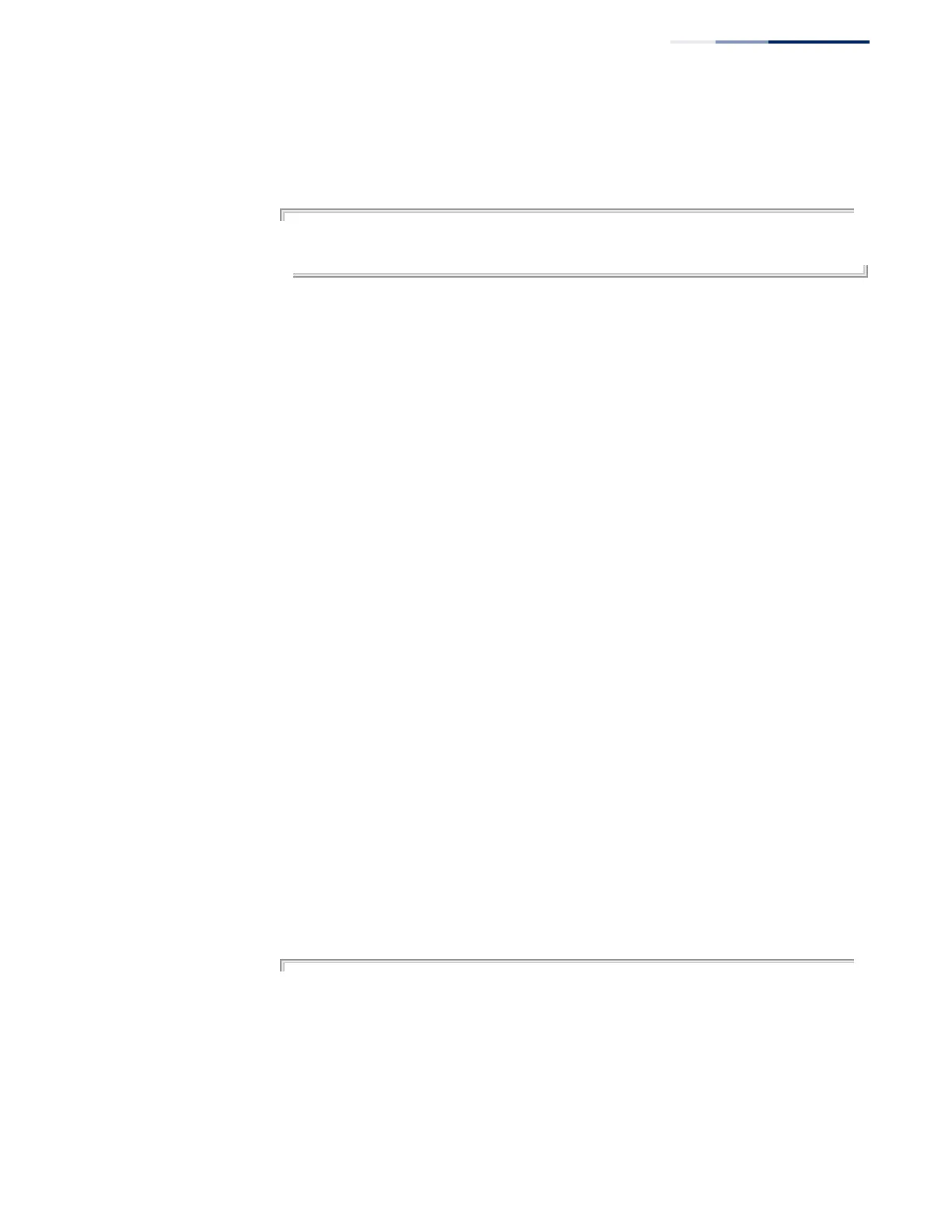Chapter 30
| IP Interface Commands
IPv6 Interface
– 947 –
Example
The following tells hosts to use stateful autoconfiguration to obtain other non-
address information from a DHCPv6 server:
Console(config)#interface vlan 1
Console(config)#ipv6 nd other-config-flag
Console(config)#
ipv6 nd ns-interval This command configures the interval between transmitting IPv6 neighbor
solicitation messages on an interface. Use the no form to restore the default value.
Syntax
ipv6 nd ns-interval milliseconds
no ipv6 nd ns-interval
milliseconds - The interval between transmitting IPv6 neighbor solicitation
messages. (Range: 1000-3600000)
Default Setting
1000 milliseconds is used for neighbor discovery operations
0 milliseconds is advertised in router advertisements
Command Mode
Interface Configuration (VLAN)
Command Usage
◆ When a non-default value is configured, the specified interval is used both for
router advertisements and by the router itself.
◆ This command specifies the interval between transmitting neighbor
solicitation messages when resolving an address, or when probing the
reachability of a neighbor. Therefore, avoid using very short intervals for normal
IPv6 operations.
Example
The following sets the interval between sending neighbor solicitation messages to
30000 milliseconds:
Console(config)#interface vlan 1
Console(config)#ipv6 nd ns-interval 30000
Console(config)#end
Console#show ipv6 interface
VLAN 1 is up
IPv6 is enabled
Link-local address:
fe80::200:e8ff:FE90:0/64
Global unicast address(es):
2009:db9:2229::79, subnet is 2009:db9:2229:0::/64
Joined group address(es):