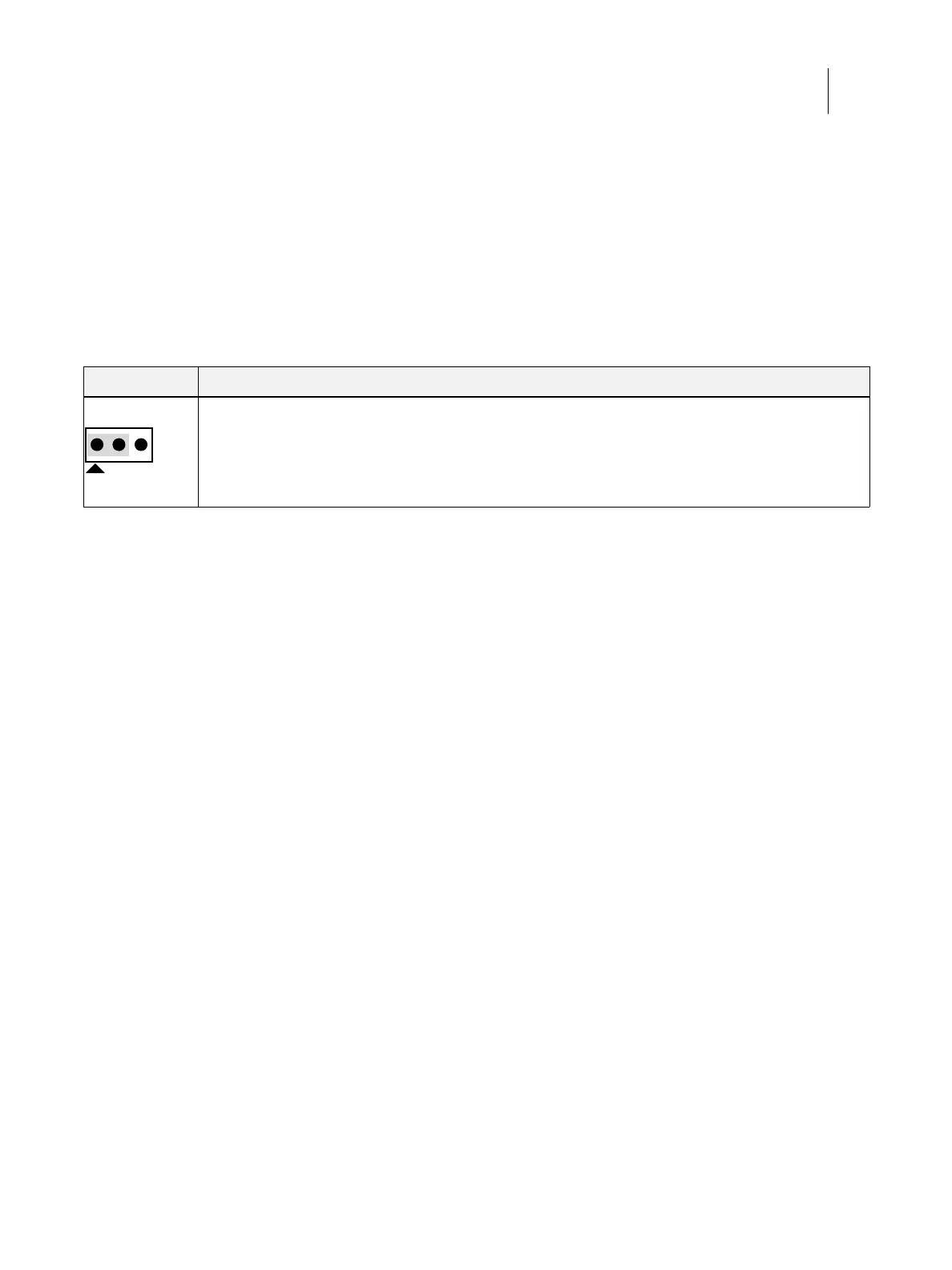76Installation and Service Guide Color Controller E-46A
Replacing parts
To configure the system date and time
1 Access Configure (see page 32).
2 On the left side, select Fiery Server > Regional Settings and specify the current date and time, and click Save.
3 Click Log Out to exit Configure.
Jumpers
Jumper configurations should not be changed.
Fan
A fan mounted inside the E-46A chassis draws air into the E-46A to cool components. The fan runs continuously when
the system is on. You should hear the fan start as soon as you power on the E-46A. If you do not hear the fan, there may
be a faulty power connection.
The following procedures describe how to remove and replace the fan.
To remove the fan
1 Shut down, and then open the E-46A (see page 51).
To access the fan, you must remove the left panel.
2 Remove the fan cable from motherboard connector FRONT FAN (J20).
Jumper Description
J101 J101 is the Clear CMOS and Password jumper. Default configuration: Jumper cap installed on pins 1and 2.
Note: It is not necessary to clear the CMOS settings when servicing motherboard components, the
DVD drive, and the hard disk drive.
Pin 1