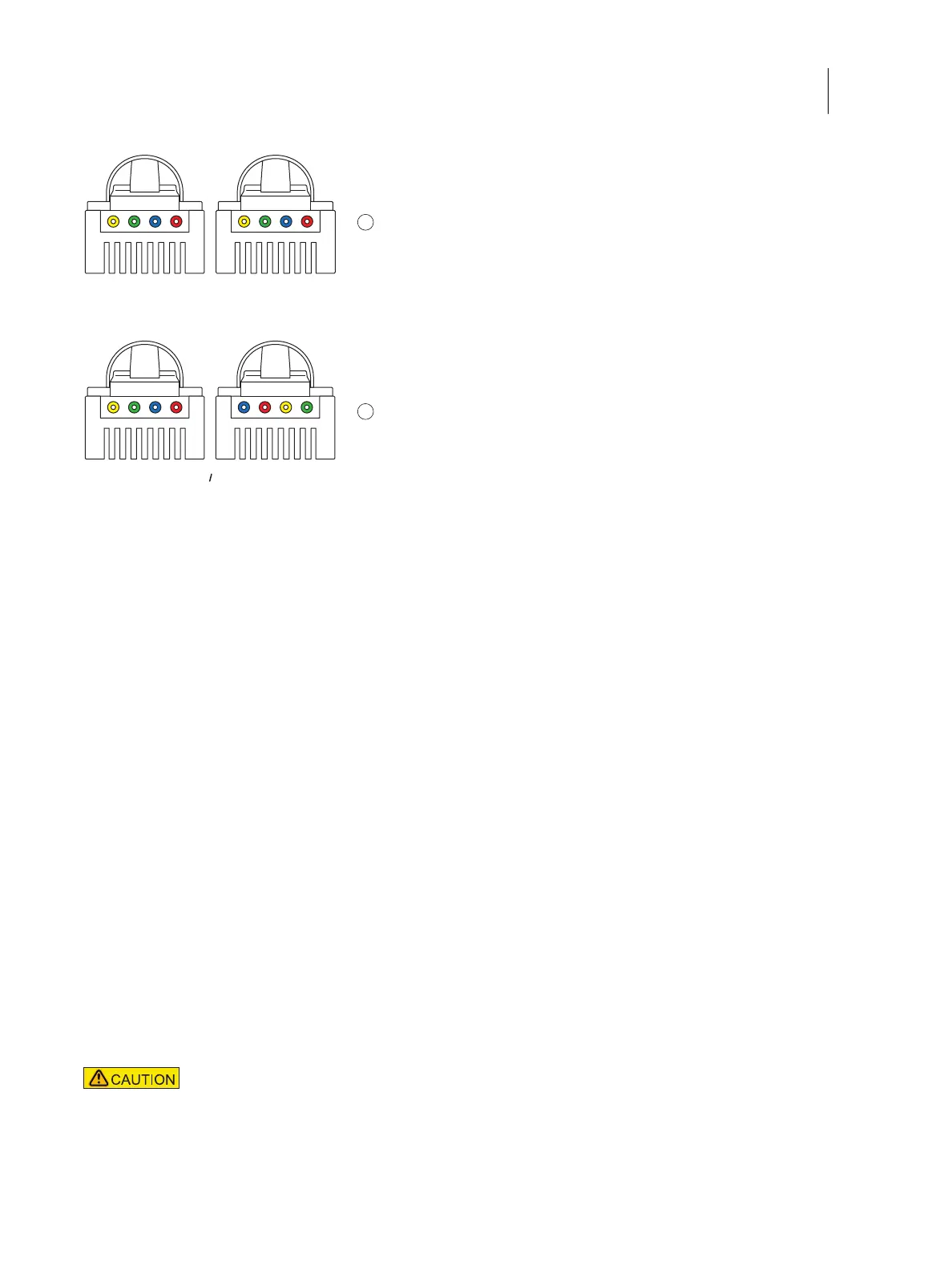23Installation and Service Guide: Color Controller E-46A
Installing Hardware
Figure 7: Straight-through and crossover Ethernet cables
3 Connect one end of the network cable to the network port (upper RJ-45) on the E-46A connector panel (see
Figure 5).
4 Connect the other end of the cable to the customer network.
After power on, the site administrator should perform Network Setup, verify the network connection, verify that the
E-46A appears in the list of printers, and then print a few test documents from a networked computer that will use the
E-46A. For more information, see Configuration and Setup, which is part of the user documentation set.
Enabling the power synchronization with printer
During the installation, you can enable the power synchronization feature by using the USB power cable included in
the accessory kit and OFF/ON switch on the E-46A connector panel. The default switch position is OFF.
When you enable power synchronization, the E-46A synchronizes power with the printer’s main power off/on status.
If the printer is powered off, the E-46A receives signals from the printer through the USB power cable, and
automatically starts the shutdown process. If the printer is powered on, the E-46A receives the startup signals from the
printer, and automatically powers on and begins the startup sequence.
1 Straight-through cable:
Wire arrangements are identical on both connectors
2 Crossover cable:
Wire arrangements are different (wire arrangement shown here are an examples;
actual arrangements may vary.)
Note: Align cable connectors side by side and examine wires
After the power synchronization is enabled, make sure to control the E-46A power from the
printer.
1
234
1
234
1
234
3
412
=
=
1
2
