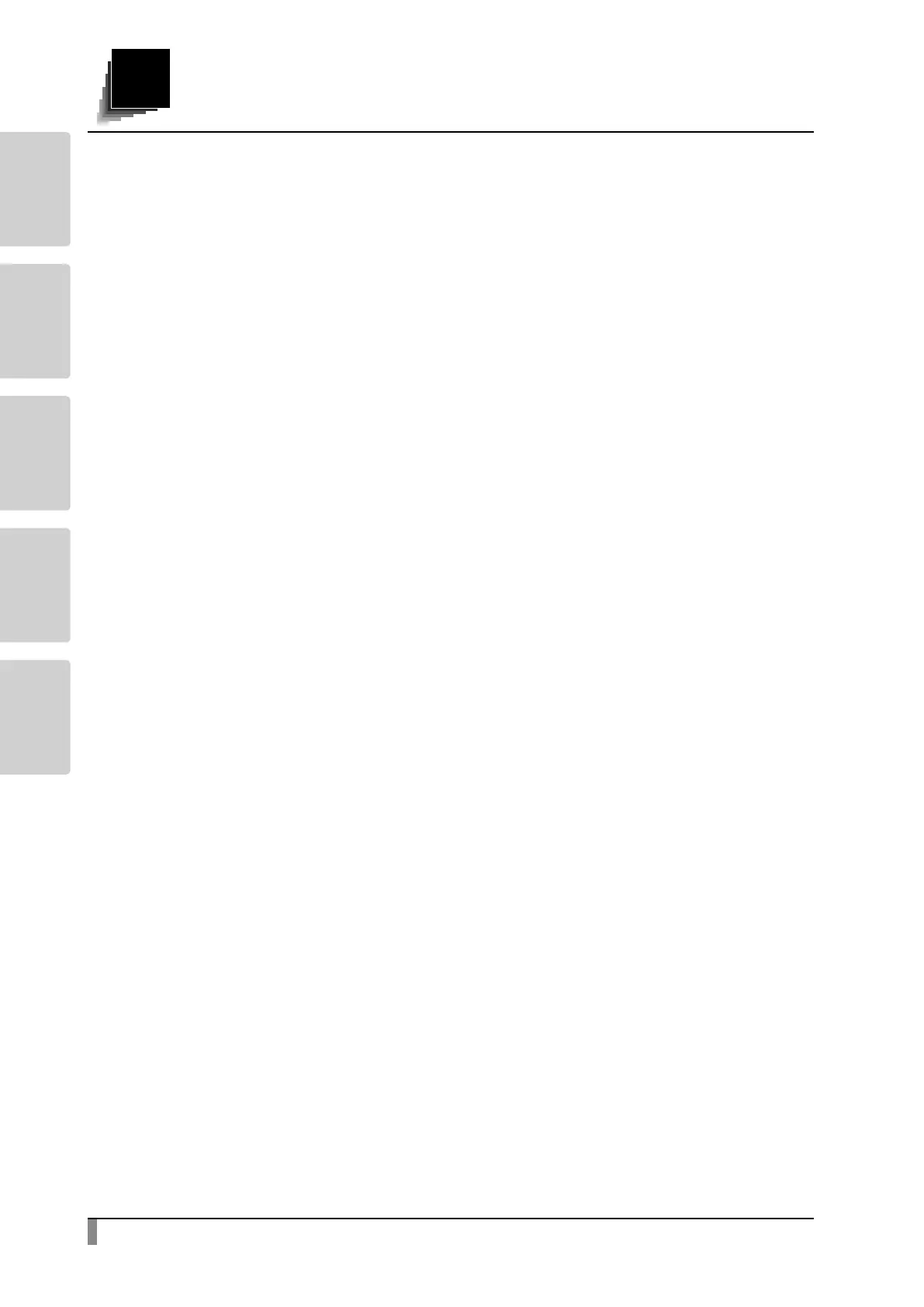2
BUNDLED
ITEMS
BASIC
OPERATIONS
ADVANCED
OPERATIONS
TROUBLE
SHOOTING
SPECIFICA
TIONS
CONTENTS
IMPORTANT SAFEGUARDS .................................................................................................................................................. i
BEFORE YOU USE ....................................................................................................................................................................................ⅵ
CONTENTS .................................................................................................................................................................................2
1. BUNDLED ITEMS .................................................................................................................................................................4
2. BASIC OPERATIONS ...........................................................................................................................................................5
2-1 Document camera ........................................................................................................................................................................5
Part names........................................................................................................................................................................................5
Operating panel .............................................................................................................................................................................6
Rear panel and cable connection ...........................................................................................................................................7
Side panel .........................................................................................................................................................................................9
Moving parts of the document camera ............................................................................................................................. 10
2-2 Supplied accessories ................................................................................................................................................................. 11
Remote control ............................................................................................................................................................................ 11
Preparation of the remote control ........................................................................................................................... 11
Operation of the remote control .............................................................................................................................. 11
Receiving IR signal from the remote control........................................................................................................ 11
Fixture ............................................................................................................................................................................................. 12
2-3 Shooting images ......................................................................................................................................................................... 14
Setting up the product ............................................................................................................................................................. 14
Connecting the power cord ........................................................................................................................................ 14
Connecting the video cable ........................................................................................................................................ 15
Turn on / off the power ................................................................................................................................................. 15
Adjusting the size ....................................................................................................................................................................... 16
Adjusting the brightness ......................................................................................................................................................... 17
Turning on / off the LED lighting ......................................................................................................................................... 18
Selecting the image source .................................................................................................................................................... 19
Pausing the image ..................................................................................................................................................................... 19
2-4 Configuring the settings .......................................................................................................................................................... 20
How to configure the settings .............................................................................................................................................. 20
About Menus ................................................................................................................................................................................ 20
System Setting menu ................................................................................................................................................................21
Image Quality Setting menu .................................................................................................................................................. 25
Product Information menu ..................................................................................................................................................... 26
Support Function menu .......................................................................................................................................................... 27
Configuring the Support Function settings ..................................................................................................................... 27
Highlight function ...........................................................................................................................................................29
Mask function ................................................................................................................................................................... 30
Microscope mode ........................................................................................................................................................... 31
Compare Picture function ........................................................................................................................................... 31
3. ADVANCED OPERATIONS .............................................................................................................................................33
3-1 Using an SD card/USB flash drive ......................................................................................................................................... 33
Recording ...................................................................................................................................................................................... 34
Still image ...........................................................................................................................................................................34
Video .................................................................................................................................................................................... 35