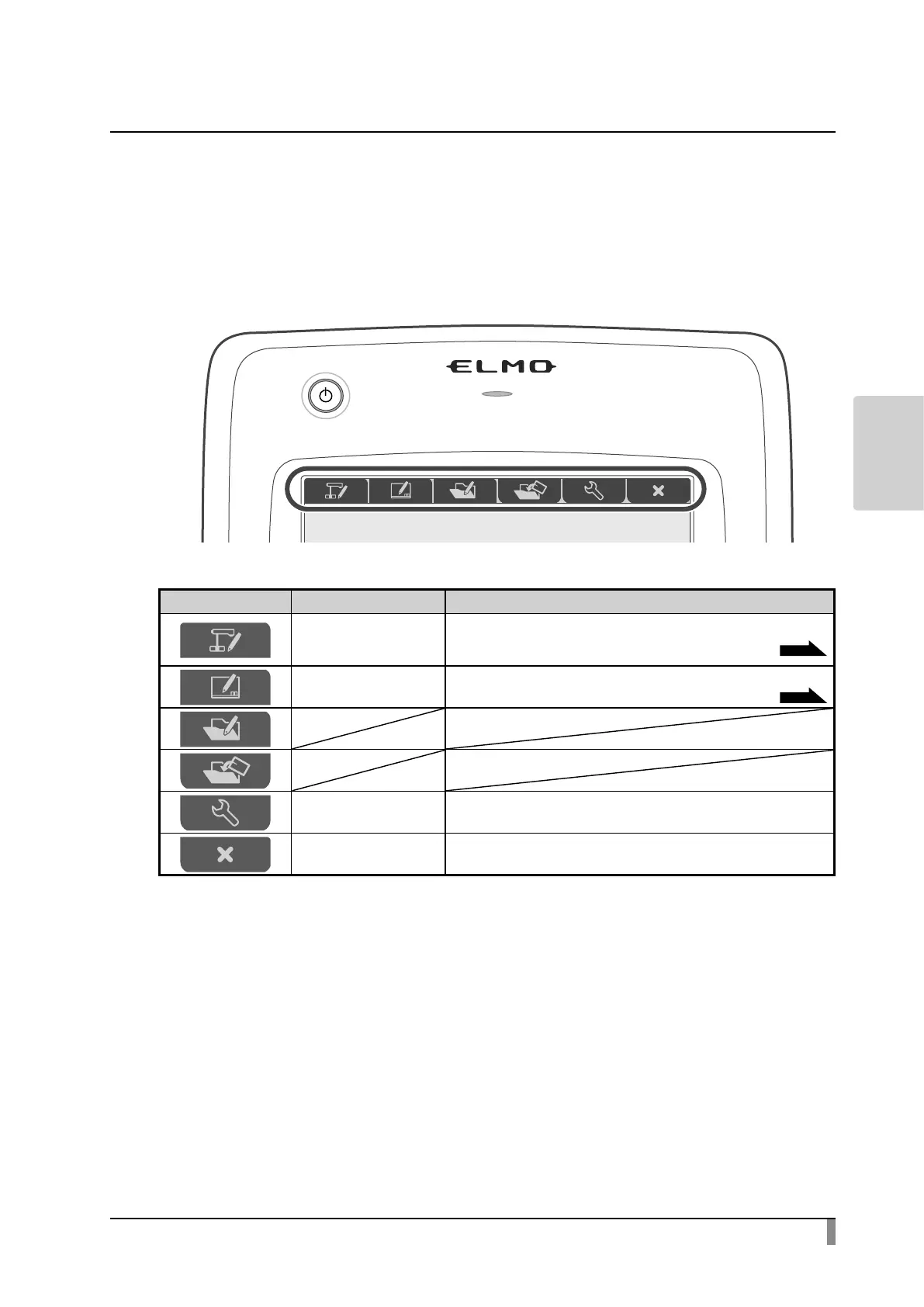51
ADVANCED
OPERATIONS
Selecting how to use the pen tablet from the
tablet menu
To use the pen tablet, touch a function key at the top of the tablet and select a
mode according to the situation described in the table below:
Icon Name Function
Writeto/workwith
cameraimages(Camera
mode)
Todisplaythedocumentcameraimageasabackground,
anddrawonitwiththepentablet.
P.56
Writeonawhitescreen
(Whiteboardmode)
Todisplayawhiteimageasabackground,anddrawonitwiththe
pentablet.
P.60
Setting
Toconguresettingsforthepentablet.
(Thesettingitemsarecommontoallmodes).
Hide/DisplayOSDmenu Toswitchbetween"Hide"and"Display"theOSDmenu