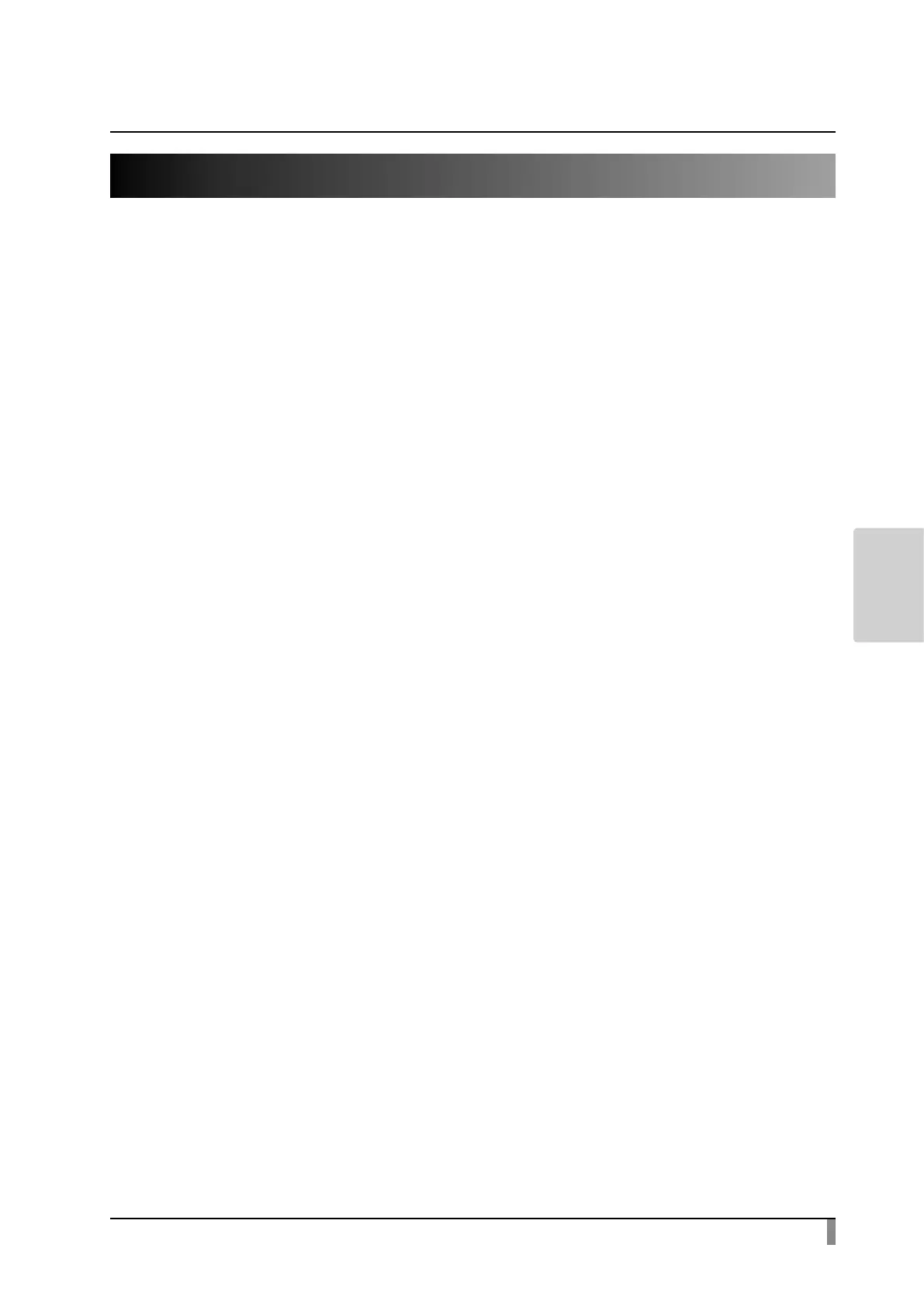69
TROUBLE
SHOOTING
4-2 When you have a problem
・This unit does not support all connected devices such as a mouse, pen tablet, and
touch panel.
Contact your dealer for recommended equipment.
・Depending on the USB memory / SD card you are using, writing or reading may
fail.
・After starting up the camera, the lens may move automatically. This operation is
an adjustment that makes it easier to focus.
・When you connect a microphone / speaker for the rst time, the default setting
may be muted.
・Using the product near a device which uses infrared signals may adversely aect
the IR receiver function of the remote control. Check the performance in advance.
・Depending on the type and length of the cable used, there may be distortion of
the image. Check the performance in advance.
・We do not guarantee that the still images and videos recorded by the product will
be compatible with all playback devices or software.
・We do not guarantee that the product can playback all still images and videos
recorded by third-party devices.
・Using some functions together (such as UVC function and recording function)
may adversely aect the performance of the product. Check the performance in
advance.
・We do not guarantee proper operation with all possible combinations of other
products and PC software (including ELMO’ s products). Check the performance
in advance.