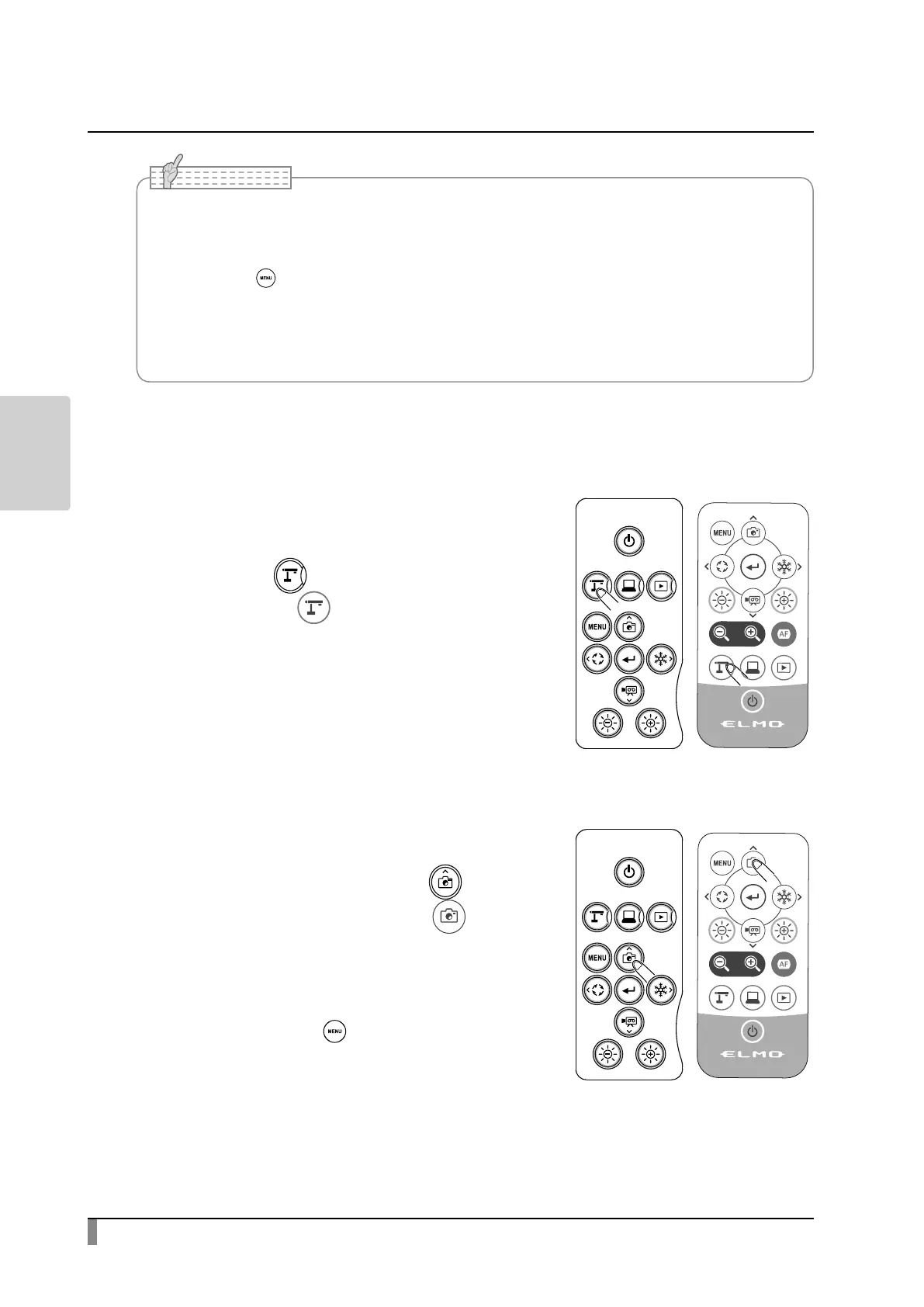34
ADVANCED
OPERATIONS
• FormattinganSDcard/USBashdrive.
WhenyouneedtoformatanSDcard/USBashdrive,insertitintotheproductandexecute
formatting.
①Pressthe[]buttonontheoperatingpaneltodisplaythemenu.
② Select“FormatSD”or“FormatUSB”fromthe“SystemSetting”menu.
③ Aconrmationwindowwillbedisplayed.Select"Yes"toexecuteformatting.
④ Select"No"ifyoudonotwanttoexecuteformatting.
Recording
Still image
Basic operations
①
Press the [ ] button on the operating
panel or the [ ] button on the remote
control.
②
Make sure that the menu is not displayed
on the screen and press the [ ] button
on the operating panel or the [ ] button
on the remote control.
If the menu is displayed on the screen, do
the above operation after hiding the menu
by pressing the [ ] button either on the
operating panel or the remote control.