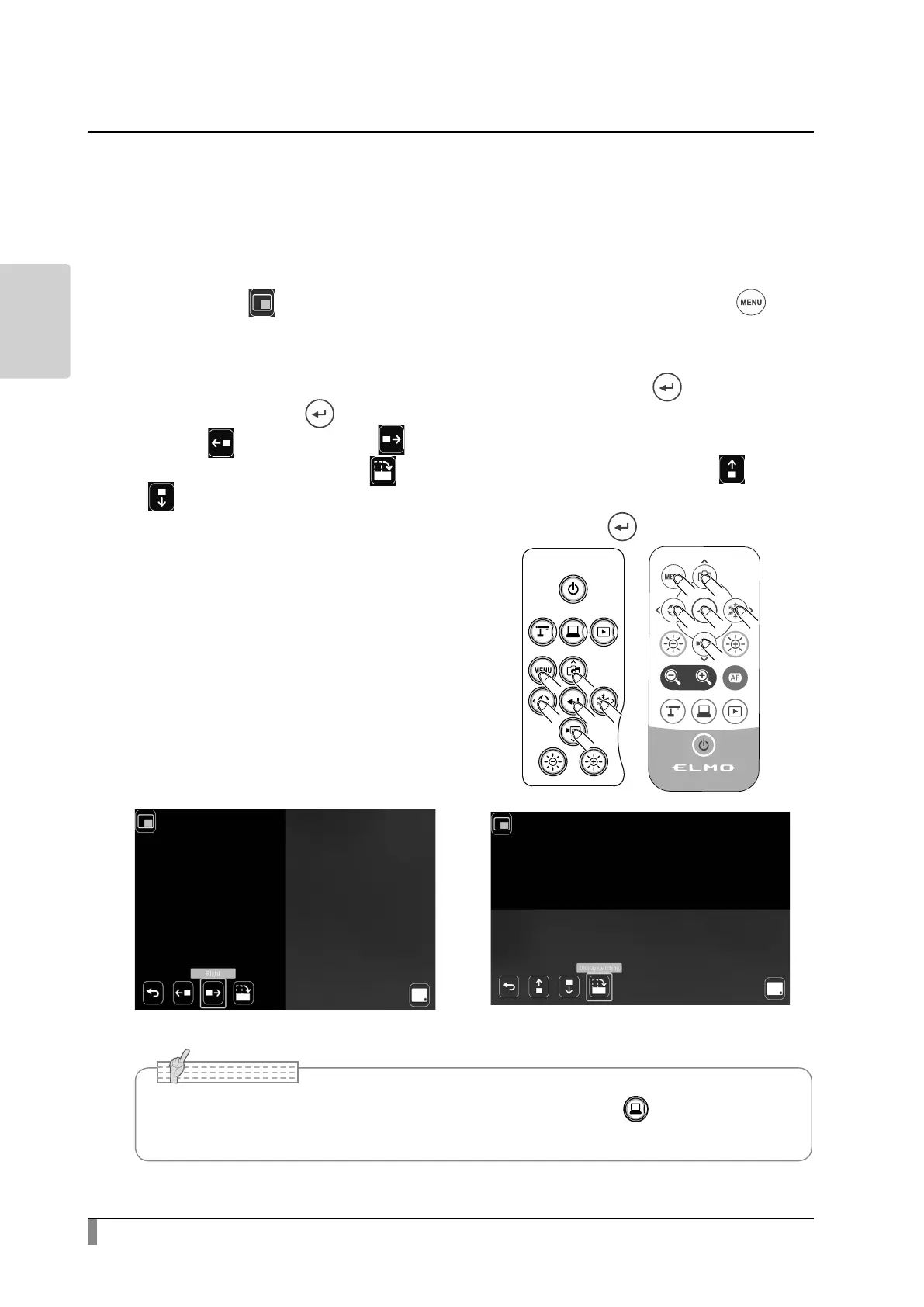30
BASIC
OPERATIONS
Mask function
This is a function to hide a part of the image.
Mask operations
When Mask [ ] in the menu displayed by pressing the MENU button [ ]
either on the remote control or the operating panel is selected while the camera
image or the playback mode is displayed, the mask eect is applied.
You can move the masked area by pressing the Enter button [ ] on the
operating panel or [ ] button on the remote control after moving the cursor to
the left [ ] or to the right [ ].
With the Display switching[ ] button, the icon can be changed to [ ] up or
[ ] down.
The mask function can be cancelled by pressing Return [ ] inthe menu.
• The mask function cannot be used when the External input mode [ ] is selected.
• Masked image cannot be saved.
Note