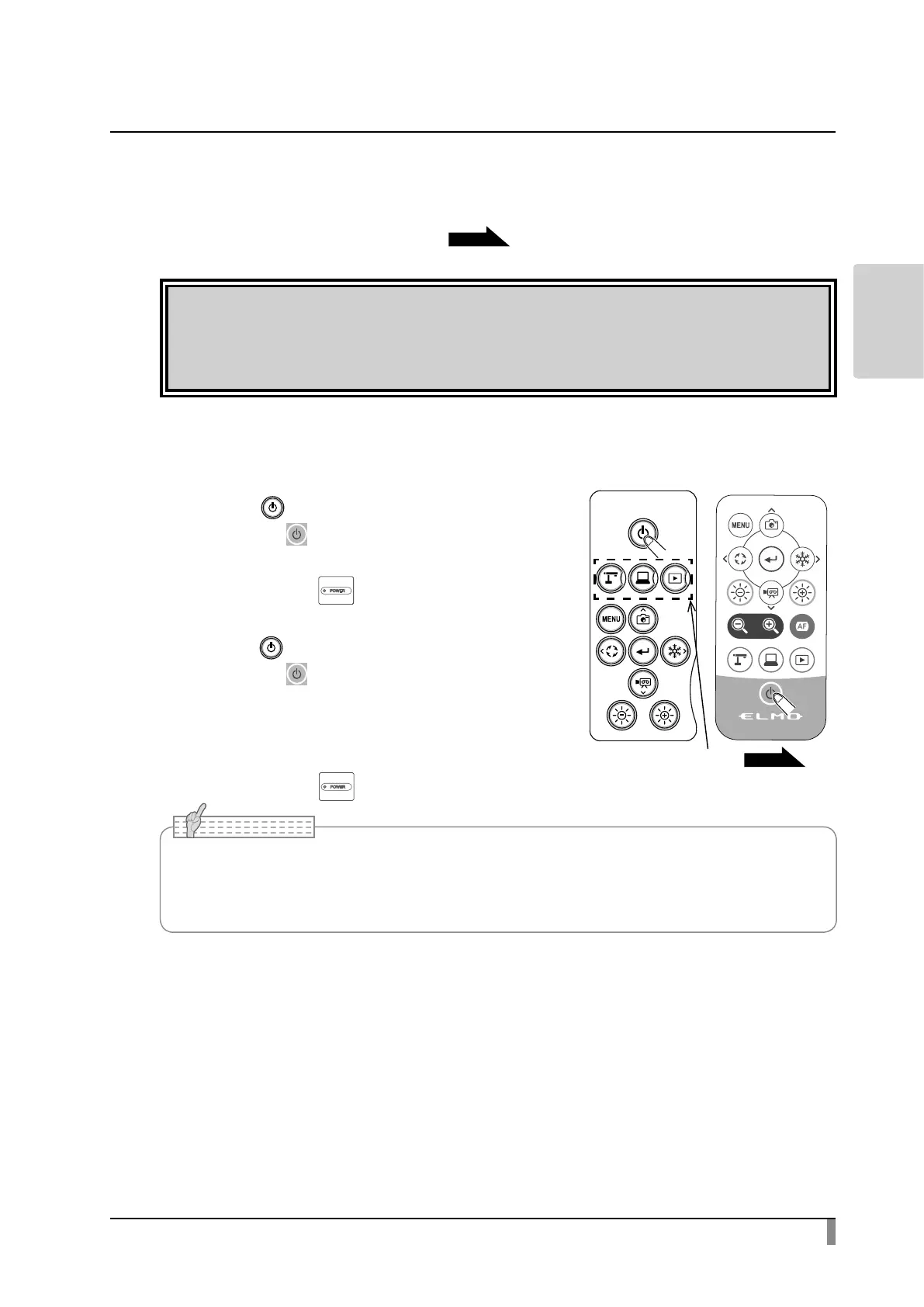15
BASIC
OPERATIONS
Connecting the video cable
Connect the product to a display device using the cable corresponding to the
specication of the display device.
P.14
Caution
Before connecting the product to other devices, be sure to turn o the power
for all of the devices.
Turn on / o the power
・ Press the [ ] button on the operating
panel or the [ ] button on the remote
control to turn on the power.
(The Power LED [ ] will ash blue rst.
Then it will turn blue after several seconds.)
・ Press the [ ] button on the operating
panel or the [ ] button on the remote
control to turn o the power. You need to
hold down the button for two seconds or
more for the button on the operating panel.
(The Power LED [ ] will turn red.)
• Do not operate the product until LED of the Mode button turns.
• When the product is turned on for the rst time, the Settings screen will be displayed.
Select the region to be used on the screen and press "OK". Then the image will be
Note
Mode buttons
P.19