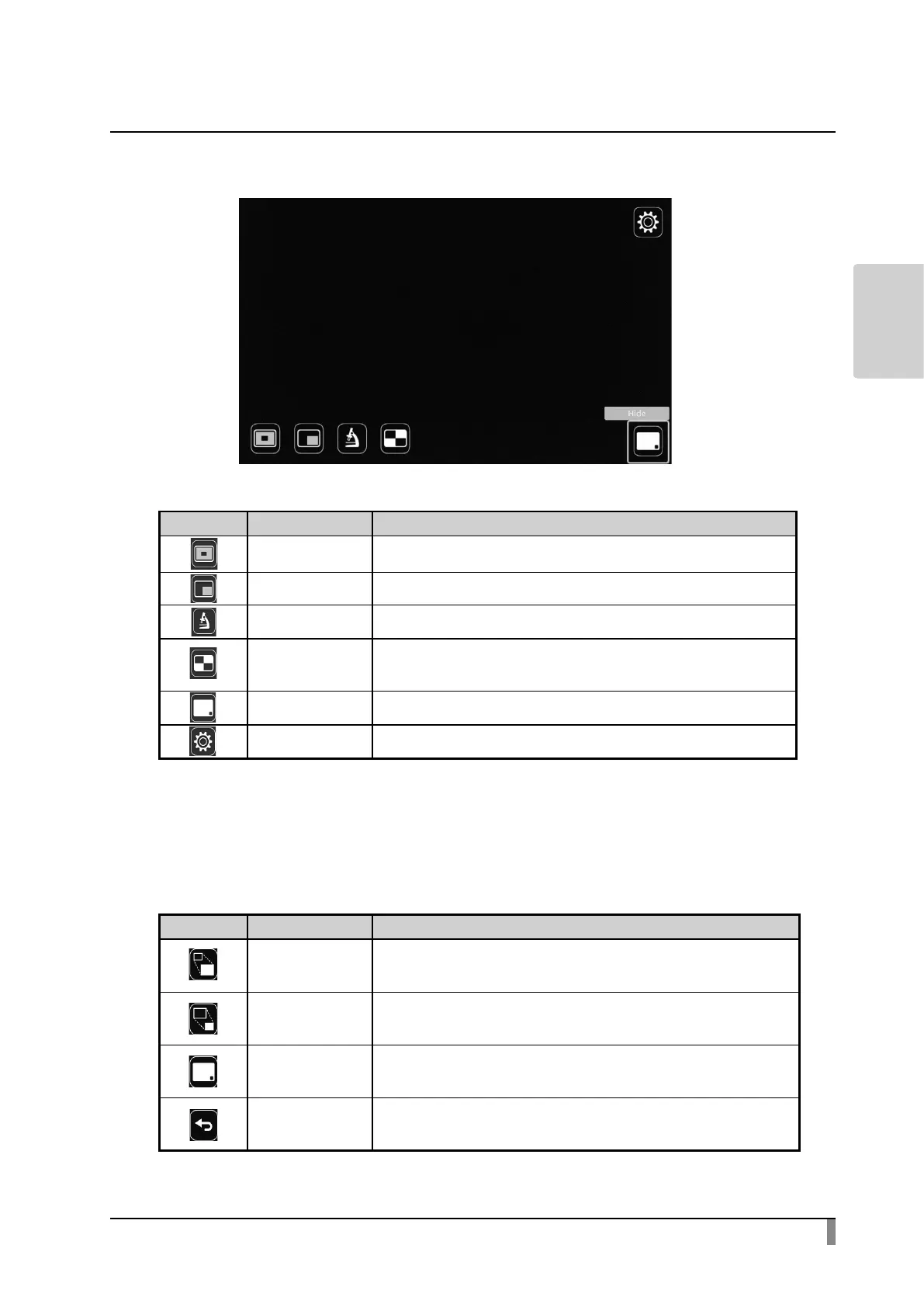27
BASIC
OPERATIONS
Support Function menu
Icon Name Function
Highlight
To enhance the contrast for the specific area of the image to draw
attention of the audience.
Mask To hide the specic area of the image with the mask.
Microscope Set this mode when you use the product with a microscope.
Compare Picture
To display a still image and live image together in one screen. A still image
saved in an SD card or USB ash drive is displayed on the left side of the
screen, and the camera image on the right.
Hide menu To hide the menu. Press the MENU button to display the menu again.
Settings To display the Settings menu.
Conguring the Support Function settings
Highlight
Icon Name Function
Expansion To expand the highlighted area.
Shrink To shrink the highlighted area.
Hide menu
To hide menu icons.
(Press the MENU button to display menu icons again.)
Return To nish the highlight function.
