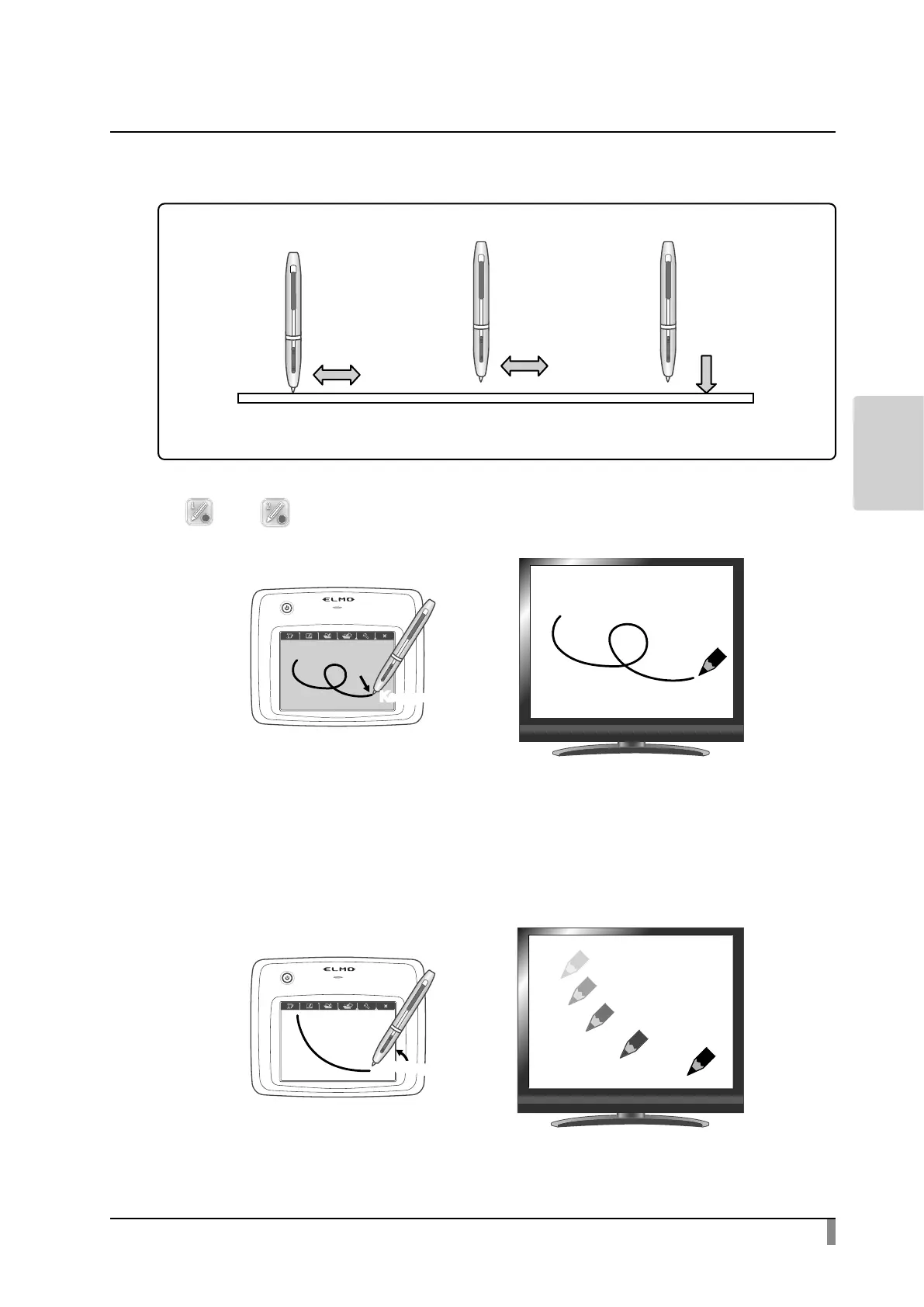49
ADVANCED
OPERATIONS
Basic operations of the pen tablet
1. Draw
Touch the tablet
and move
Lift from the tablet
and move
Touch the
menu button
2. Move the cursor 3. Select a menu button
● Drawing
If [ ] or [ ] is selected, the pen will draw a line. Use this function to draw or
erase lines.
Keep pressed downKeep pressed down
● Moving the cursor
Move the pen slightly above the surface of the tablet.
The cursor on the screen moves as the pen moves.
Use this function to move the cursor.
Lift the pen a littleLift the pen a little