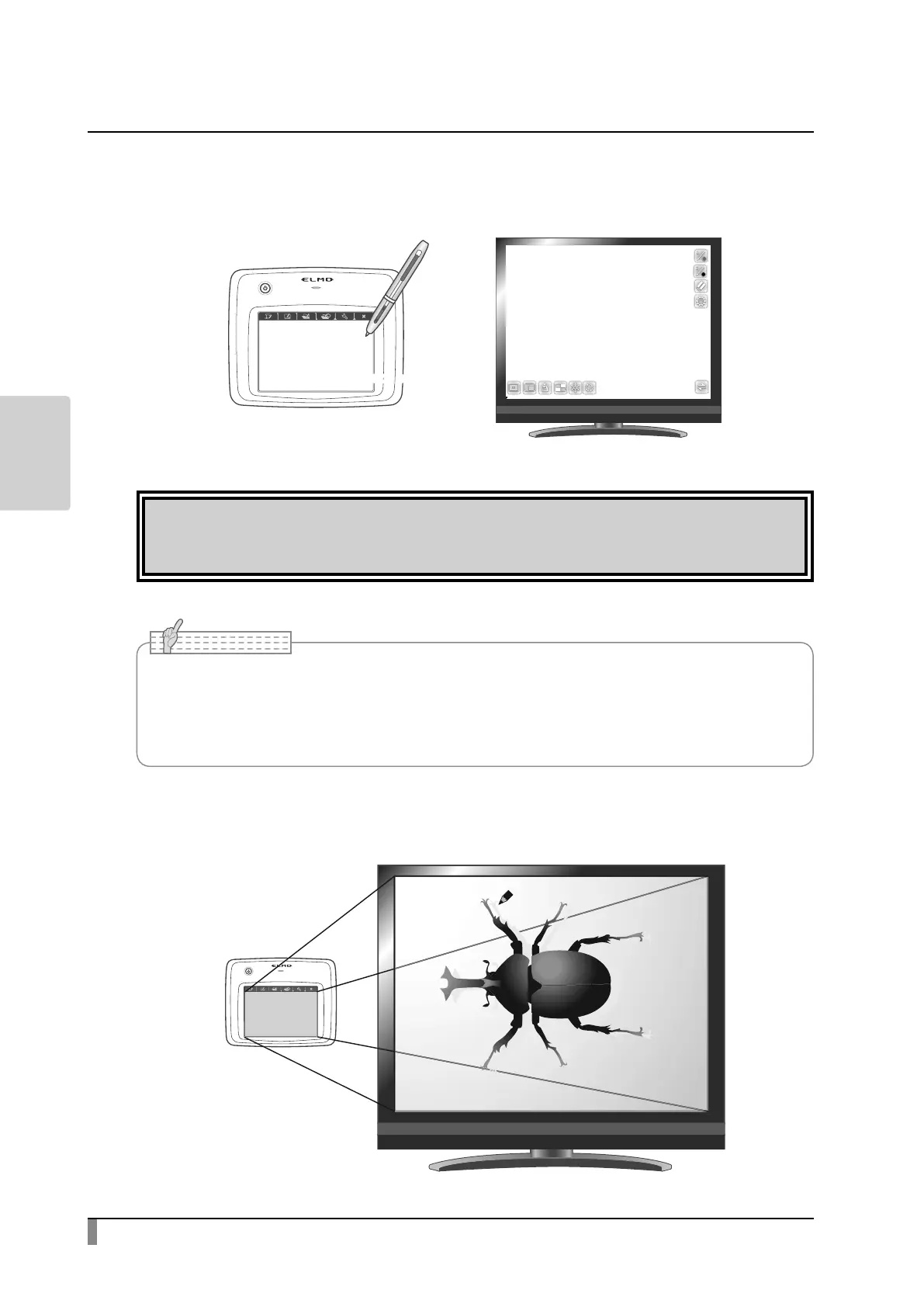50
ADVANCED
OPERATIONS
● Selecting an icon in the menu
Move the pen slightly above the surface of the tablet to move the cursor and
then touch the pen within the working area on the tablet.
Touch onceTouch once
Caution
Press the tablet lightly with the pen; do not press hard.
• Holdthepenasuprightaspossible;holdingthepenatananglemayresultinafailureof
thetablettorecognizethepen.
• Ifthepenisnotusedforawhile,thepowersavingmodeisactivated.Touchthetipto
reactivatethepenbeforeyouuseitagain.
Note
The working area on the tablet corresponds to the entire screen.